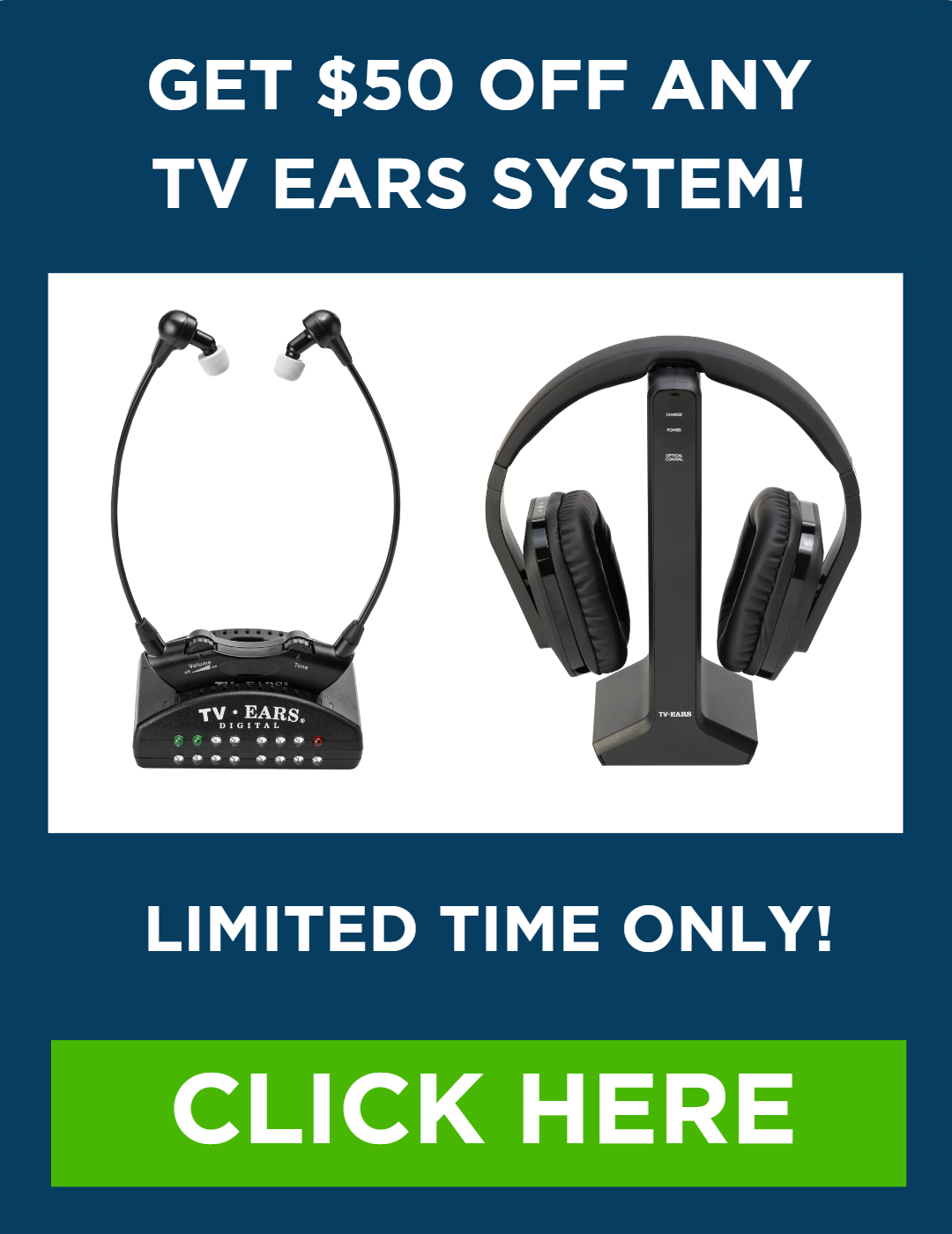The battle over the TV remote is a familiar scene in many homes. One person needs the volume cranked up just to follow the plot, while everyone else in the room finds it painfully loud. This constant negotiation can turn a relaxing evening into a source of tension. TV Ears were created to call a truce in this volume war. They provide a personal listening system that lets you set your own perfect volume in the headset, completely independent of the TV’s main speakers. This guide will explore how this simple but effective solution works, what features to look for, and what real users are saying in tv ears reviews about bringing peace back to their living rooms.
Have you ever felt lost watching a movie because the characters’ whispers were completely drowned out by a swelling musical score? It’s a common frustration, and it’s not always about hearing loss—modern sound mixing often prioritizes dramatic effects over clear dialogue. When you can’t catch the key lines, you miss the whole story. TV Ears are designed to fix this specific problem. Instead of just making everything louder, they use special technology to lift voices out of the background noise. This article will serve as your complete guide, breaking down how that technology works, comparing the different models, and analyzing countless tv ears reviews to see if they truly deliver on their promise of crystal-clear conversations.
Key Takeaways
- Hear Every Word, Not Just More Noise: TV Ears use special voice-clarifying technology to lift dialogue out of the background. This means you can easily follow conversations without having to blast the volume on distracting sound effects and music.
- Set Your Own Volume and Keep the Peace: You get complete control over the sound in your headset, separate from the TV’s main speakers. This allows you to listen at your perfect level while family and friends enjoy the show at a comfortable volume for them.
- Get a Simple, Dedicated TV Solution: Unlike complex hearing aids or generic headphones, TV Ears are designed for one job. They are easy to set up with almost any TV and provide a straightforward way to improve your viewing experience right out of the box.
What Are TV Ears and How Do They Work?
If you find yourself constantly asking “What did they say?” while watching your favorite shows, or if the TV volume has become a point of contention in your home, you’re not alone. This is exactly the problem TV Ears were designed to solve. Think of them as personal TV speakers that work just for you. They are a special type of wireless headset that connects directly to your television, letting you listen at your own preferred volume without affecting what anyone else in the room hears.
The system works with a transmitter that plugs into your TV and sends the audio wirelessly to the headset you wear. This means you can turn your volume up as loud as you need to catch every word, while your family or friends can keep the main TV speakers at a comfortable level for them. It’s a simple idea that brings harmony back to the living room. Instead of just making everything louder, TV Ears focuses on making the audio clearer, so you can follow the dialogue without straining to hear. It’s a straightforward way to make television enjoyable for everyone again.
A Doctor-Recommended Brand Since 1998
When you’re looking for a solution to help you hear the TV better, trust is a huge factor. TV Ears has been building that trust since 1998, becoming the top brand recommended by doctors for this exact issue. This isn’t just a sticker on the box; it’s a reflection of a long-standing commitment to creating a product that genuinely helps people hear dialogue clearly. The proof is in the experience of millions of users who report a huge improvement in their viewing experience. Many people say TV Ears provide “crystal clear sound” and even better clarity for TV dialogue than their regular hearing aids. That’s because hearing aids are designed to amplify all sounds, while TV Ears are specifically engineered to clarify speech. This targeted approach is what makes them so effective at solving that specific frustration of background noise drowning out the important lines, so you can finally stop asking, “What did they say?”
How Do They Make Voices So Clear?
What truly sets TV Ears apart is their patented Voice Clarifying Circuitry®. This isn’t just about turning up the volume; it’s about improving the quality of the sound you hear. The technology is designed to analyze the audio signal from your TV in real-time. It intelligently lowers the volume of background sounds—like music, explosions, or ambient noise—while amplifying and clarifying the frequencies of human speech.
This means dialogue becomes crisp and distinct, making it much easier to follow conversations. For anyone who struggles to separate words from a show’s noisy soundscape, this feature is a game-changer. It helps you catch every whisper and witty remark without having to blast the volume, providing a more focused and less fatiguing listening experience.
Why They Work Better Than Hearing Aids for TV
Many people assume that if you have hearing aids, you’re all set for watching television. However, hearing aids are designed to amplify all the sounds in your environment, which is great for a dinner party but not always for a movie night. They pick up the TV audio, but also the hum of the refrigerator, conversations in the room, and the echo off the walls. TV Ears work differently because they are a dedicated solution for TV audio. They take the sound directly from your television and deliver it to your ears, cutting out all that distracting room noise. This direct connection ensures you’re only hearing what’s coming from the show, not everything else happening around you.
The biggest difference lies in the focus. While hearing aids make everything louder, TV Ears make the dialogue clearer. Thanks to the Voice Clarifying Circuitry®, the system actively separates speech from background noise within the TV’s soundtrack. It dials down the volume on loud music and sound effects while lifting the frequencies of human voices, so you can follow conversations effortlessly. This specialized function provides a more relaxing viewing experience because your brain isn’t working overtime to filter out unwanted sounds. It’s a tool designed for one specific job, and it does that job exceptionally well.
What’s Included and How to Get Started
Getting started with TV Ears is designed to be simple and quick. Inside the box, you’ll typically find the wireless headset, a transmitter that also serves as a charging base, and the necessary cables to connect to your TV. The whole process is very user-friendly and usually takes just a few minutes from start to finish.
You simply connect the transmitter to your TV’s audio output port, plug it into a power source, and place the headset on the charging base. Once charged, the headset automatically connects to the transmitter. There are no complicated software installations or network configurations to worry about. This straightforward setup process means you can be enjoying clearer TV audio in about the time it takes to make a cup of tea.
Important: Your First 14-Hour Charge
Before you settle in for your first movie marathon, there’s one crucial step you can’t skip: the initial charge. It might be tempting to use your new headset right away, but you need to let it charge for a full 14 hours before its first use. This isn’t just about getting the battery to 100%; this long initial charge helps condition the battery, ensuring it holds a charge effectively for years to come. Think of it as setting the foundation for the headset’s long-term performance. After this first marathon charging session, a full charge will give you about four to six hours of listening time, which is plenty for a few episodes or a feature film. Taking the time for this first step will pay off with a reliable and long-lasting device.
Will TV Ears Work with Your TV?
One of the most common questions is whether TV Ears will be compatible with a specific television, and the answer is almost always yes. The system is designed to be universally compatible with virtually any TV on the market, whether you have a brand-new digital smart TV or an older analog model. The package includes the cables needed for both types of connections.
For the best possible sound quality, it’s recommended to use the digital audio connection if your TV has one. This provides the clearest, most direct audio signal to the headset. But even with an analog connection, you’ll still experience a significant improvement in dialogue clarity. Countless users have found that TV Ears seamlessly integrate with their existing setup, making it a reliable choice for almost any home.
How Well Do TV Ears Perform? A Feature Review
Beyond the basic promise of making TV easier to hear, TV Ears packs in several key features designed to create a better listening experience. They go beyond simply making things louder by focusing on clarity, convenience, and personal control. Let’s break down what these features do and how they perform in the real world, so you can see exactly how they might change the way you watch television.
Making TV Dialogue Easy to Understand
One of the biggest frustrations with hearing loss is trying to follow conversations on TV. Mumbled dialogue and quiet lines can get lost in the mix, making you miss important plot points. TV Ears tackles this head-on by delivering what many users describe as “crystal clear sound.” The technology is specifically engineered to lift dialogue out of the background, making every word crisp and understandable. This means you can finally stop asking, “What did they just say?” and simply enjoy your show. It’s a feature that truly gets to the heart of a better TV listening experience.
Focus on Your Show, Not the Noise
Have you ever been watching a movie where a sudden explosion or loud musical score completely drowns out what the characters are saying? TV Ears has a clever solution for this. The headsets use a patented Voice Clarifying Circuitry that actively separates speech from background noise. It automatically lowers the volume of distracting ambient sounds while making voices clearer and more prominent. This allows you to stay focused on the dialogue without being startled by sudden loud noises. It’s an ideal feature for watching action movies, sporting events, or any show with a busy soundscape that might otherwise be hard to follow.
No More Blasting Commercials
We’ve all been there. You’re engrossed in a quiet, dramatic scene, and suddenly the show cuts to a commercial break that feels ten times louder. The sudden blast of sound is startling and sends you fumbling for the remote. TV Ears are designed to put an end to this constant volume battle. The same Voice Clarifying Circuitry® that isolates dialogue also helps manage these abrupt changes in volume. It analyzes the audio signal in real-time and automatically softens sudden loud noises, like those found in commercials. This means you get a much smoother and more consistent listening experience, without the jarring interruptions. You can finally relax and watch your program without keeping one hand on the volume button.
How Far Does the Wireless Reach?
The freedom of a wireless headset is a major plus, and TV Ears delivers an impressive range. You aren’t tethered to your chair right in front of the television. The signal is strong enough to allow for multi-room listening, meaning you can walk to the kitchen for a drink or a snack and not miss a moment of your program. This flexibility is part of what makes the TV Ears Digital System so convenient. You can move around your home freely while staying connected to the audio, ensuring you hear everything clearly no matter where you are within range of the transmitter.
Understanding Infrared (IR) Technology
The secret to TV Ears’ clear, consistent sound is a technology you likely use every day: Infrared (IR). Think about your TV remote—it sends a command to your television using an invisible beam of light. TV Ears works in a similar way. The transmitter base takes the audio from your TV and converts it into this same kind of light signal. The headset you wear then catches that signal and turns it back into crystal-clear sound, right in your ears. Because it uses light instead of radio waves, it’s not affected by interference from other wireless devices like Wi-Fi routers or cordless phones. This direct, line-of-sight connection ensures you get a stable, private audio stream without any annoying static or dropouts, making it a highly reliable way to transmit sound.
Setting Your Personal Volume Level
The battle over the remote control is a common household struggle, especially when one person needs the volume much louder than everyone else. TV Ears elegantly solves this problem by giving you complete control over your own volume. You can adjust the sound in your headset to the perfect level for you, completely independent of the TV’s speaker volume. In fact, you can turn the television’s main volume down or even mute it entirely. This allows others in the room to read a book or chat quietly while you remain fully immersed in your show at a volume that’s comfortable for your ears.
How Long Does the Battery Last?
There’s nothing worse than a device dying in the middle of a great movie. Thankfully, the TV Ears headsets come with a rechargeable battery that provides four to six hours of continuous use on a full charge. This is more than enough time to watch a long film, binge a few episodes of your favorite series, or enjoy an entire sports game without interruption. When you’re done, you simply place the headset back on the transmitter base, and it begins charging for your next viewing session. This ensures your TV Ears are always ready to go when you are.
Technical Specifications at a Glance
If you’re the type of person who likes to know exactly how things work, this quick summary is for you. We’ve covered the main benefits, but here are the specific technical details that deliver that clear, personalized TV sound. Each feature is designed with simplicity and performance in mind, ensuring you get a better listening experience without a complicated setup.
- Voice Clarifying Circuitry®: This patented technology intelligently separates speech from distracting background noise, making dialogue crisp and easy to understand.
- Long-Lasting Battery: A single charge provides four to six hours of continuous use, perfect for watching a movie or several episodes of your favorite show.
- Extended Wireless Range: Enjoy the wireless freedom to move around the house, like grabbing a snack from the kitchen, without missing a single word.
- Universal Compatibility: TV Ears are designed to work with virtually any television, old or new, and all the necessary cables for digital and analog connections are included in the box.
- Personal Volume Control: Adjust the volume on your headset to your perfect level, completely independent of the TV’s speakers, which can be turned down or muted.
Which TV Ears Model Is Right for You?
Choosing the right TV Ears system is all about matching the technology to your lifestyle. While all models are designed to make television dialogue crystal clear, there are a few key differences that can help you find the perfect fit for your home. Think about how you watch TV. Do you typically watch alone, or with a partner? Are you looking for a straightforward solution or the latest in sound clarity?
TV Ears offers a focused lineup, so you won’t get lost in a sea of confusing options. The main models to consider are the TV Ears Original, the TV Ears Digital, and the TV Ears Dual Digital. Each one builds on the core promise of delivering clear audio directly to your ears, but they cater to slightly different needs. The Original is the classic, no-fuss solution. The Digital model offers an enhanced level of audio clarity, and the Dual Digital is perfect for two viewers who want to enjoy the same personalized listening experience. Let’s walk through each one so you can feel confident in your choice.
The Classic Choice: TV Ears Original
The TV Ears Original Wireless Headsets System is the model that started it all, and it remains a popular choice for its simplicity and effectiveness. This system is the perfect solution if you’re looking for a straightforward way to hear the TV better without disturbing others. You can adjust the headset volume to your ideal level, while family and friends can keep the television’s speaker at a volume that’s comfortable for them. It directly addresses the common household issue of the TV being too loud for some and not loud enough for others. If you want a reliable, easy-to-use device that gets the job done, the Original is an excellent place to start.
The Digital Upgrade: TV Ears Digital
If you’re looking for an even greater degree of sound clarity, the TV Ears Digital is a fantastic option. This model uses digital technology to make dialogue exceptionally clear and understandable. It’s a popular choice for a reason, with thousands of positive reviews from people who have found it incredibly effective for managing hearing loss while watching TV. In fact, on Amazon alone, it has earned high marks for its ability to separate speech from background noise, helping you catch every word. For many, the enhanced clarity of the digital system makes for a more immersive and enjoyable viewing experience.
The Long-Range Solution: TV Ears Long Range Digital
For those who want the freedom to move around their home without being tied to the living room, the TV Ears Long Range Digital system is the perfect choice. This model is designed to provide a powerful wireless connection that lets you listen from other rooms. You can grab a snack from the kitchen, fold laundry, or even step out onto the patio without missing a single line of dialogue. It’s the ideal solution for anyone who likes to stay active while keeping up with their favorite shows, offering flexibility that other systems can’t match.
While its main advantage is its impressive reach, the Long Range Digital system doesn’t compromise on sound quality. It still includes the patented Voice Clarifying Circuitry® that makes TV Ears so effective, ensuring that voices remain crisp and clear no matter where you are in the house. This system uses a robust wireless signal that is less prone to interference, giving you a stable and consistent audio experience. It’s the best of both worlds: complete freedom of movement combined with the exceptional dialogue clarity you need.
For Two Viewers: The TV Ears Dual Digital
Do you and your partner both struggle to hear the television? The TV Ears Dual Digital system is designed specifically for two viewers. It includes two headsets that work with a single transmitter, so you can both enjoy a personalized volume level at the same time. This model also features an upgraded charging base with Snap-Fit Charging. This clever design ensures the headsets make a secure connection every time you place them on the base, so you can be sure they’re charging properly. It’s a small detail that makes a big difference in day-to-day use, especially for anyone who values convenience and ease.
For Enhanced Room Audio: The TV Ears Sound Bar
Sometimes, the issue isn’t just for one person—it’s that the TV’s built-in speakers are simply not very good at making dialogue clear for anyone. If you’re looking for a solution that benefits everyone in the room, the TV Ears Sound Bar is an excellent choice. Unlike the headsets, which provide a personal listening experience, the sound bar improves the audio for the entire room. It uses the same powerful Voice Clarifying Technology® to lift dialogue out of the mix of music and sound effects, making conversations crisp and easy to follow. This means everyone can enjoy the show together without straining to hear, turning your living room into a better listening environment for the whole family.
Which Model Offers the Best Value?
When you look at the price of any TV Ears system, it’s helpful to think about the value it brings to your daily life. For many, it’s an investment in household peace and a better entertainment experience. Users consistently report that the clarity TV Ears provides is exceptional, with some even saying it works better than their expensive hearing aids specifically for watching television. This is because TV Ears is designed for one specific task: clarifying audio from your TV. With high ratings across retail sites, it’s clear that customers feel they are getting a product that truly delivers on its promise and is worth the investment in their hearing health.
Comfort and Design: Are TV Ears Easy to Wear?
Beyond clear sound, the most important factor for any headset is comfort. After all, you’ll likely be wearing your TV Ears for the length of a movie or your favorite weekly show. How a headset feels, fits, and holds up over time can make all the difference. Let’s talk about the physical design of TV Ears, from the moment you put them on to how they fare with daily use. We’ll look at what users are saying about the overall feel, fit, and build quality to help you decide if they’re the right choice for your TV-watching routine.
How the Under-the-Chin Headset Feels
The TV Ears headset has a distinct under-the-chin style, similar to a stethoscope, which is different from traditional over-the-ear headphones. This design keeps the device lightweight and avoids messing up your hair. However, some people find the headset can feel a bit bulky at first. As noted in some video reviews, the weight, while not excessive, is concentrated in the main body of the device that sits on your chest. For some, this might take a little getting used to, especially if you plan on wearing it for several hours at a time. The overall feel is functional, but it’s worth noting that it prioritizes sound delivery over a sleek, modern aesthetic.
How to Get the Perfect Fit
Getting a comfortable and secure fit is essential for both sound quality and long-term wear. The TV Ears headset rests on your collarbone while the ear tips sit just inside your ear canal. Because everyone’s ears are different, finding the perfect fit can be a personal journey. Some customer reviews mention that the included ear tips didn’t work for them, feeling either too large or too small. The good news is that the foam tips are replaceable, and finding the right size can significantly improve comfort. Taking a moment to adjust the headset and test the ear tips will ensure the device feels secure without putting too much pressure on your ears.
Are They Comfortable for Long Binge-Watching Sessions?
When you’re settling in for a movie marathon, comfort is key. One of the best features of TV Ears is the freedom they provide; you can get up and walk to the kitchen for a snack without missing any dialogue. Many user testimonials praise this wireless convenience. However, comfort during extended use really varies from person to person. The under-the-chin design can feel a bit heavy on the collarbone after a few hours. What feels perfectly fine for a 30-minute sitcom might become noticeable during a three-hour film. It often comes down to personal sensitivity and how you position the headset.
Are TV Ears Built to Last?
Durability is an important consideration for any electronic device you use daily. When it comes to build quality, there is some mixed feedback. A recurring comment in feedback from users is that the headset arms can be fragile, with some people reporting cracks or breaks over time, particularly on one side. It’s a good idea to handle the headset gently when putting it on and taking it off. Another aspect of its construction is the foam ear tips. These are designed for comfort and clear sound, but they do wear out. You should plan on replacing them every few months, which is an additional small cost and part of the device’s regular maintenance.
How to Fix Common TV Ears Problems
Even the most straightforward technology can hit a snag now and then. If you run into any trouble with your TV Ears, don’t worry. Most issues have a simple fix that will get you back to enjoying your favorite shows in no time. From initial setup hurdles to routine maintenance, we’ve gathered some of the most common problems and their solutions. Think of this as your go-to guide for keeping your TV Ears working perfectly. A few quick checks can often resolve what seems like a big problem, ensuring you get the clear, crisp sound you were promised.
Not Connecting? Try These Setup Fixes
Getting your TV Ears connected is usually simple, but modern televisions with streaming services can sometimes add a wrinkle. If you’re not getting any sound, first double-check that all cables are plugged in securely to both the transmitter and the TV. Also, ensure you’re using the correct audio output port on your television. Some streaming apps have their own audio settings, which can interfere with the connection. Taking a moment to explore common setup solutions, especially for streaming, can help you get everything working smoothly so you can take full advantage of your system.
What to Do If Your Headset Won’t Charge
Is your headset not holding a charge like it used to? Over time, rechargeable batteries naturally lose some of their ability to charge fully. First, make sure the headset is seated correctly on the charging base—you should see a charging indicator light turn on. If it’s still not charging, try cleaning the metal charging contacts on both the headset and the base with a soft, dry cloth. If the battery life is consistently short, it might be time for a replacement. You can easily find new batteries and other parts directly from TV Ears to give your headset a fresh start.
Headset Feeling Uncomfortable? How to Adjust It
Comfort is key, especially when you’re settling in for a movie marathon. If the headset feels uncomfortable, the fix might be as simple as changing the ear tips. Some users find the standard foam tips aren’t the right fit for them. Try swapping them out for a different size or style to find what feels best for your ears. The headset is designed to be lightweight, but you can also try adjusting how it rests under your chin to distribute the weight more evenly. Finding your perfect fit will make a huge difference in your long-term comfort and enjoyment.
Simple Care and Maintenance Tips
A little bit of care goes a long way in keeping your TV Ears in top shape. The foam ear tips are the most important part to maintain. Because they sit inside your ear, they can collect wax and grime, which can muffle the sound. For both hygiene and performance, it’s a good idea to replace them every few months. Wiping down the headset and transmitter with a dry cloth occasionally will also keep them clean. This simple routine ensures you always get the clearest sound and helps your device last for years to come.
Your Guide to the TV Ears Warranty and Support
When you invest in a device that improves your daily life, you want to know that help is there if you need it. A good product is backed by solid customer support and a clear warranty. This gives you peace of mind, knowing that your purchase is protected and that you can get assistance with setup or any issues that might come up. Let’s look at the support system TV Ears has in place for its customers, from getting help with your new headset to keeping it in great shape for years to come.
Need Help? Reaching Customer Support
Setting up a new piece of technology can sometimes feel a little intimidating, but you don’t have to do it alone. Many customers have shared positive experiences with the TV Ears support team, often mentioning how patient and helpful they are during the setup process. If you have questions or run into a snag, you can reach out to their customer service for guidance. Having a friendly voice to walk you through the steps can make all the difference, ensuring you get your system working perfectly so you can start enjoying your favorite shows right away.
US-Based Support by Phone, Video, and FAQ
If you ever need a hand with your TV Ears, you’ll be glad to know their support team is based right here in the US and is known for being incredibly patient and helpful. Whether you’re choosing a system or need a little help with setup, you can call them toll-free at (888) 883-3277 to speak with someone who can walk you through it. It’s reassuring to know that real, knowledgeable people are just a phone call away, ready to make sure you have a great experience.
If you’re more of a do-it-yourself person, TV Ears has you covered there, too. Their website is packed with helpful resources, including a detailed support section with frequently asked questions, easy-to-follow instructional videos, and troubleshooting guides. This mix of direct phone support and online tools means you can find answers in whatever way works best for you, ensuring you get your system up and running without any frustration.
What Does the Warranty Actually Cover?
Your TV Ears device comes with a warranty that protects you from issues with how the product was made. The company’s five-year limited warranty covers defects in materials and workmanship. In simple terms, this means that if your headset stops working because of a manufacturing fault, TV Ears will stand by their product. This warranty adds a layer of security to your purchase, showing that the company is confident in the quality and durability of its devices. Be sure to read the details so you know exactly what is covered.
How to Get Replacement Parts
Like any device you use regularly, some parts of your TV Ears headset may wear out over time. The soft foam ear tips, for example, are designed for comfort and hygiene and should be replaced every few months. This is a normal part of maintenance that keeps your headset feeling fresh and working its best. You can easily find and order replacement ear tips and other accessories directly from the TV Ears website. Keeping a spare set on hand is a great idea so you never have to go without clear TV audio.
Ordering Batteries, Ear Tips, and Transmitters
To keep your TV Ears working like new, some parts will need occasional replacing. The foam ear tips are the most important part to maintain. Because they sit inside your ear, they can collect wax and grime, which can muffle the sound. For both hygiene and performance, it’s a good idea to replace them every few months. The headset’s rechargeable battery will also naturally lose its ability to hold a full charge over time. When you notice the battery life getting shorter, you can easily find new batteries and other parts directly from TV Ears to give your headset a fresh start.
Trying TV Ears Before You Buy
It’s completely understandable to want to try a hearing device before you commit to buying it. TV Ears offers a 30-day trial period, giving you the chance to use the system in your own home and see how well it works with your television and for your specific hearing needs. This is a great way to experience the voice-clarifying technology firsthand. Additionally, you can try some products at certain Beltone stores before you buy them. This gives you an opportunity to feel the headset and ask questions in person, helping you make a confident decision about improving your TV watching experience.
Easy Cleaning and Storage Instructions
With just a little bit of care, your TV Ears can last for a very long time. In fact, many users report their headsets working perfectly for over five years, even with daily use. To get the most out of your device, simply wipe down the headset with a soft, dry cloth after use to keep it clean. Make sure to place it back on the charging base correctly so the battery is always ready for your next show. Following these simple steps will help ensure your TV Ears remain a reliable part of your entertainment setup for years.
How Do TV Ears Compare to Other Options?
When you’re struggling to hear the TV, it can feel like your only option is to crank up the volume. But there are several solutions on the market, from soundbars to wireless headphones. So, where do TV Ears fit in? Unlike general-purpose audio gear, TV Ears are designed with one specific goal: to make television dialogue clear and understandable for people with hearing loss. Let’s look at how they stack up against other common options so you can decide if they’re the right fit for your living room.
How Does the Sound Quality Stack Up?
While audiophile headphones focus on delivering rich, full-spectrum sound for music, TV Ears are all about clarity. Their primary job is to lift dialogue out of the muddy mix of background music and sound effects. This specialized approach is why so many users find them effective. For instance, the TV Ears Digital headset has earned high ratings from thousands of users who specifically praise its ability to make voices crisp and clear. Instead of just making everything louder, which can cause distortion, TV Ears selectively clarifies speech, making your favorite shows much more enjoyable to follow.
Feature Face-Off: TV Ears vs. The Competition
Compared to standard Bluetooth headphones, TV Ears offer a more straightforward experience. There’s no complicated pairing process; you just connect the transmitter to your TV and you’re ready to go. The system is designed for convenience, with features like a long wireless range that lets you listen from another room and a design shaped by the anatomy of the human ear for a comfortable fit. While a soundbar can improve your TV’s overall audio, it plays sound for the whole room, which doesn’t solve the problem when one person needs a higher volume than everyone else. TV Ears provides a personal listening zone, tailored just for you.
Infrared vs. Bluetooth and Radio Frequency (RF)
TV Ears uses Infrared (IR) technology, which works much like your TV remote. It sends audio from the transmitter to your headset using a beam of invisible light. This requires a direct line of sight, but it comes with a significant benefit: privacy. Because the signal doesn’t pass through walls, you get a secure connection that won’t interfere with other devices in your home or your neighbors’. In contrast, Bluetooth and Radio Frequency (RF) use radio waves. While these can travel through walls, Bluetooth can sometimes suffer from connectivity issues in a crowded wireless environment and often uses more battery power. The infrared connection provides a simple, reliable, and private listening experience tailored for your living room.
A Look at Competing Brands and Prices
When you explore the market, you’ll find a range of wireless TV headphones at various price points. Some brands offer all-in-one Bluetooth headphones that can also connect to your phone for music and calls. However, TV Ears stands apart by being a specialized device. It’s not trying to be a jack-of-all-trades; its sole purpose is to clarify television dialogue. This focus is its greatest strength. The price reflects this specialized technology and the value it brings to your daily life. As noted in many reviews, customers feel they are getting a product that truly delivers on its promise, making it a worthwhile investment for anyone who wants to finally hear their TV clearly again.
Are TV Ears Worth the Price?
When you look at the world of hearing assistance, costs can vary wildly. Prescription hearing aids can cost thousands of dollars, making them a significant medical investment. On the other end, you have basic headphones that might only cost a little but don’t offer any voice-clarifying technology. TV Ears sit in a sweet spot, offering a specialized, high-quality solution at a competitive price. They are an affordable alternative to more expensive devices and provide far more benefit for TV watching than standard headphones. Think of it as an investment in household peace and a better viewing experience for everyone, without the high cost of traditional hearing devices.
What Makes TV Ears Different?
The secret sauce is in the technology. What truly sets TV Ears apart from other listening devices is their patented Voice Clarifying Circuitry®. This isn’t just a simple volume knob. The technology actively analyzes the audio signal from your TV, automatically lowers the volume of background sounds, and amplifies the frequencies where human speech occurs. This makes dialogue pop, so you can easily understand conversations even during loud action scenes or when music is playing. It’s this intelligent sound processing that provides a superior TV listening experience, making it a unique and powerful tool for anyone who has trouble catching every word.
So, Are TV Ears the Right Choice for You?
Deciding on the right listening device is a personal choice. You need something that fits your hearing needs, your comfort, and your lifestyle. To help you figure out if TV Ears is the perfect match for your living room, let’s walk through who benefits most from our headsets and what you should know before making a decision. This section will give you a clear, honest look at what to expect.
Who Are TV Ears Really For?
TV Ears are an excellent solution for anyone with mild to moderate hearing loss who wants to hear television dialogue clearly without blasting the volume. If you find yourself constantly asking, “What did they say?” or if the TV volume has become a source of tension in your home, this device is designed for you. Many users, particularly older adults, find our headsets incredibly helpful for watching their favorite shows, with some saying they work even better than their hearing aids specifically for TV audio. They are built for people who want a simple, dedicated solution to enjoy television at a volume that’s perfect for them.
A Quick Checklist Before You Buy
We want you to be completely happy with your purchase, so it’s important to have all the facts. The headset is designed to deliver clear sound, but some users find it can feel a bit heavy or bulky after wearing it for a long time. Like any piece of electronics, it should be handled with care, as the materials can be fragile. It’s also important to understand what the technology does best: it’s fantastic at amplifying and clarifying dialogue. However, it primarily increases volume and may not address more complex hearing issues or filter out significant background noise within the TV program itself.
Do You Need Anything Special for Setup?
Getting your TV Ears up and running is a quick and simple process. You don’t need to be a tech expert. Most people have everything set up in about 5 to 10 minutes. The system is designed to work with nearly any television. The only thing you might need to do is make a small adjustment to your TV’s audio settings. This usually involves going into your TV’s menu and telling it to send sound to your headphones or external speakers. It’s a one-time change that allows the transmitter to connect properly, and from then on, you’re ready to listen.
What If You Don’t Like Them? The Return Policy
We’re confident you’ll love hearing your TV clearly, but we also want you to feel secure in your purchase. That’s why we offer a 30-day return policy. This gives you a full month to try TV Ears in your own home, with your own television, and on your own schedule. If you find it’s not the right fit for any reason, you can return it. Should you have any questions during setup or use, our product support team is also available to help you get the best possible experience. We’re here to ensure you have everything you need to enjoy your favorite shows again.
Related Articles
- Enhancing Your TV Viewing with Wireless Headphones
- Wireless Headphones for a TV: A Guide
- Revolutionizing TV Viewing for Hard of Hearing People
- Wireless Headphones – TV Ears® Official Store
- The Best Wireless Headset for TV Viewing with Hearing Loss
Frequently Asked Questions
Can I wear my hearing aids at the same time as TV Ears? This is a great question, and the answer depends on the style of your hearing aid. The headset is worn under the chin, so it won’t interfere with most behind-the-ear hearing aids. Many people find this combination works well. If you wear in-the-ear hearing aids, you will likely need to remove them to use the headset. Some users actually prefer the sound from TV Ears for watching television, even if they wear hearing aids for other activities.
Will the TV speakers still work when the headset is on? Yes, they will. The TV Ears system works independently from your television’s built-in speakers. This means someone else in the room can listen to the TV at a normal volume, or you can even mute the TV speakers entirely, while you enjoy clear sound at your own perfect volume through the headset. It’s designed to create a personal listening zone without affecting anyone else.
What’s the real difference between TV Ears and regular wireless headphones? The key difference is the technology inside. Most headphones are designed for music and simply make all sounds louder. TV Ears, on the other hand, use Voice Clarifying Circuitry® to analyze the audio in real-time. This technology specifically targets the frequencies of human speech, making dialogue crisp and clear while actively lowering the volume of distracting background sounds like music or sound effects. It’s about making voices easier to understand, not just turning up the volume on everything.
Do I need Wi-Fi or a special internet connection for them to work? Not at all. TV Ears operate on their own dedicated wireless signal that travels from the transmitter base to your headset. The system doesn’t connect to or rely on your home’s Wi-Fi network. This makes the setup much simpler, as you don’t have to worry about passwords, network configurations, or internet outages interrupting your show.
What if I find the headset uncomfortable? Finding the right fit is essential for long-term comfort. If the headset doesn’t feel quite right at first, the most effective fix is often to try a different size of the replaceable foam ear tips. A tip that is too large can create pressure, while one that is too small won’t feel secure. Experimenting with the included sizes will help you find a snug, comfortable fit for hours of watching.