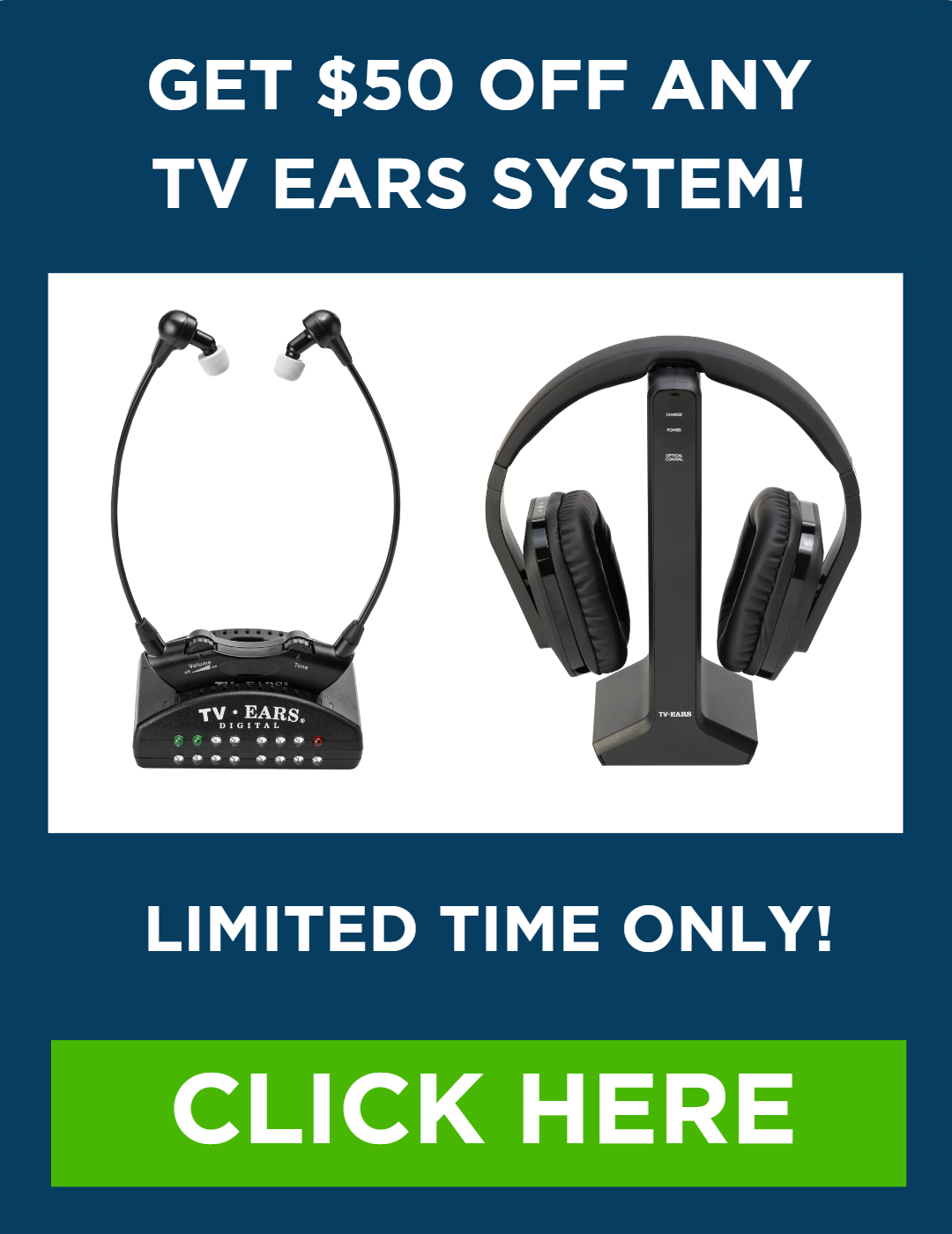The nightly battle over the remote control is a familiar scene in many homes. One person needs the volume cranked up just to follow the conversation, while it’s painfully loud for everyone else in the room. This constant struggle can turn a relaxing evening into a source of tension. The solution isn’t about finding a volume that pleases everyone, but about achieving clarity. When dialogue is crisp and clear, you don’t need to blast the sound. We’ll explore the technology that makes this possible and help you choose the best TV speaker for hearing impaired family members, restoring peace to your living room.
Key Takeaways
- It’s About Clarity, Not Just Volume: The real issue with hard-to-hear TV dialogue is that voices get lost in the mix of music and sound effects. Look for solutions with voice-clarifying technology that specifically isolates speech, so you can understand every word without just making everything louder.
- End the “Volume War” with a Personal Device: If you’re tired of fighting over the remote, a dedicated listening system or wireless headphones are the answer. They let you control your own volume independently, creating a peaceful and enjoyable TV experience for everyone in the room.
- Check Your TV’s Built-In Settings First: Before buying new equipment, explore your TV’s audio menu for settings like “Clear Voice” or “Dialogue Enhancement.” A simple adjustment to prioritize speech and fine-tune the equalizer can make a significant difference right away.
Why Is TV Dialogue So Hard to Hear?
If you find yourself constantly reaching for the remote to crank up the volume, only to find the dialogue is still a jumble of muffled words, you’re not alone. It’s a frustratingly common problem. You can hear the dramatic music and loud explosions just fine, but the quiet conversations that carry the plot get lost. This issue isn’t just about how loud the TV is; it’s about the clarity of the sound.
Modern televisions and sound mixing techniques often prioritize immersive, cinematic soundscapes over crisp, clear dialogue. This means background noise, music, and sound effects can easily overpower the spoken word. For many people, especially those with even mild hearing loss, this makes following a favorite show or movie feel like a chore. Understanding why this happens is the first step toward finding a solution that brings the joy back to watching TV.
Common Sound Problems You Might Face
Does it ever feel like the actors are mumbling? You might notice that you can hear sounds, but you can’t quite understand the words. This often happens because you’re having trouble hearing high-pitched sounds, which are crucial for distinguishing consonants and understanding speech. As a result, words like “show” and “throw” can sound identical. This struggle to separate speech from background noise is a key reason why simply turning up the volume doesn’t work—it just makes everything, including the distracting background noise, louder. It’s a battle for clarity, not volume.
How Poor Audio Affects Everyone at Home
When one person can’t hear the TV properly, it quickly becomes a problem for the whole household. This often leads to the classic “volume war,” where one family member needs the TV blasting to follow the dialogue, while it’s uncomfortably loud for everyone else in the room. This can turn a relaxing evening into a source of tension and frustration. It’s disheartening to miss important plot points or funny lines, leaving you feeling disconnected from the shared experience. A good TV audio solution should allow everyone to enjoy the show together at a volume that’s comfortable for them.
Why Your TV’s Built-in Speakers Fall Short
Today’s TVs are impressively thin and sleek, but that design comes at a cost to sound quality. There simply isn’t enough physical space inside the slim frame for large, high-quality speakers. Instead, most TVs have small, underpowered speakers that are often pointed downwards or towards the back wall. This placement muffles the sound before it even reaches you, making dialogue sound muddy and indistinct. While many people turn to soundbars, they are designed to fill a room with sound, not necessarily to make dialogue clearer. A better approach is a system that lets you control your personal volume independently from the main TV speakers.
Key Features for Clearer TV Sound
When you’re looking for a TV speaker to help with hearing loss, it’s not just about making things louder. The goal is to make the sound clearer, especially dialogue. Modern audio devices come with specific features designed to tackle this exact problem. Knowing what to look for can make all the difference between simply turning up the noise and actually understanding what’s being said. From technology that isolates voices to controls that let you create a personal listening experience, these features are the key to bringing back the joy of watching television without the frustration. Let’s walk through the most important ones to keep on your checklist.
Voice-Clarifying Technology
One of the most helpful features you’ll find is voice-clarifying technology. Think of it as a smart filter that separates dialogue from all the other sounds in a movie or show, like music and sound effects. It then brings those voices to the forefront so they’re crisp and easy to understand. Many of the best soundbars for the hearing impaired include a special “dialogue mode” or “voice enhancement” setting. With the press of a button, you can cut through the muddle of background noise and focus on the conversation. This technology is a game-changer for following plots and catching every word.
Personal Volume Control
If you live with others, you’re probably familiar with the battle over the TV volume. A personal volume control feature is the perfect peacekeeper. It allows you to listen at the volume that’s right for you, without changing what anyone else in the room hears. Devices like wireless TV headphones let you adjust your own sound levels independently from the main TV speakers. This means you can have the dialogue as loud as you need it, while your family enjoys the show at a comfortable volume. It’s a simple solution that solves the problem of hearing the television for everyone.
Simple Wireless Connections
You don’t need to be a tech expert to set up a better audio system. Many of the best TV listening devices use simple wireless connections, like Bluetooth, to connect to your television without a mess of cables. This makes setup quick and easy. If your TV is a bit older and doesn’t have Bluetooth built-in, don’t worry. You can use a small, inexpensive adapter to add that capability. The focus is on convenience, allowing you to hear your TV better without a complicated installation process.
Customizable Sound Tones
Hearing loss is unique to each person; what sounds clear to one person might still be muffled for another. That’s why customizable sound tones are so important. This feature lets you adjust the audio settings, like bass and treble, to match your specific hearing needs. For example, if you have trouble hearing higher-pitched sounds, you can fine-tune the settings to make those frequencies stand out. Some devices are specifically designed with multiple levels of voice clarification, allowing you to find the perfect balance for optimal clarity and enjoy a listening experience tailored just for you.
Hearing Aid Compatibility
If you use hearing aids, you’ll want to look for a TV audio solution that works well with them. Many modern hearing aids are equipped with Bluetooth, which allows them to connect directly to a compatible TV or streaming device. This sends the TV audio right to your hearing aids, turning them into a personal set of wireless speakers. You can often use an app on your phone to control the volume and sound settings. This seamless integration provides an incredibly clear and direct sound stream, making it one of the most effective ways to improve your TV sound.
Top TV Audio Solutions to Consider
Once you know what features to look for, it’s time to explore the different types of devices available. From simple headphones to specialized systems, there’s a solution that fits your needs and your living room setup. The right choice will make watching TV a relaxing and enjoyable experience again for everyone in your home. Let’s walk through some of the most popular and effective options on the market.
Wireless TV Headphone Systems
Wireless headphones offer a direct and personal way to hear the TV clearly. They send the audio straight to your ears, cutting out room noise and echo. This means you can set your own volume without affecting anyone else. Many modern headphones and earbuds even have companion apps that let you adjust the sound, allowing you to turn up the mid and high frequencies where voices usually sit. This simple tweak can make a huge difference in how well you understand dialogue, making it a great starting point for better TV sound.
Voice-Enhancing Soundbars
If you want to improve the sound for everyone in the room, a soundbar is an excellent choice. These long, thin speakers sit below your TV and provide a significant audio upgrade over the TV’s built-in speakers. Many soundbars now come with special settings designed to make dialogue easier to understand. For example, brands like Sonos offer a “Speech Enhancement” feature, while Samsung has a “Voice Enhancement” mode. Some companies, like Zvox, even create soundbars specifically designed to clarify voices. These features isolate and amplify dialogue, so you don’t miss a word of your favorite show.
Dedicated TV Listening Devices
For a solution designed specifically for hearing loss, look into dedicated TV listening devices. These systems, also known as television-specific assistive listening devices (ALDs), are built from the ground up to solve the problem of unclear TV audio. They typically consist of a transmitter that connects to your TV and a wireless receiver, like a headset or a small device that streams to your hearing aids. This creates a personalized listening experience tailored to your hearing needs, delivering crisp, clear sound directly to you without turning up the main TV volume.
Finding an Affordable Option
Improving your TV audio doesn’t have to be expensive. There are many budget-friendly solutions that offer great performance without a high price tag. For instance, you can find excellent soundbars that provide a major improvement over your TV’s standard speakers for around $100. The Hisense HS2100 is a great example of a value-packed soundbar that can make a real difference. By focusing on essential features like clear dialogue and simple connectivity, you can find an affordable option that meets your needs and makes watching television more enjoyable for everyone.
Comparing Price and Value
When you’re shopping, it’s helpful to think about the balance between price and performance. A more expensive soundbar might offer immersive surround sound, but if your main goal is hearing dialogue clearly, a simpler model will do the job well. Even an inexpensive soundbar with two front channels and a separate subwoofer can dramatically enhance your TV’s sound. It’s important to remember that sound can vary depending on your room’s acoustics. Looking at soundbars in every price range can help you find the best value for your specific situation.
How to Pick the Right Device for You
Choosing the right audio solution can feel overwhelming, but it really comes down to matching a device to your specific situation. Think of it as a simple checklist. By walking through your hearing needs, your current TV setup, and your living space, you can confidently find a device that brings clarity and enjoyment back to your TV time. The goal isn’t just to make the TV louder, but to make it clearer and more comfortable for you.
Consider Your Specific Hearing Needs
Everyone’s hearing is different, so the perfect device for your neighbor might not be the right one for you. Start by thinking about your personal challenges. Do you struggle with the low rumble of background music or the high pitch of certain voices? Do you wear hearing aids? Answering these questions will help you narrow down your options.
Some people find that a soundbar with voice-enhancing features is a great help for the whole room. Others prefer a personal solution, like wireless headphones, that delivers clear dialogue directly to their ears without affecting the room’s volume. Understanding the basics of hearing loss can also give you a better idea of what features will be most beneficial for you.
Check Your TV’s Compatibility
Before you buy anything, take a quick look at the back of your television. You’ll need to know what kind of audio outputs it has. Most modern TVs have a digital optical port (it looks like a small, square door), while older models might have red and white RCA jacks. This is key to ensuring your new device will connect properly.
Many wireless systems use Bluetooth to connect. If your TV doesn’t have built-in Bluetooth, don’t worry. You can easily find an affordable Bluetooth adapter that plugs right into your TV’s audio output. Checking your TV’s compatibility beforehand saves a lot of headaches and ensures you can start enjoying clearer sound right away.
Think About Your Room and Setup
The layout of your room plays a big role in how you hear the TV. For soundbars and external speakers, placement is everything. A great rule of thumb is to make sure the sound comes from the front, in a straight line with the TV. You should never put speakers behind where you’re sitting, as this can make dialogue even harder to understand.
Hardwood floors, large windows, and high ceilings can cause sound to echo, making words sound muddled. If your room has challenging acoustics, a dedicated TV listening device that sends sound directly to you can be a game-changer. It bypasses the room’s environment entirely, giving you a direct, clear audio feed no matter where you’re sitting.
Look for Easy Installation
The best technology is the kind you don’t have to fight with. Look for a device that promises a simple, straightforward setup—often called “plug and play.” You shouldn’t need a technical degree to get clearer TV audio. Many modern soundbars and listening systems are designed for easy installation and come with clear instructions.
Beyond the initial setup, think about daily use. Are the controls simple and easy to manage? Does it have features that make voices clearer without requiring you to adjust complicated settings? Also, check if the company offers reliable customer support. Knowing that help is just a phone call away provides wonderful peace of mind.
Set Up Your New Audio System for the Best Sound
Once you’ve chosen your new TV audio system, you’re just a few steps away from clearer sound. Taking a few minutes to get everything set up correctly can make a world of difference in how well you hear your favorite shows. Think of it as tuning an instrument—a little adjustment can turn muffled noise into crisp, clear dialogue. Let’s walk through the simple ways you can optimize your setup for the best possible listening experience.
Where to Place Your Speakers
The location of your speakers plays a huge role in sound quality. Many modern TVs have speakers on the back or bottom, which can cause sound to bounce off the wall and sound muffled. If you’re using a soundbar or external speaker, the solution is simple: place it directly in front of your TV, facing where you sit. This ensures the sound travels in a straight line to your ears, giving you the most direct and clear audio possible. It’s a small change that makes a big impact.
How to Connect to Your TV
Getting your new device connected doesn’t have to be complicated. Many audio solutions, including some hearing aids, use wireless technology to connect directly to your TV. This gives you a personal audio stream without a mess of cables. For devices like TV Ears, the process is even simpler. You typically plug a small transmitter into an audio output port on your TV, and it wirelessly sends the sound to your headset. Just check which ports your TV has and follow the simple instructions included with your device.
Calibrate Your Audio Settings
Your TV has sound settings that can instantly make dialogue easier to understand. Grab your TV remote, go to the ‘Settings’ or ‘Menu’ option, and look for the ‘Audio’ or ‘Sound’ section. Inside, you should find different sound modes. Look for presets with names like ‘Clear Voice,’ ‘Dialogue Boost,’ or ‘Speech Enhancement.’ Activating one of these modes tells your TV to prioritize the frequencies of human speech, making voices stand out from loud background music. It’s one of the easiest and most effective adjustments you can make for better clarity.
Fine-Tune for Maximum Clarity
If you want to customize the sound even further, look for your TV or soundbar’s equalizer (EQ) settings. An equalizer lets you adjust different sound frequencies. For clearer dialogue, try lowering the bass and raising the treble. Bass controls the low, rumbling sounds like explosions, while treble controls the higher-pitched sounds where voices live. By turning the bass down and the treble up slightly, you can reduce distracting background noise and make every word pop. It’s a simple way to find the perfect sound balance for your ears.
Tips for an Even Better Listening Experience
Once you have a great audio device, a few extra adjustments can take your TV viewing from good to great. Think of these as finishing touches that fine-tune your environment for the clearest possible sound. Simple changes to your TV’s settings and your room’s layout can make a surprising difference, ensuring you catch every whisper and punchline. These tips work beautifully alongside a dedicated listening device to create the best experience.
Use Dialogue Enhancement Settings
Your TV likely has hidden gems in its audio menu designed to make voices stand out. Grab your remote and look for sound settings with names like “Clear Voice,” “Dialogue Mode,” or “Speech Enhancement.” Activating one of these tells your TV to prioritize dialogue over background music and sound effects. You might also want to turn off settings like “night mode,” which can flatten the audio, and switch from “surround sound” to a “Stereo” or “Normal” setting. These simple TV audio adjustments can make conversations much easier to follow.
Improve Your Room’s Acoustics
The room you’re in plays a big role in how you hear the TV. Hard surfaces like bare floors and windows can cause sound to bounce around, creating echoes that muddle dialogue. You can easily soften the sound by adding a rug, some curtains, or a few throw pillows. Also, check where your TV’s speakers are located. If they’re on the back of the unit, pulling the TV a few inches away from the wall can prevent the sound from being muffled. Improving your room’s acoustics is a simple way to get clearer audio without touching a single setting.
Explore Helpful Audio Accessories
If your TV’s built-in speakers still aren’t cutting it, dedicated audio accessories can be a game-changer. Voice-enhancing soundbars, for example, are specifically engineered to isolate and amplify dialogue, making it crisp and clear. These devices are a significant step up from standard TV speakers and are designed with voice intelligibility as their main goal. When you explore audio accessories, you’ll find many options that focus on clarifying speech, providing a powerful solution for anyone who struggles to hear conversations on screen.
Use Your Smart TV’s Accessibility Features
Modern smart TVs come packed with features to help make viewing easier for everyone. One of the most useful is closed captions, which provide a text version of the dialogue right on the screen. It’s a simple and effective way to ensure you never miss a word. Many newer TVs also have Bluetooth capabilities, allowing you to connect compatible hearing aids directly to the television for a personalized audio stream. Take a moment to explore your TV’s accessibility menu to see what helpful tools are available to you.
Where to Buy and What to Look For
Once you’ve narrowed down the features you need, the final step is deciding where to make your purchase. Buying a new piece of tech can feel overwhelming, but knowing what to look for in a retailer can make all the difference. It’s not just about finding the best price; it’s about ensuring you have support, a solid warranty, and the confidence that you’re buying a quality product. Let’s walk through a few key things to consider so you can buy with peace of mind.
Find a Trusted Retailer
Choosing where you buy from is just as important as what you buy. You want a retailer who stands behind their products. Online stores known for their expertise in audio equipment, like Crutchfield.com, are great because they often provide excellent online support and detailed product information. If you prefer shopping on larger marketplaces like Amazon, just be sure to do a little homework. Always check the seller’s ratings and reviews to make sure you’re purchasing from reputable sellers. This helps you avoid counterfeit goods or products that aren’t covered by a proper warranty, ensuring you get the genuine article you paid for.
Understand the Warranty
A good warranty is your safety net. Before you click ‘buy,’ take a moment to understand the warranty that comes with the device. Most manufacturers offer a standard one-year warranty, but some retailers provide additional protection plans. Big box stores like Best Buy, for example, often have warranty options that can cover accidental damage or extend the manufacturer’s coverage. Reading the fine print might seem tedious, but it tells you exactly what’s covered and for how long. This simple step can save you a lot of headaches down the road if your device ever needs a repair or replacement.
Check for Customer Support
What happens if you get your new device home and can’t figure out how to set it up? This is where good customer support becomes essential. Look for retailers that make it easy to get help, whether it’s through a phone number, an online chat, or a dedicated help center. Retailers like Best Buy are known for having a wide selection of electronics and also offer customer support to guide you through any questions. A company that invests in helpful, accessible support is a company that cares about its customers’ experience long after the sale is complete.
Look for Deals and Promotions
Who doesn’t love saving a little money? Once you have a specific device in mind, it pays to be patient and watch for sales. Many retailers offer significant discounts during holiday weekends or seasonal sales events. You can often find quality TV and home theater products with discounts of 30% or more if you shop at the right time. Consider signing up for email newsletters from your favorite electronics stores to get notified about upcoming promotions. This way, you can get the perfect audio solution for your home without breaking the bank.
Related Articles
- Sound Setting For TVs: How To Make The Dialog Clearer – TV Ears® Official Store
- Why Is It So Hard To Understand Dialog On My New TV? – TV Ears® Official Store
- Why Is The Background Music Louder Than The TV Show Dialogue? – TV Ears® Official Store
- Hear TV Dialogue Clearly: Enhancing TV Watching
- The Best Hearing Aids for Television Viewing
Frequently Asked Questions
I’ve tried turning up the volume, but it doesn’t help. Why is that? This is a really common frustration, and it happens because the problem isn’t about volume, it’s about clarity. When you turn up the TV’s volume, you’re making everything louder—the background music, the sound effects, and the dialogue. If the voices are already muffled, this just creates a louder, more jumbled mess. The key is to find a solution that can separate the dialogue from all that other noise and make the voices themselves crisper.
Will any soundbar make the dialogue clearer? Not necessarily. While most soundbars are a big improvement over your TV’s built-in speakers, many are designed to create a big, cinematic sound for movies. If your main goal is understanding conversations, you should look for a soundbar that has a specific “dialogue enhancement” or “clear voice” feature. These settings are specifically engineered to isolate and amplify the frequencies of human speech, making them stand out from the rest of the audio mix.
Do I need a modern smart TV for these solutions to work? Not at all. Most TV listening devices are designed to be compatible with a wide range of televisions, both new and old. Before you buy, just take a look at the back of your TV to see what kind of audio ports it has—most devices connect using a digital optical port or the classic red and white RCA jacks. Even if a device uses Bluetooth and your TV doesn’t have it, you can use a simple and inexpensive adapter to make it work.
How can I listen at my own volume without making it too loud for everyone else? This is where personal listening systems, like wireless TV headphones or dedicated listening devices, are a perfect solution. These systems allow you to control your own volume completely independently from the TV’s main speakers. This means you can have the dialogue at the level you need to hear it clearly, while your family or friends can keep the room’s volume at a comfortable level for them. It’s the best way to end the volume wars for good.
What if I already wear hearing aids? Can these devices still help me? Yes, absolutely. Many TV listening solutions are designed to work alongside hearing aids. Some can stream audio directly to Bluetooth-enabled hearing aids, turning them into your own personal speakers. Other systems, like headsets that go over your ears, can often be worn comfortably with your hearing aids in place. These devices are meant to supplement your hearing aids by providing a clearer, more direct audio source from the TV.