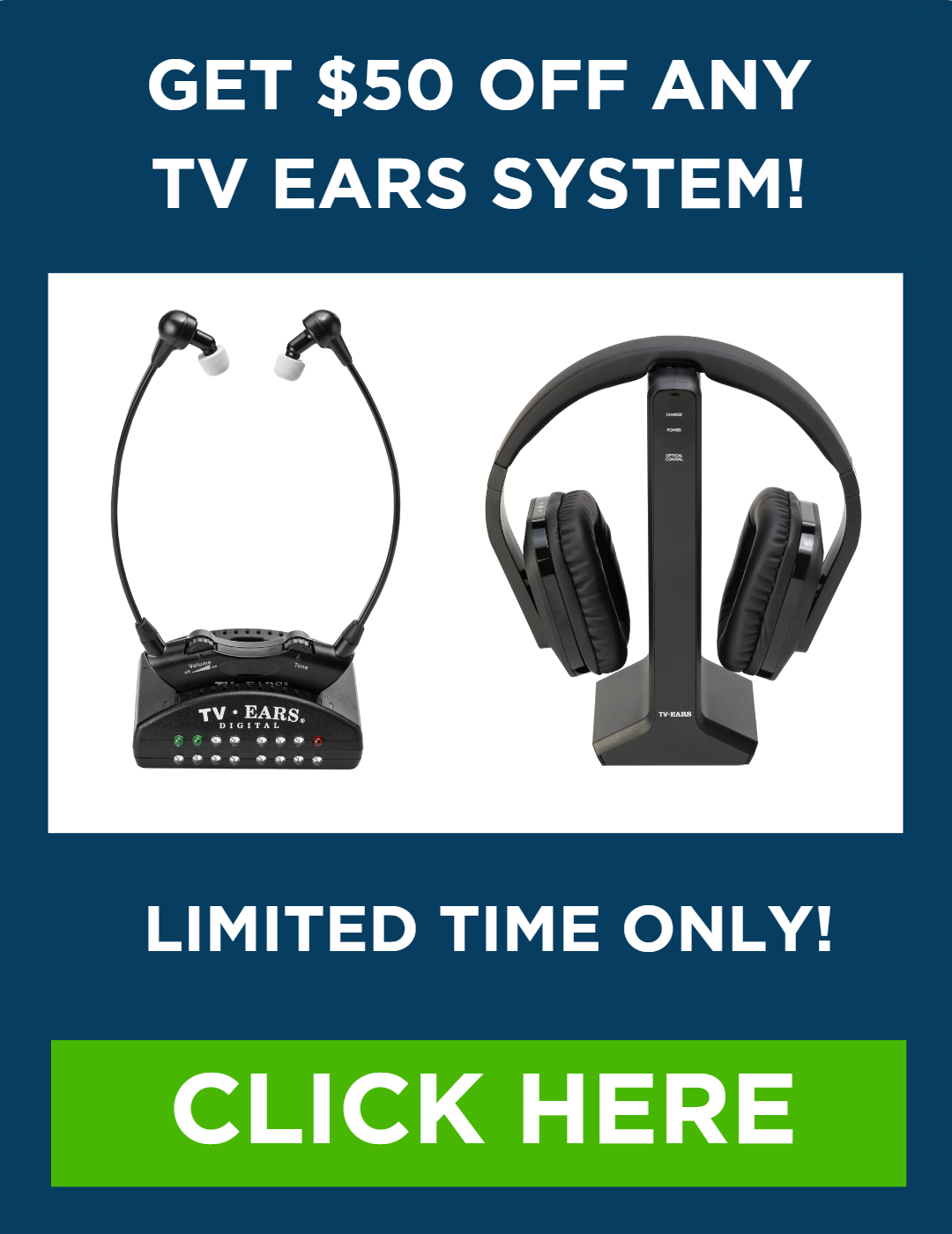Are you struggling to hear words on TV? Does everyone seem to be mumbling? Do you have hearing loss? If you do that is certainly part of your problem. However, there are several other issues that make it difficult for even people with perfect hearing to understand television dialog and believe it or not one reason is the brand new television you just purchased.
A recent study was done to identify the most common reasons TV viewers struggle to comprehend what is being said. They discovered and researched several potential causes, which are listed below along with some interesting solutions. .
- My new television looks great
We love our new televisions for their lightweight thin design and vivid picture quality, but they sound terrible. Why? Most of it has to do with simple physics. Modern TVs are very thin therefore the speakers in them are very thin. In addition, modern TVs are almost 100% screen so there is little room for forward facing speakers. If you take a close look at your new television you might find that the speakers are facing downward or in some cases backwards. When you turn up the volume it makes things worse because reverberation creates dialog distortion making it even harder to comprehend words and it might get you yelled at by your wife or neighbor. - It’s a loud loud world
Background sounds and noises such as children playing, the air conditioner running, people talking or someone cooking make it harder for us to hear our favorite television shows and content. - This isn’t your 8-Track player anymore
Modern television programs, movies and streaming content have up to 64 audio tracks making comprehension incredibly challenging even for people with no hearing impairment. Watch a black and white program from the past and even though the sound quality is terrible it is actually easier to comprehend because it only has one or two audio tracks. - Turn up the Bass
Content and audio track producers love the bass! Unfortunately bass sounds have a frequency of 100-500 hertz and therefore block out speech frequencies which have a frequency of 1000-2500 hertz. Simply put the more base the harder it is to hear words. This is why surround sound systems, subwoofers and bass driven speakers are terrible for voice clarity.
Ways to Improve your New TV Sound Quality
Modern televisions despite recent tremendous improvements in picture quality actually sound worse than the large, boxy models that came before them.
- Invest in a Quality Soundbar
Soundbars are designed to fit beneath your TV and plug into your television’s audio system. They contain an array of quality speakers that point forward and dramatically increase the sound quality of your television audio system. - Invest in a Wireless TV Speaker
A wireless TV Speaker works like a soundbar with the added advantage of being able to be placed near you. It’s like a friend sitting next to you for a conversation instead of shouting across the room. - Invest in a TV Ears
TV Ears are wireless headsets that connect to your television’s audio system and allow you to sit or walk around and still hear the television.. They are doctor recommended and have Voice Clarifying Audio which reportedly reduces base sounds and amplifies speech. The headsets eliminate most background sounds because unlike a soundbar or wireless speaker the sound goes directly into your ears without interruptions. TV Ears has a quiet TV mode which allows the wearer to listen through the headset even when the television audio system is muted or turned down. This is nice when other people don’t want to hear the television or want to watch television with you but at a lower level. This is the best solution for those with hearing loss. - Invest in Hearing Aids
Hearing aids have been around forever and they can help people with hearing loss hear everything better. They are not ideal for watching television because they amplify background sounds and noise in the room as well as the television. Another drawback is you need to sit close to the television with the volume of the television turned up reasonably high.