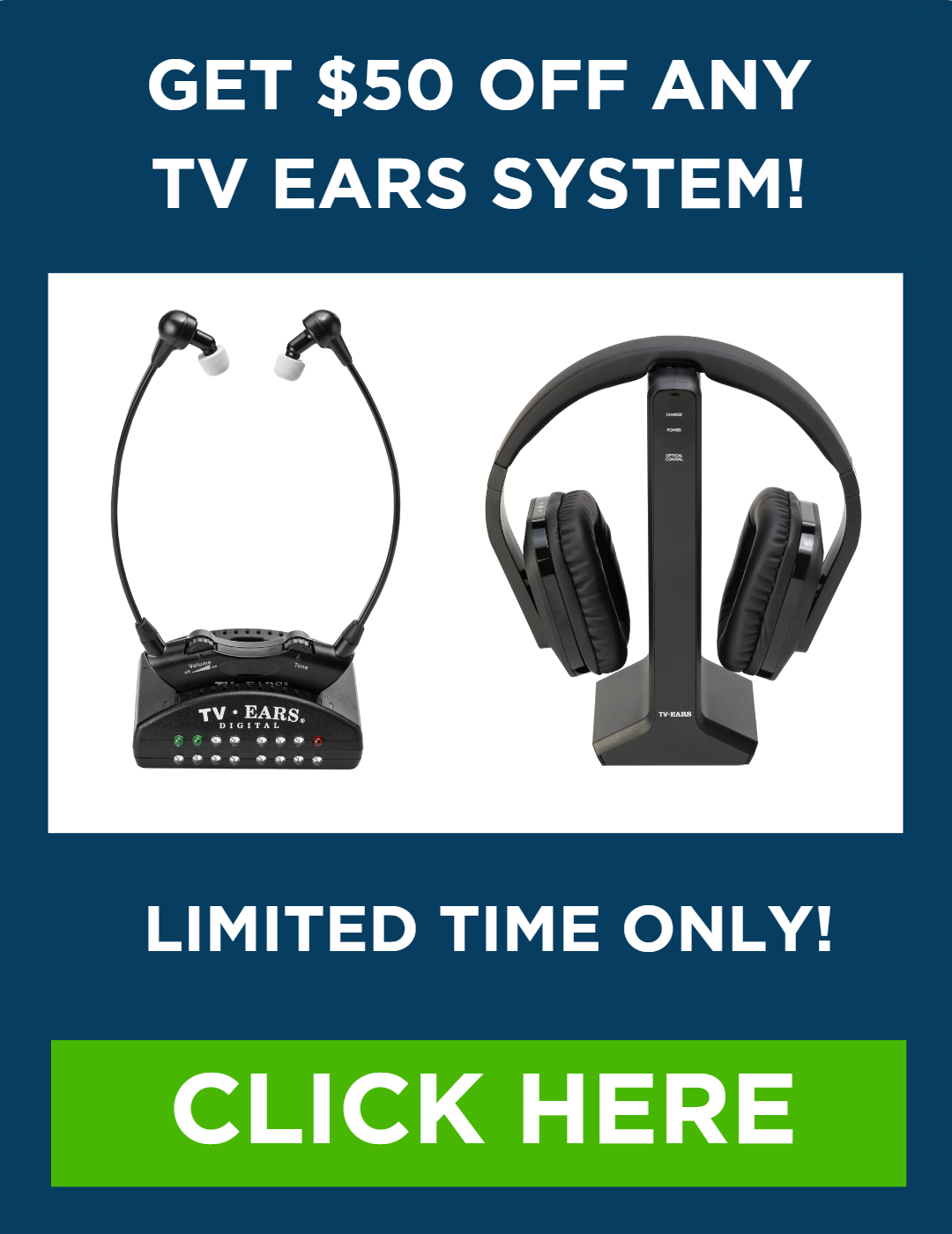The battle over the remote is a familiar scene in so many living rooms. One person needs the TV volume cranked up just to follow the dialogue, while everyone else finds it painfully loud. This constant adjustment can turn a relaxing evening into a source of frustration for the whole family. But what if you could end the volume war for good? The solution isn’t just about making the sound louder; it’s about making it clearer for the person who needs it, without disturbing anyone else. The best tv headphones for hearing impaired viewers are designed to do exactly that, creating a personalized listening experience that brings harmony back to your home. This guide will walk you through everything you need to know to find the perfect fit.
 Photo by Yogendra Singh on Unsplash If you’re hearing impaired, watching TV can be a frustrating experience even with closed captions on. With TV Headphones Best for Hearing Impaired Viewers, viewers can strain to hear the words over background noise or other household sounds. What are the best solutions to help you hear your shows clearly? After researching the top options, we’ve concluded that TV headphones are the best way to go. Specifically, wireless TV headphones designed for those with hearing loss allow you to amplify and clarify all your favorite programs. Keep reading to learn more about these clever TV headphones best suited for the hearing impaired.
Photo by Yogendra Singh on Unsplash If you’re hearing impaired, watching TV can be a frustrating experience even with closed captions on. With TV Headphones Best for Hearing Impaired Viewers, viewers can strain to hear the words over background noise or other household sounds. What are the best solutions to help you hear your shows clearly? After researching the top options, we’ve concluded that TV headphones are the best way to go. Specifically, wireless TV headphones designed for those with hearing loss allow you to amplify and clarify all your favorite programs. Keep reading to learn more about these clever TV headphones best suited for the hearing impaired.
Why Hearing the TV Can Be a Challenge
It’s a common frustration: the background music is booming, but the actors’ voices are completely muffled. You turn up the volume, only to make the loud parts even louder while the dialogue remains unclear. This issue isn’t just about volume; it’s about clarity. When you can’t distinguish spoken words from the musical score or ambient noise, you miss crucial plot points, and the simple act of watching TV becomes a chore. As noted by Consumer Reports, many people with hearing loss struggle to understand TV dialogue because of this lack of clarity. This can also create tension in a household when one person needs the volume much higher than everyone else finds comfortable.
Before You Buy: Simple Fixes to Try First
Before you consider buying new equipment, there are several simple adjustments you can make to your existing setup that might solve the problem. These fixes are completely free and only take a few minutes to try. Sometimes, the solution is hidden right in your TV’s menu, and a few small tweaks can make a world of difference in how clearly you hear dialogue. Working through these settings is a great first step to improve your viewing experience without spending a dime. Let’s walk through some of the most effective changes you can make right now.
Adjust Your TV’s Audio Settings
Your television likely has built-in audio features designed to help with this exact problem. Grab your remote and go into your TV’s settings menu, usually labeled ‘Audio’ or ‘Sound.’ Look for options like ‘Dialogue Mode,’ ‘Speech Boost,’ or ‘Clear Voice.’ The name varies by brand, but the function is the same: to isolate and enhance the frequencies of human speech, making it stand out from background music and sound effects. Activating this feature is often the single most effective change you can make. It tells your TV to prioritize dialogue, so you can follow conversations without constantly reaching for the volume buttons.
Check for Dialogue Enhancement Modes
If you use a soundbar or an external speaker system, it probably has its own dialogue enhancement features. Many modern sound systems are built with voice clarity in mind. For example, some popular brands include a ‘Speech Enhancement’ setting that you can toggle on or off with the press of a button. This function works similarly to the settings on your TV, but it’s often more powerful because it’s coming from dedicated audio equipment. Check the manual for your soundbar or look for a specific button on its remote to see if you can activate a mode designed to make voices clearer.
Switch from Surround Sound to Stereo
Surround sound is fantastic for creating an immersive, cinematic experience, but it can sometimes make dialogue harder to understand. It works by sending different sounds to different speakers, and if voices get lost in the mix, they can become muffled. A simple fix is to switch your audio output from surround sound to a basic stereo setting. Furthermore, if your TV or sound system has an equalizer (EQ), you can fine-tune the audio yourself. Try lowering the bass and raising the upper mid-range frequencies, as this is the range where human voices typically fall. This adjustment can help lift dialogue out of the background noise.
Turn On Closed Captions
When you want an extra layer of support, closed captions are an incredibly useful tool. You can typically turn them on by pressing the ‘CC’ button on your remote or finding the option in your TV’s accessibility menu. Captions allow you to read the dialogue as it’s spoken, ensuring you never miss a word. This is a great way to fill in any gaps and reduce the mental effort of trying to decipher muffled speech. For many, using captions in combination with audio adjustments provides the best of both worlds, making TV shows and movies fully accessible and enjoyable again.
What to Look for in TV Headphones Best for Hearing Impaired Viewers
So, you want to be able to hear the TV without having to blast the volume and annoy everyone around you. Where do you start when researching TV headphones best for your needs? Here are the key features to prioritize:
- Wireless connectivity – go cordless to move around freely
- Rechargeable battery – no need to keep buying batteries
- Adjustable volume amplification – customize loudness to your hearing level
- Voice clarifying circuitry – makes dialogue crisp and clear
- Background noise reduction – minimizes distracting sounds around you
- Comfort and stability – ensure a secure and non-irritating fit
Armed with this criterion, let’s explore some of the top contenders for TV headphones best suited for the hearing impaired.
Different Headphone Styles
When you start looking for TV headphones, you’ll notice they come in a few different shapes and sizes. The most common are the traditional over-ear headphones that cup your ears or smaller in-ear buds. However, there’s another style designed specifically for TV watching that might be the perfect fit. Understanding the pros and cons of each design will help you find a comfortable and effective solution for enjoying your favorite shows without missing a word. Let’s look at the main options you’ll encounter.
Over-Ear vs. In-Ear Designs
Many people are familiar with over-ear and in-ear headphones, as they’re popular for listening to music. Over-ear models are great at blocking out external noise, but they can feel heavy or warm after a while. In-ear buds are lightweight and discreet, but some people find them uncomfortable for long periods. While you can use standard music headphones for your TV, dedicated TV headphones often provide a better experience. These systems typically include a base station that connects directly to your television, sending a clear, strong audio signal wirelessly to your headset.
Stethoscope-Style TV Listeners
A unique and highly effective option is the “stethoscope-style” headset, sometimes called a TV listener. These are incredibly lightweight and rest under your chin, with small, comfortable earbuds that sit just inside your ears. This design is perfect for people who wear glasses or don’t like the pressure of a traditional headband. More importantly, systems like our own TV Ears are engineered with Voice Clarifying Circuitry. This technology is specifically designed to lift dialogue out of the mix of background music and sound effects, making speech crisp and understandable.
Wireless Technology and Audio Lag
The freedom of a wireless connection is a must-have for TV headphones. It allows you to sit at a comfortable distance, get up for a snack, or move around the room without being tethered to the television. However, not all wireless technology is the same. The biggest potential issue is audio lag, or latency, where the sound you hear is slightly out of sync with the actors’ lips on screen. This can be incredibly distracting, so choosing the right wireless connection is key to a seamless viewing experience.
Radio Frequency (RF) vs. Bluetooth
Most dedicated TV listening systems use Radio Frequency (RF) to transmit sound. RF technology provides a very stable, low-latency connection, which means you’re unlikely to experience that annoying audio lag. It also has a long range and can work with nearly any television, including older models that don’t have Bluetooth. While Bluetooth is a common wireless option, it can sometimes have a noticeable delay. If your TV doesn’t have built-in Bluetooth, you can buy an adapter, but for the most reliable, purpose-built connection, RF is often the superior choice for watching television.
Features for a Shared Viewing Experience
One of the main goals of using TV headphones is to restore peace in the living room. The constant battle over the volume dial can be a source of frustration for everyone. The right headphones won’t just help you hear better; they will also include features that allow you and your loved ones to watch TV together harmoniously. These thoughtful additions make it possible for everyone to enjoy the same show at a volume that’s comfortable for them, turning TV time back into quality time.
Dual Listening Systems
A fantastic feature to look for is a dual listening capability. This allows the headphone user to listen at their ideal amplified volume while others in the room can listen through the TV’s regular speakers at a lower, more comfortable level. Some systems even support two separate headsets from a single transmitter, each with its own independent volume control. This is the perfect solution for a couple where both individuals have different hearing needs, ensuring that no one has to compromise on their audio experience.
Ambient Sound and Pass-Through Features
While you want to hear the TV clearly, you probably don’t want to be completely cut off from the world around you. That’s where ambient sound features come in. Some headphones have a microphone that can pick up and amplify sounds in your room, like a conversation with a family member or the ringing of the telephone. This allows you to stay connected to your environment without having to take your headphones off, giving you both clear TV audio and awareness of what’s happening around you.
Open-Ear Designs Allow Situational Awareness
For some hearing aid users, open-ear headphones offer the best of both worlds. You maintain awareness of conversations and sounds nearby while still listening to the TV clearly. The open design allows environmental noises to pass through so you can hear if someone calls your name or if the doorbell rings. This situational awareness provides safety and comfort for those with hearing loss who still want to perceive ambient sounds around them. Closed-Back Models Block Out Ambient Noise What if you want to completely immerse yourself in your TV shows without any audio distractions? Closed-back wireless headphones create a quiet bubble around your ears, blocking external noises. The snug fit and closed design prevent outside sounds from interfering so you can focus solely on the audio from your television or device. Whether you desire privacy in a noisy household or want to hear every detail without interference, closed-back headphones deliver an intimate listening experience by shutting out surrounding ambient noise.
Consider Your Specific Hearing Needs
Those are just a few top contenders for TV headphones best suited for the hearing impaired. But there are other great products out there too. When researching, consider factors like your level of hearing loss, need for amplification and noise reduction, and whether you require a headset mic or multimedia cables. Getting a medical hearing evaluation can help you determine the exact features you need most. The great news is that TV listening devices have come a long way in recent years. The technology built into today’s wireless headphones allows those with hearing impairments to enjoy crystal clear television audio. No more headaches trying to decipher muddled words or constantly adjusting the volume.
The Importance of a Hearing Test
Before you invest in any new device, your first step should be to understand the specifics of your hearing. A professional hearing test can reveal not just the volume you’re missing, but also the frequencies, which is key to finding the right solution. As experts note, hearing loss can significantly impact your ability to enjoy television because the issue isn’t just about loudness, but clarity. Many people struggle to understand dialogue even with the volume turned up high, especially when background music or sound effects are present. Knowing your unique hearing profile will help you choose a device that truly meets your needs, rather than just making everything louder.
A Warning About High TV Volume
The most common reaction to not hearing the TV is to simply turn it up. While this seems like a simple fix, it can create tension in the household and, more importantly, be harmful to your hearing. Constantly listening to audio at loud volumes—generally considered to be above 85 decibels—can lead to long-term hearing damage for everyone in the room. This approach doesn’t solve the underlying problem of clarity and can make the issue worse over time. Finding a solution that clarifies dialogue at a safe volume is essential for both your enjoyment and your health, creating a more peaceful and pleasant viewing experience for you and your family.
Alternative Solutions for Clearer TV Audio
While specialized TV headphones are an excellent choice for personal listening, they aren’t the only option available. Depending on the technology you already own and your specific listening environment, several other solutions can make television audio much clearer. From leveraging your existing hearing aids to upgrading your room’s sound system, there are a few different paths you can explore. These alternatives offer various levels of personalization and can be great for different situations, whether you watch TV alone or with others. Let’s look at some of the most common and effective options.
Using Your Existing Hearing Aids
If you already wear hearing aids, you might have a powerful TV listening tool at your disposal. Many modern hearing aids are designed to connect wirelessly to other devices, including your television. This can be done directly or with a small accessory called a TV streamer, which sends the audio from the TV straight to your hearing aids. This method provides a highly personalized experience, as the sound is processed and amplified according to your specific hearing prescription, ensuring you get the clearest possible dialogue without affecting the room’s volume for anyone else.
Connecting via Bluetooth or a TV Streamer
To make this connection happen, your TV needs a way to send out a wireless signal. Many smart TVs have built-in Bluetooth that can pair directly with compatible hearing aids. If your TV lacks this feature, you don’t have to worry. You can easily purchase an inexpensive Bluetooth adapter that plugs into your TV’s audio output port. This small device will then transmit the audio signal, allowing you to establish a stable, wireless connection for clear and direct listening.
Soundbars with Dialogue Enhancement
A soundbar can be a fantastic solution for the whole room. These devices are designed to provide richer, fuller audio than your TV’s built-in speakers, and many now come with special features for hearing loss. Look for soundbars that feature dialogue enhancement or voice clarification modes. These settings are specifically engineered to make voices stand out from background noise and music, improving the overall viewing experience for everyone. It’s a great option if multiple people in your home struggle to hear the TV clearly.
Connecting Regular Bluetooth Headphones
You might already own a pair of Bluetooth headphones for music or phone calls, and in many cases, you can use them for your TV. Most modern smart TVs can connect directly to Bluetooth headphones, offering a quick and convenient way to listen privately without disturbing others. While this is a simple solution, standard headphones may not offer the same voice-clarifying technology or zero-latency connection as specialized TV listening systems. You might notice a slight delay between the actors’ lips moving and the sound you hear, but it remains a viable option for many.
Hearing Loop Systems
For a more integrated, whole-room solution, a hearing loop system is another possibility. This technology uses a discreetly installed wire to transmit sound directly to the telecoil (or t-coil) setting in compatible hearing aids. Hearing loop systems allow multiple users with the right hearing aids to listen simultaneously, providing excellent sound quality throughout the room without headphones. While the installation is more involved than other options, it offers a seamless listening experience for those with t-coil-equipped hearing aids.
Explore Premier TV Headphones from TV Ears
On your quest to discover the TV headphones best for hearing loss, one brand will stand out from the pack – TV Ears. For many years, this innovative company has specialized in television listening systems for the hearing impaired. We offer a wide selection of wireless headphones, amplifiers and assistive listening devices to enhance TV sound. Both their closed-back and open ear models provide customized amplification, noise reduction and voice enhancement. We simplify listening to the television without cranking up the volume or subtitles. Everything from ergonomic designs to voice clarifying circuitry focuses on your hearing needs. Give your hearing the help it needs and deserves. TV Ears offers premier wireless headphone and device options allowing you to fully enjoy television viewing again.
Ready for a Better TV Experience?
Discover the difference TV Ears wireless headphones and headsets can make in your TV-watching experience. Whether you’re looking for comfortable over-ear headphones or a compact, stylish headset, we have options to suit your needs.  Ready to take your TV audio to the next level? Explore our Wireless Headphones and Headsets collection today! And don’t miss our custom audiologist-designed speaker system. At TV Ears, we are committed to ensuring that everyone can enjoy TV to the fullest. Our range of speakers for TV and wireless headphones and headsets are designed to cater to diverse needs and preferences, making your home entertainment experience truly exceptional. Don’t let hearing difficulties or differing audio preferences hold you back from enjoying your favorite shows and movies. Explore TV Ears’ solutions and rediscover the joy of TV-watching.
Ready to take your TV audio to the next level? Explore our Wireless Headphones and Headsets collection today! And don’t miss our custom audiologist-designed speaker system. At TV Ears, we are committed to ensuring that everyone can enjoy TV to the fullest. Our range of speakers for TV and wireless headphones and headsets are designed to cater to diverse needs and preferences, making your home entertainment experience truly exceptional. Don’t let hearing difficulties or differing audio preferences hold you back from enjoying your favorite shows and movies. Explore TV Ears’ solutions and rediscover the joy of TV-watching.
Stay Tuned for More TV Ears Insights
If you’re passionate about enhancing your TV-watching experience, you won’t want to miss our other blog posts. We regularly publish articles on the latest audio technology, home entertainment tips, and more. Check out our latest blogs below:
The Wireless Wonders: Unleash the Magic of Wireless Headphones!
The Wireless Headphones for TV Experience: Elevate Your Entertainment!
Hear Every Word Clearly: Exploring Fun TV Listening Devices for Hearing Impaired
Don’t miss out on valuable insights and tips from TV Ears experts. Investing in the right speaker for your TV can dramatically enhance your home entertainment experience. Whether you’re an audiophile or simply want to enjoy your favorite shows and movies with exceptional sound, a speaker for TV is a worthwhile addition to your setup. Explore TV Ears’ wide range of speakers, headphones and headsets today and start enjoying TV like never before.
Frequently Asked Questions
Can’t I just use my regular music headphones for the TV? You can certainly try, especially if your TV has a headphone jack or Bluetooth. However, headphones designed specifically for television often have a major advantage: they are built to reduce or eliminate audio lag. This means the sound you hear is perfectly synced with the actors’ lips on screen. They also frequently include voice-clarifying technology that isolates dialogue from loud background music, which is a feature most standard headphones don’t have.
If I use TV headphones, will everyone else have to watch in silence? Not at all, and this is one of the best features of a good TV listening system. Most allow for dual listening, meaning you can enjoy clear audio in your headset at your preferred volume while the TV’s speakers continue to play for others in the room. It’s the perfect way to end the volume debate and let everyone enjoy the show together.
I already wear hearing aids. Do I still need a separate device for the TV? While many hearing aids can connect to TVs, a dedicated TV listening device can offer a more direct and powerful solution. It pulls audio straight from the source and is engineered specifically to enhance the frequencies of human speech, making dialogue crisp and clear. This can provide a better experience than simply amplifying all the sounds in the room, which is what hearing aids often do.
What makes stethoscope-style headsets a good choice for watching TV? This style is incredibly popular because it’s lightweight and comfortable, especially for long periods. Unlike traditional over-ear headphones, they don’t have a heavy band that goes over your head, so they won’t interfere with glasses or mess up your hair. They rest gently under your chin with soft earbuds, making them easy to wear for a full movie or several episodes of your favorite show.
Why is adjusting my TV’s sound settings a good first step? Before you buy any new equipment, it’s always worth checking the tools you already have. Many modern TVs have built-in audio modes like “Clear Voice” or “Dialogue Boost” hidden in the sound settings. Activating this feature can make a surprising difference by telling your TV to prioritize speech over sound effects, and it might be all the help you need. It’s a free, simple fix that only takes a minute to try.
Key Takeaways
- Check your TV’s built-in audio tools first: Before buying anything, go into your TV’s sound settings. Activating features like ‘Clear Voice’ or switching to stereo mode are simple, free fixes that can make dialogue much easier to understand.
- Look for features that clarify, not just amplify: The best TV headphones don’t just make things louder; they make speech clearer. Prioritize systems with voice-clarifying technology and a low-latency connection (like RF) to ensure dialogue is crisp and perfectly synced with the video.
- Explore all your options for better sound: Dedicated TV headphones are a great choice, but they aren’t the only one. You can also improve your experience with a soundbar that has dialogue enhancement or by connecting your hearing aids directly to the TV for a personalized audio stream.