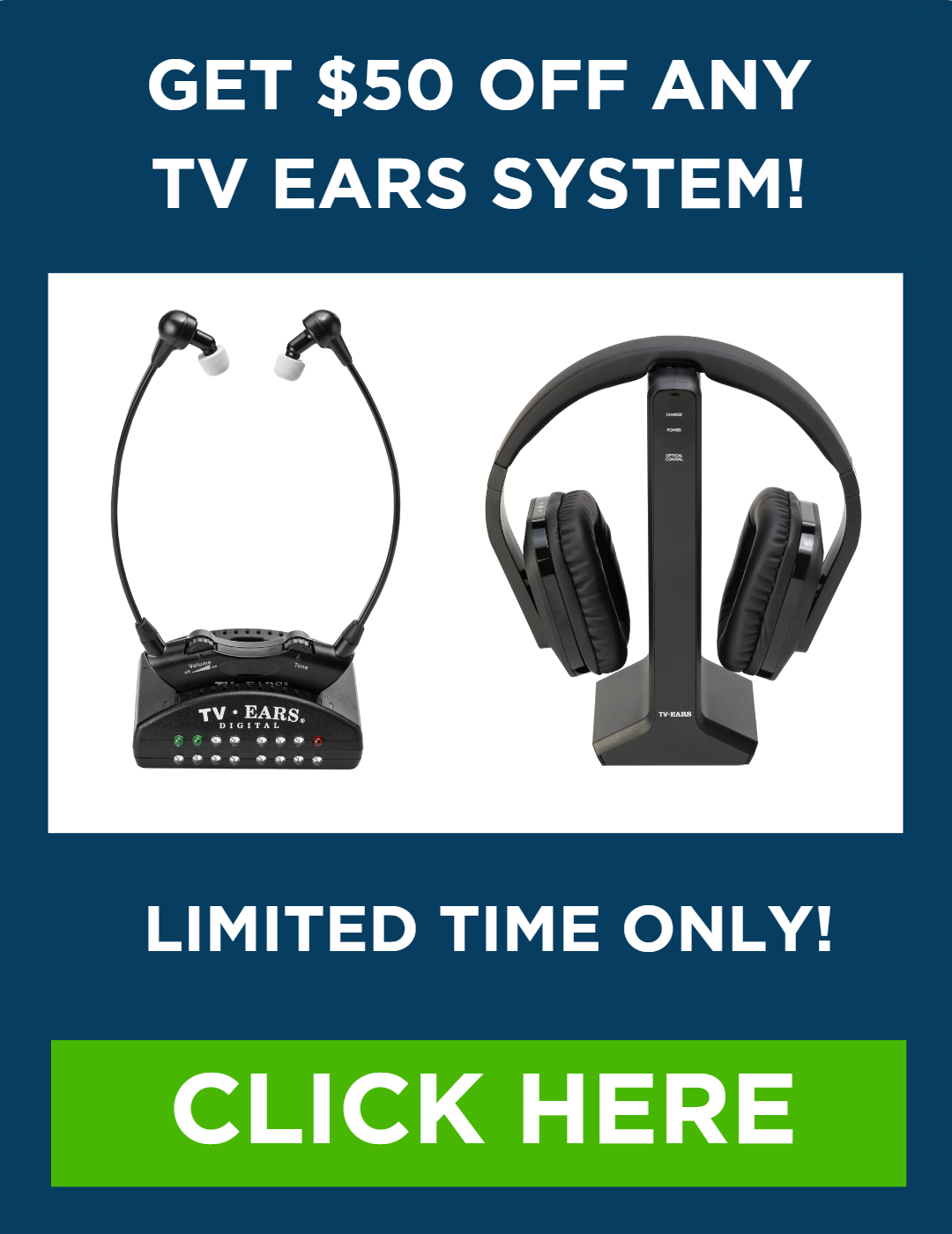There’s more to a great show than just the dialogue. The subtle background music, the immersive sound effects, and the carefully crafted atmosphere all play a huge role in telling the story. When you struggle to hear clearly, you miss out on this rich audio tapestry. It’s like watching a movie in black and white instead of full color. A dedicated television with wireless headphones system does more than just make words easier to understand; it restores the entire soundscape. It allows you to immerse yourself in the full experience, just as the creators intended, bringing your favorite stories back to life.

Get Crystal-Clear TV Audio, Straight to You
The core innovation behind televisions with wireless headphones is their ability to stream audio directly from the TV to a pair of headphones – no cumbersome wires or ambient noise interference. With the audio piped straight to your ears, you finally regain full control over volume levels tailored to your hearing needs. Many of the latest TVs come equipped with Bluetooth or radio frequency transmitters that seamlessly sync with compatible wireless headphones right out of the box. For older models, you can purchase a separate transmitter that plugs into the audio outputs. Once connected, televisions with wireless headphones essentially become a theater-quality personal listening environment. You can easily dial audio to your ideal levels without disrupting others, while integrated voice boosting and tone controls further optimize sound for crystal clarity.
Experience More Than Just Clear Dialogue
While intelligible dialogue may be the primary goal, the benefits of televisions with wireless headphones extend far beyond just comprehending conversations. Thanks to enhanced audio fidelity and noise cancellation, you can immerse yourself in the full richness of a program’s soundtrack and sound design. The subtle atmospherics, ambient textures, sound effects layering – elements that often get muddied or muted at in-room volumes – emerge with their originally-intended prominence and nuance. Orchestral scores rise and swell with visceral intensity. The crunch of a footstep or crack of a bone lands with startling realism. It’s an all-encompassing audio experience that fully engages you in the artistry of sound as an integral storytelling component. One that had become increasingly obscured before integrating televisions with wireless headphone technology.
Understanding Wireless Technology for Your TV
When you start looking for a wireless headphone solution for your TV, you’ll quickly run into a lot of technical terms. Words like Bluetooth, RF, latency, and codecs can feel overwhelming, but understanding the basics is simpler than you think. The goal is to find a technology that delivers clear, uninterrupted sound from your television directly to your ears. Different types of wireless technology achieve this in slightly different ways, each with its own set of strengths. Some are built directly into modern smart TVs, while others use a small transmitter that you plug into your TV, making them compatible with almost any model, new or old.
The most important thing is finding a connection that is stable and perfectly synchronized with the picture on the screen. Nothing is more distracting than seeing an actor’s lips move and then hearing the words a split second later. We’ll walk through the key differences in wireless technologies, what they mean for your viewing experience, and how to pick the right one for your needs. This will help you understand what to look for so you can get back to enjoying your favorite shows without any audio frustrations or technical headaches.
Wireless vs. Bluetooth: What’s the Difference?
It’s a common point of confusion, but the relationship between “wireless” and “Bluetooth” is pretty straightforward. Think of “wireless” as the main category, describing any device that works without a cord. Bluetooth is just one specific *type* of wireless technology. As the experts at Soundcore explain, “all Bluetooth headphones are wireless, but not all wireless headphones use Bluetooth.” Other types of wireless technology include Radio Frequency (RF) and Infrared (IR), which are often used in dedicated TV headphone systems because they can offer a more stable, direct connection from a transmitter base to the headset.
Sound Delay (Latency)
Latency is the technical term for the delay between what you see on screen and what you hear in your headphones. High latency causes a noticeable lip-sync issue, which can ruin a movie-watching experience. While standard Bluetooth can sometimes have a slight delay, newer versions have improved significantly. Technologies like aptX Low Latency are specifically designed to reduce this lag, ensuring the audio and video are perfectly synchronized. For watching TV, choosing a system with low latency is one of the most critical factors for an enjoyable experience.
Range and Connection
How far can you walk away from the TV before the sound cuts out? That’s the connection range. Most Bluetooth devices work reliably within a range of about 33 feet, which is usually enough for a typical living room. However, walls and other electronic devices can sometimes interfere with the signal. Other wireless systems, like those using Radio Frequency (RF), can often provide a much longer and more stable range, allowing you to move freely around your home—say, to the kitchen for a snack—without losing the audio from your show.
Sound Quality
The clarity of the sound you hear depends heavily on how the audio signal is transmitted. To send sound wirelessly, the data has to be compressed (squished) and then uncompressed. This process is handled by something called a codec. Different codecs handle this process differently, which affects the final sound quality. While most standard Bluetooth codecs are perfectly fine for music, some TV-specific headphone systems use specialized technology to prioritize voice clarity, making dialogue crisp and easy to understand over background noise and music.
How to Connect Headphones to Any TV
Getting wireless headphones to work with your TV is usually a simple process, whether your television is brand new or several years old. Most modern smart TVs come with Bluetooth built right in, making it easy to pair a set of headphones directly. But even if your TV doesn’t have Bluetooth, you’re not out of luck. There are several straightforward workarounds that can get you set up in minutes. The right method depends entirely on your TV’s capabilities and the type of headphones you have. We’ll cover the most common scenarios to help you find the best way to connect and start listening privately.
Connecting to TVs with Built-in Bluetooth
Many new TVs from major brands have Bluetooth functionality included. The easiest way to check is by looking at your TV’s user manual or by going into the settings menu. You’ll typically find the Bluetooth options under a “Sound,” “Audio Output,” or “Connections” submenu. To connect your headphones, you’ll first need to put them into pairing mode (check your headphone’s instructions for how to do this). Then, on your TV, search for available devices. Once your headphones appear on the list, simply select them to complete the connection. It’s a one-time setup; your TV should remember the headphones for future use.
Connecting to TVs Without Built-in Bluetooth
If your TV doesn’t have built-in Bluetooth, you can still easily connect wireless headphones. The most common and reliable solution is to use an external transmitter. This small device acts as a bridge, taking the audio signal from your TV and sending it wirelessly to your headphones. This is often the preferred method even for TVs with Bluetooth, as dedicated transmitters can offer better sound quality, lower latency, and a more stable connection specifically for watching television. It’s a simple and effective way to add modern wireless capabilities to any TV.
Using a Wireless Transmitter
A wireless transmitter is a small box that plugs into one of your TV’s audio output ports, such as the optical, 3.5mm headphone, or RCA jacks. Once plugged in and powered on, the transmitter sends the TV’s audio to your paired headphones. Many dedicated TV headphone systems, like those from TV Ears, come with their own transmitter base that is pre-paired to the headset. This makes setup incredibly simple—you just plug the base into the TV and power, and you’re ready to go without any complicated pairing steps.
Using a Streaming Device or Gaming Console
Another clever workaround involves your other media devices. Many popular streaming boxes like Apple TV or NVIDIA Shield have their own Bluetooth capabilities, allowing you to pair headphones directly to the device instead of the TV. Similarly, modern gaming consoles like the PlayStation 5 and Xbox Series X|S allow you to plug a wired headset directly into the controller or pair a compatible wireless headset to the console. If you watch most of your content through one of these devices, this can be a very convenient option.
Key Features to Look For in TV Headphones
Not all wireless headphones are created equal, especially when it comes to watching television. While a standard pair of Bluetooth earbuds might be great for music on the go, they often lack the specific features needed for an optimal TV experience. When you’re watching a movie or your favorite series, you need more than just good sound—you need clear dialogue, perfect synchronization with the video, and the flexibility to listen how you want without disturbing others. Focusing on a few key features will ensure you choose a system that truly enhances your viewing time and solves the common frustrations associated with hearing TV audio clearly.
Low Latency for Perfect Lip-Sync
As we mentioned earlier, low latency is essential for watching TV. It ensures that the audio stays perfectly in sync with the video, so you don’t have that jarring delay between seeing someone speak and hearing their voice. This is often the biggest downfall of using general-purpose Bluetooth headphones for TV. Look for headphones that are specifically advertised with “low latency” or are part of a dedicated system, as these are engineered to keep the audio and video perfectly matched. This feature is non-negotiable for anyone who wants a seamless and immersive viewing experience.
Simultaneous Listening: Using Headphones and TV Speakers Together
One of the most valuable features for households with multiple viewers is the ability to use the headphones while the TV’s internal speakers continue to play. This allows one person to listen at their preferred volume through the headset, while everyone else in the room can listen through the TV speakers at a lower, more comfortable level. It’s the perfect solution to the “volume wars.” Many, but not all, TVs support this feature, which is sometimes called “simultaneous audio output.” Headphone systems that connect via an optical audio port are most likely to allow for this functionality.
Multi-User Support
What if two people in the same household need to use listening assistance? Some advanced TV headphone systems offer multi-user support, allowing two or more headsets to connect to a single transmitter base. This means two people can watch the same show together, each with their own personal volume and tone controls. It’s an excellent feature for couples or family members who both struggle to hear the TV clearly, ensuring that everyone can enjoy the experience together without compromise. This is a feature you won’t find with most standard Bluetooth solutions.
Soundbar and Hearing Aid Compatibility
If you already have a soundbar or wear hearing aids, you’ll want to make sure your new TV headphones can work with your existing setup. Many dedicated TV headphone systems are designed to be compatible with soundbars, often using an optical audio splitter so both devices can receive the audio signal at the same time. Furthermore, some TV headsets are designed to be worn comfortably with or without hearing aids. For instance, TV Ears headsets rest under the chin rather than over the ear, which avoids interference with many behind-the-ear hearing aid models, providing a clear sound experience for everyone.
Do They Work with Hearing Aids and Implants?
This immersive TV audio quality is further elevated through wireless headphone models specifically engineered to work harmoniously with hearing aids and cochlear implants. Companies like Sennheiser, Etymotic, and TV Ears all offer acclaimed options. With their specialized hearing device integration, these assistive wireless headphones can seamlessly sync with your individualized hearing prescription. So you experience dialogue enhancement, feedback cancellation, and optimized EQ tailored to your unique loss profile. Many even let you create and swap between multiple custom sound profiles to instantly adjust for different TV viewing scenarios – one optimized for movies, another tailored for sports broadcasts, and so on. It’s home entertainment adaptability at its most personalized.
Fall in Love with Your Favorite Stories Again
At their core, televisions and cinema have always possessed the potential to transport us into richly-realized fictional worlds through masterful sights and sounds in cohesion. Yet for those struggling with hearing impairment, that all-immersive magic steadily frayed as audio experiences grew increasingly muted and disjointed. But by leveraging the power of televisions with wireless headphones, we can finally restore TV’s whimsical escape. Stories spring to life in full vivid dimensions once again, with no crucial narrative beats obscured by distortion. It’s akin to being reacquainted with long-missed friends whose subtle idiosyncrasies we can now savor anew. For me, this immersive rebirth has reinvigorated my passion for screen entertainment like none other. I’m able to appreciate the true artistry and production value of each film and episode, rather than just straining to keep up with the basic plot. It’s been nothing short of life-changing.
Is It a Worthwhile Investment?
Will integrating wireless headphone capabilities into your home entertainment setup require making an investment up front? Most definitely. Between the television hardware itself and the cost of quality assistive listening wireless headphones, you’re looking at a sizable expenditure. But I’ve found it to be one of the most rewarding and enriching investments I’ve made into reclaiming my passion for television and movies amid hearing loss. Being able to experience shows and films with their full-fidelity magic? That’s truly priceless. So if the joy of immersive screen storytelling has gradually slipped away for you, I highly recommend exploring televisions with wireless headphone solutions tailored to your individual hearing needs. It may be the key to unlocking some of your most beloved adventures anew through the vibrant dimensions of sight and sound.
Hear Your TV Clearly with top-rated, audiologist-designed systems that can help, find more at www.tvears.com.
Looking for more? Check out the recent stories on the TV Ears blog:
TV Ears: The Perfect Choice for Wireless Headphones for a TV with Hearing Loss
Hearing Aids Online: Your Ultimate Guide to Finding the Perfect Fit
AudioFetch: A New Competitor in the TV Headset Market Challenges TV Ears
Enhancing Your TV Experience with a High-Quality Headset from TV Ears
Forget Ears Bluetooth! Upgrade Your TV Audio with TV Ears’ Audiologist-Designed Voice Clarifying Technology
Elevate Your TV Experience Beyond TV Speakers: Discover the Power of TV Ears!
Unveiling the Truth: The Pros and Cons of As Seen on TV Hearing Aids
Enhancing TV Enjoyment for Seniors: The Power of TV Hearing Devices for Seniors
Frequently Asked Questions
My TV is pretty old and doesn’t have Bluetooth. Am I out of luck? Not at all! This is a very common situation, and there’s a simple fix. Most dedicated wireless TV headphone systems come with a small transmitter base. You just plug this base into one of your TV’s audio output ports—like the optical, headphone, or red and white RCA jacks. The transmitter then sends the sound directly to your headset, completely bypassing the need for built-in Bluetooth. It’s an easy way to add modern wireless sound to a TV of any age.
Can I use the headphones while my family listens through the regular TV speakers? Yes, and this is one of the best features for keeping peace in the living room. Many TV headphone systems, especially those that connect to the TV’s optical audio port, allow for simultaneous listening. This means you can have the sound in your headset at your perfect volume, while the TV speakers play at a lower level for everyone else. It completely solves the problem of the TV being too loud for some and not loud enough for others.
Will any pair of Bluetooth headphones work, or do I need something special for TV? While you can technically pair any Bluetooth headphones to a compatible TV, you might run into a frustrating lip-sync delay. This is because many general-purpose headphones aren’t designed to keep the audio perfectly matched with the video. Systems made specifically for television prioritize low latency to ensure the words you hear align perfectly with the actors’ mouths on screen. They also often include voice-clarifying technology that makes dialogue much easier to understand over background music and sound effects.
How do these work if I already wear hearing aids? This is a great question, as comfort and compatibility are key. Many TV listening systems are designed with hearing aid users in mind. Instead of large cups that go over your ears and might interfere with your devices, some headsets use an under-the-chin stethoscope style. This design leaves your ears completely open, so it won’t knock against or create feedback with behind-the-ear hearing aids, allowing you to get clear TV audio without any hassle.
Is the setup process complicated? Most systems are designed to be incredibly simple, often taking just a few minutes to get running. For a dedicated system like TV Ears, you typically just connect the transmitter base to a power outlet and then plug one cable from the base into your TV’s audio output port. Since the headset is already paired to the base, there are no complicated menus or pairing procedures to worry about. It’s truly a plug-and-play solution.
Key Takeaways
- End the Volume Wars for Good: A dedicated wireless headphone system allows you to listen at your perfect volume without disturbing others, as the TV’s main speakers can often be used simultaneously at a lower level.
- Prioritize Low Latency for a Seamless Experience: To avoid frustrating lip-sync delays, choose a system specifically designed for TV. Standard Bluetooth headphones aren’t always optimized for video and can cause a noticeable lag between the picture and sound.
- Any TV Can Be Wireless-Ready: Even if your television lacks built-in Bluetooth, a simple external transmitter can plug into an audio output port, making almost any TV model compatible with a wireless headphone system.