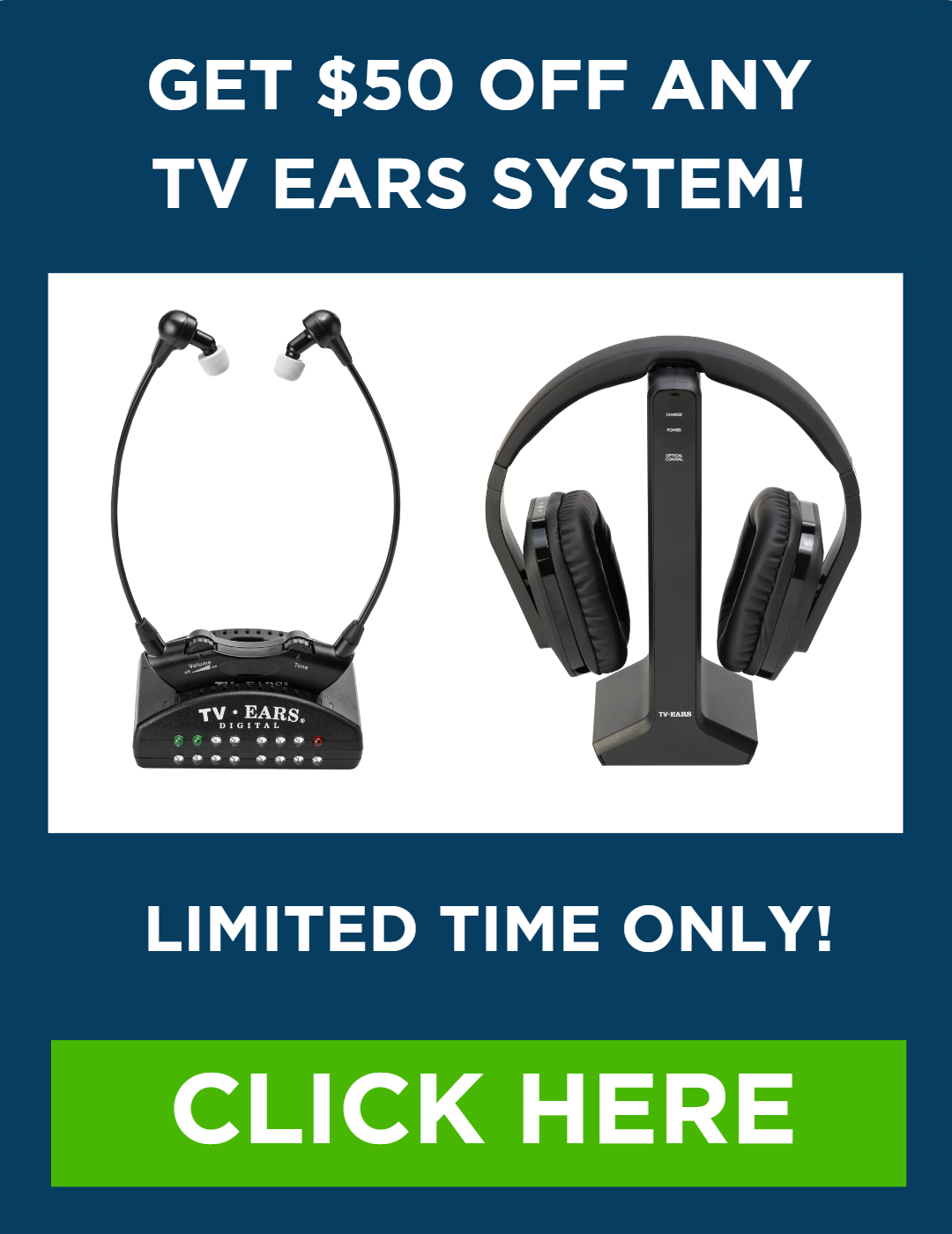I used to watch my dad get so frustrated with television. He’d lean in, straining to catch the dialogue, and constantly ask us to turn it up. But then the volume would be blasting for the rest of us. It felt like there was no winning. We just wanted to enjoy a movie together without the stress. That’s when we discovered the power of connecting wireless headsets to TV. This technology gave him control over his own audio, letting him hear every word clearly while we kept the speakers at a normal level. It completely changed our family nights.

How Do Wireless TV Headphones Actually Work?
The core concept behind these headphones TV wireless is blissfully simple – they beam audio directly from your television straight to a pair of headphones you wear, cutting out background noise completely. That audio transmission happens wirelessly through radio frequency or Bluetooth connectivity. Many modern TVs come with this wireless streaming ability built right in, allowing easy pairing with compatible headphones. For older TV models, you can purchase an inexpensive transmitter that plugs into the audio outputs. Once linked up, you have full command over audio levels personalized just for your ears. Pump it up to enhanced, distortion-free volumes optimized for your unique hearing needs – without bothering a soul around you. It’s private listening nirvana that finally ends those aggravating remote control tug-of-wars.
Wireless RF vs. Bluetooth: What’s the Difference for TV?
When you start looking for wireless headphones for your television, you’ll quickly notice two main technologies: Radio Frequency (RF) and Bluetooth. While both let you listen without cords, they work very differently, and one is much better suited for watching TV. RF headphones use a dedicated transmitter that sends a direct, high-quality audio signal to your headset. Bluetooth, on the other hand, is the same technology that connects your phone to your car or a portable speaker. It’s great for music on the go, but it can have some significant drawbacks when it comes to syncing with video, which can be incredibly frustrating when you’re trying to follow a conversation on screen.
The main things to consider are audio delay, transmission range, and overall sound quality. For TV viewing, especially for anyone who relies on clear dialogue, having the audio perfectly match the picture is essential. A longer range means you can grab a snack from the kitchen without missing a single word, and better sound quality ensures that every line is crisp and easy to understand. Understanding these key differences will help you choose the right headphones and get back to enjoying your favorite shows without any technical headaches or arguments over the volume.
Audio Delay (Latency)
Have you ever watched a movie where the actors’ lips move, and you hear their words a split second later? That distracting mismatch is called latency, or audio delay. It’s the biggest difference between RF and Bluetooth headphones when it comes to TV. RF systems have an incredibly low latency—often less than 20 milliseconds—which is virtually undetectable. This means the sound is perfectly synchronized with the action on screen. Bluetooth, however, was not originally designed for video, so it can have a delay of 100 to 300 milliseconds. While that might not matter when you’re just listening to music, it’s a dealbreaker for television.
Why It Matters for TV
That slight delay with Bluetooth can make watching TV feel disjointed and confusing. It breaks the immersion and can make it even harder to understand dialogue, as your brain is trying to process conflicting information from your eyes and ears. For anyone with hearing loss, this added layer of difficulty can turn a relaxing evening into a frustrating experience. This is why dedicated TV listening systems, like our TV Ears Digital headset system, use RF technology. We prioritize that perfect audio-video sync so you can focus on the story, not the technology.
Transmission Range
Another key difference is how far you can move from your TV without losing the signal. Bluetooth generally has a range of about 33 feet, which might be fine if you’re sitting on the couch directly in front of the screen. But what if you want to get up to let the dog out or grab a drink from the fridge? You’ll likely lose the connection. RF headphones, however, offer a much more impressive range, often up to 300 feet. This powerful signal can also travel through walls and ceilings, giving you the freedom to move around your home without ever missing a moment of your show.
Sound Quality
When it comes to hearing dialogue clearly, sound quality is everything. RF headphones can transmit uncompressed, high-fidelity audio, meaning you hear the sound exactly as it was intended—rich, clear, and detailed. This is because the dedicated RF signal can carry much more data than a standard Bluetooth connection. While some newer Bluetooth versions have improved, they still rely on compressing the audio, which can result in a loss of detail. For anyone who struggles to pick out voices from background noise, that uncompressed RF audio can make a world of difference, making every word sharp and distinct.
How to Connect Wireless Headphones to Your TV
Getting your wireless headphones set up with your TV is usually a straightforward process. The best method depends on the type of headphones you have and the audio outputs available on your television. Most dedicated TV headphones, especially RF models, come with a transmitter base that handles all the hard work for you. This base plugs directly into your TV and then broadcasts the audio signal to your headset. This approach is nearly universal and works with almost any television, new or old. Other options include connecting directly to a smart TV’s built-in Bluetooth or using an intermediate device like a streaming box or gaming console.
Using a Transmitter for Universal Compatibility
The most reliable way to connect wireless headphones to any TV is with a transmitter. This small device acts as a bridge, taking the audio from your TV and converting it into a wireless signal for your headphones. It’s the perfect solution because it doesn’t matter what brand or model your TV is—as long as it has an audio output port, you can use it. Systems like TV Ears are designed around this concept, providing a transmitter that’s perfectly paired with the headset right out of the box. This eliminates any complicated setup and ensures you get the best possible performance without any guesswork.
Common Connection Ports: Optical, 3.5mm AUX, and RCA
To connect the transmitter, you’ll need to find the audio output ports on the back of your TV. The three most common types are Optical (also called TOSLINK), 3.5mm AUX (a standard headphone jack), and RCA (the red and white plugs). Most modern TVs have an Optical port, which provides a high-quality digital audio signal and is often the best choice. The 3.5mm AUX jack is simple and widely available, while RCA ports are common on slightly older models. Your headphone system will typically come with cables for all three, so you can just find the port that matches and plug it in.
Connecting Through Other Devices
If you don’t want to use a transmitter, you might be able to connect your headphones through other electronics you already own. Many modern smart TVs have Bluetooth built-in, allowing you to pair headphones directly through the TV’s settings menu. However, remember the potential for audio delay we discussed earlier. Alternatively, some streaming devices and gaming consoles offer clever workarounds for private listening. These methods can be a good option in a pinch, but they sometimes require a few extra steps and may not offer the same seamless experience as a dedicated RF system.
Streaming Devices
If you use a streaming device like a Roku, you may have a private listening feature right in your pocket. By downloading the Roku remote app on your smartphone, you can activate “private listening mode.” This routes the TV’s audio through your phone, allowing you to listen with any pair of headphones connected to your mobile device. It’s a handy feature if you already have a pair of Bluetooth earbuds you love, but it does mean you’ll need to keep your phone nearby and charged while you watch.
Gaming Consoles
For gamers, connecting a headset is often even simpler. Most modern gaming controllers, including those for PlayStation and Xbox, feature a standard 3.5mm headphone jack right on the controller. You can plug any pair of wired headphones directly into it to hear all the game and system audio privately. This is a fantastic and easy solution for gaming, but it only works when the console is on and you’re actively using it, so it’s not a universal solution for watching cable or using other TV apps.
Rediscover the Full Sound of Your Favorite Shows
While being able to comprehend conversations clearly is a huge perk, the benefits of headphones TV wireless extend far beyond just intelligible dialogue. You’re able to immerse yourself in the full, enveloping fidelity of a movie or show’s soundtrack and sound design. Those nuanced atmospheric backgrounds, finely-tuned effects work, and soaring musical scores? They burst to life with rich, visceral detail directly in your ears rather than getting flattened at in-room volumes. Every roar of an engine, crack of a branch, and swell of strings resonates with gut-punching realism. It allows you to luxuriate in the true artistry of a program’s audio craftsmanship as a pivotal narrative component. Elements that previously got muffled or muddied emerge with breathtaking clarity and purpose, elevating your engagement with the story. For me, it was eye-opening to rediscover just how much aural nuance I’d been missing before integrating headphones TV wireless into my home viewing setup. An entire vivid dimension was finally restored.
Finding Headphones That Work With Your Hearing Aids
The immersion is taken to even greater heights through headphones TV wireless engineered to work seamlessly with hearing aids and cochlear implants. Companies like Sennheiser, Etymotic, and TV Ears have developed standout options. These specialized wireless headphones can sync with your individualized hearing profile programmed into your devices. So you experience dialogue enhancement, noise filtering, feedback reduction, and audio equalization custom-tuned for your specific needs. Many models even let you create and swap between multiple customized sound profiles with the push of a button. So you can instantly switch between different EQ and gain settings optimized for movies, sports, video games, and so on. For the first time, I don’t have to fight against or try to adapt to an audio setup not designed for me. With the power of headphones TV wireless, I can mold and tweak home entertainment sound to work in seamless harmony with how I hear best.
Key Features to Look for When Buying TV Headphones
Once you start looking for the right pair of wireless TV headphones, you’ll find a lot of options. To make the right choice, it helps to know which features will actually make a difference in your daily viewing. It’s not just about volume; it’s about finding a device that fits your lifestyle, comfort needs, and specific hearing requirements. Thinking through these key features will help you find a pair of headphones that truly restores the joy of watching television, making every show and movie sound exactly the way you want it to.
Battery Life and Charging Method
There’s nothing more frustrating than having your headphones die in the middle of a movie finale. That’s why battery life is a critical feature to consider. Many wireless TV headphones offer impressive playtime, with some models running for 20 to 65 hours on a single charge. This means you can get through several days, or even a full week, of viewing without needing to plug them in. Also, pay attention to the charging method. Many of the best systems come with a dedicated transmitter that doubles as a charging base, which makes powering up incredibly simple. You just place the headphones on the stand when you’re done, and they’ll be ready for your next session.
Comfort and Headphone Style
If you plan on binge-watching your favorite series or settling in for a long movie, comfort is non-negotiable. TV headphones come in a few main styles, so you can choose what feels best for you. Over-ear headphones enclose your entire ear, which is great for blocking out distractions and creating an immersive experience. On-ear models are typically lighter and rest on your ears. Then there are in-ear styles, like the headsets we use at TV Ears, which are lightweight and sit just inside your ear canal. The right choice depends entirely on your personal preference, so consider what you’ll find most comfortable for extended periods.
Sound Customization and Modes
The ability to tailor the sound to your specific needs is perhaps the most important feature for anyone with hearing loss. Standard headphones just make everything louder, but specialized TV headphones can actually clarify the audio. Look for models that offer voice-clarifying technology, which brings dialogue to the forefront while reducing distracting background noise. Some headphones even allow you to adjust the tone or create custom sound profiles for different types of content, like movies, news, or sports. This level of sound customization ensures you’re not just hearing the TV, but you’re understanding it clearly.
Simultaneous Audio Playback
A common source of household friction is when one person needs headphones and another wants to listen through the TV’s speakers or a soundbar. This is where simultaneous audio playback becomes a relationship-saver. Many wireless TV headphone systems are designed to work while the TV’s internal speakers are also active. This feature allows multiple people to enjoy the same show together, each at their own preferred volume. It’s a simple but brilliant solution that lets everyone in the room listen comfortably, making movie night a peaceful and enjoyable experience for all.
Support for Multiple Users
What if more than one person in your home needs or wants to use TV headphones? Some systems have you covered. Certain transmitters, particularly those using 2.4GHz radio frequency technology, can support multiple headphones at the same time. This is an ideal feature for couples or family members who both want a personalized listening experience without disturbing each other or the rest of the household. Instead of buying two separate systems, you can simply add a second headset to your existing setup, allowing two people to watch together, each with their own independent volume control.
Customer Support and Warranty
Finally, don’t overlook the importance of good customer support and a solid warranty. Technology can sometimes be tricky, and knowing you have a reliable team to call for help with setup or troubleshooting provides valuable peace of mind. Look for companies that stand behind their products with a clear warranty and offer accessible support through phone or email. A strong customer service promise shows that a company is confident in its product and dedicated to ensuring you have the best possible experience, making your investment feel secure and supported long after your purchase.
Feel Fully Immersed in Your Shows Again
At the end of the day, quality television, films, and gaming experiences come down to one core element – the ability to become fully transported into engrossing sights and sounds that spark imagination. It’s the foundation of these mediums’ magic and appeal. But for those struggling with hearing issues, that all-immersive sensation gradually frays as audio stimuli loses fidelity and depth. Key details get obscured under distortion. Directional acoustics get flattened. The dimensional richness of sound world-building dissipates into a muddy haze. Thankfully, headphones TV wireless have allowed me to authentically revive screen storytelling’s immersive capacity across my home entertainment setups. I’m reacquainted with the spell-binding thrill of surging musical scores, the gut-punch of bone-crunching foley work, and subtle dialogue inflections that propel character arcs. Rather than straining to comprehend bare plot points, I can fully luxuriate in each viewing experience in crystalline sonic fidelity – rekindling the very magic that made me fall in love with television, movies, and gaming in the first place.
Are Wireless TV Headphones a Worthwhile Investment?
Will outfitting your home with headphones TV wireless require making an upfront financial investment? Certainly, especially if you want a robust, hearing aid/implant-compatible system from a quality brand. But I can say without hesitation it’s proven one of the most rewarding investments I’ve made amid my own hearing loss. Because regaining the full vibrancy, dimensionality, and artistic integrity of TV and cinema audio? For an avid entertainment fan like myself, that’s truly priceless. It’s restored the very qualities that make screen-based storytelling such a transporting, perspective-expanding joy to experience. So if your ability to savor the nuanced sights and sounds of your favorite shows and films has gradually deteriorated, I cannot recommend exploring headphones TV wireless highly enough. It may just rekindle your passion for multi-sensory entertainment in all its intended splendor.
Hear Every Word With Audiologist-Designed Systems from top-rated, audiologist-designed systems that can help, find more at www.tvears.com.
Looking for more? Check out the recent stories on the TV Ears blog:
TV Ears: The Perfect Choice for Wireless Headphones for a TV with Hearing Loss
Hearing Aids Online: Your Ultimate Guide to Finding the Perfect Fit
AudioFetch: A New Competitor in the TV Headset Market Challenges TV Ears
Enhancing Your TV Experience with a High-Quality Headset from TV Ears
Forget Ears Bluetooth! Upgrade Your TV Audio with TV Ears’ Audiologist-Designed Voice Clarifying Technology
Elevate Your TV Experience Beyond TV Speakers: Discover the Power of TV Ears!
Unveiling the Truth: The Pros and Cons of As Seen on TV Hearing Aids
Enhancing TV Enjoyment for Seniors: The Power of TV Hearing Devices for Seniors
Frequently Asked Questions
Will using these headphones mute the TV for everyone else in the room? That’s a great question, and for most dedicated TV headphone systems, the answer is no. They are designed to solve the volume conflict, not create a new one. These systems allow for simultaneous audio playback, meaning the sound can come through both the headphones and the TV’s speakers at the same time. This way, you can have the volume you need in your headset, while your family or friends can listen at a level that’s comfortable for them.
My TV is pretty old. Can I still connect wireless headphones to it? Yes, you almost certainly can. The beauty of most wireless TV headphone systems is that they use a transmitter base that connects directly to your TV’s audio output ports. Even older televisions typically have either the red and white RCA jacks or a standard 3.5mm headphone jack. The headphone system will come with the right cables, so you just have to plug the transmitter into the corresponding port on your TV, and you’re all set.
Why can’t I just use my regular Bluetooth earbuds with my TV? While you can pair Bluetooth earbuds with many smart TVs, you might run into a frustrating issue called latency, or audio delay. This is when you see an actor’s lips move on screen a split second before you hear their words. It can make watching TV feel disjointed and confusing. Dedicated TV headphones, especially those using Radio Frequency (RF) technology, are designed to have virtually no delay, ensuring the sound and picture are always perfectly synchronized.
Do I need to wear my hearing aids while using these headphones? This really comes down to personal preference and the style of the headphones. Some over-ear models are large enough to fit comfortably over your hearing aids. However, many systems, including the in-ear style that TV Ears uses, are designed to provide such clear, customized sound that you can take your hearing aids out and listen directly through the headset. This can often provide a more direct and immersive audio experience.
What if two of us in the house need to use TV headphones at the same time? Many systems are built to accommodate more than one listener. Certain transmitters, particularly those that use RF technology, can broadcast the audio signal to multiple headsets simultaneously. This is a perfect solution for couples or family members who both want a personalized listening experience. You can simply purchase an additional compatible headset and pair it with your existing transmitter, allowing both of you to watch together with your own independent volume controls.
Key Takeaways
- Choose RF Technology to Eliminate Audio Lag: For watching TV, Radio Frequency (RF) headphones are far better than Bluetooth. They prevent the distracting delay between what you see and what you hear, delivering perfectly synced, high-quality sound that makes dialogue easier to follow.
- A Transmitter Base Guarantees Compatibility: The easiest and most reliable setup uses a transmitter base. This small device plugs into almost any TV, new or old, using standard audio ports, which means you don’t have to worry about complicated pairing or whether the headphones will work with your television.
- Look for Features That Prioritize Clarity and Comfort: Go beyond simple volume control. The most helpful features include voice-clarifying technology to make speech stand out, a comfortable design for binge-watching, and a simple charging dock so your headset is always ready to go.