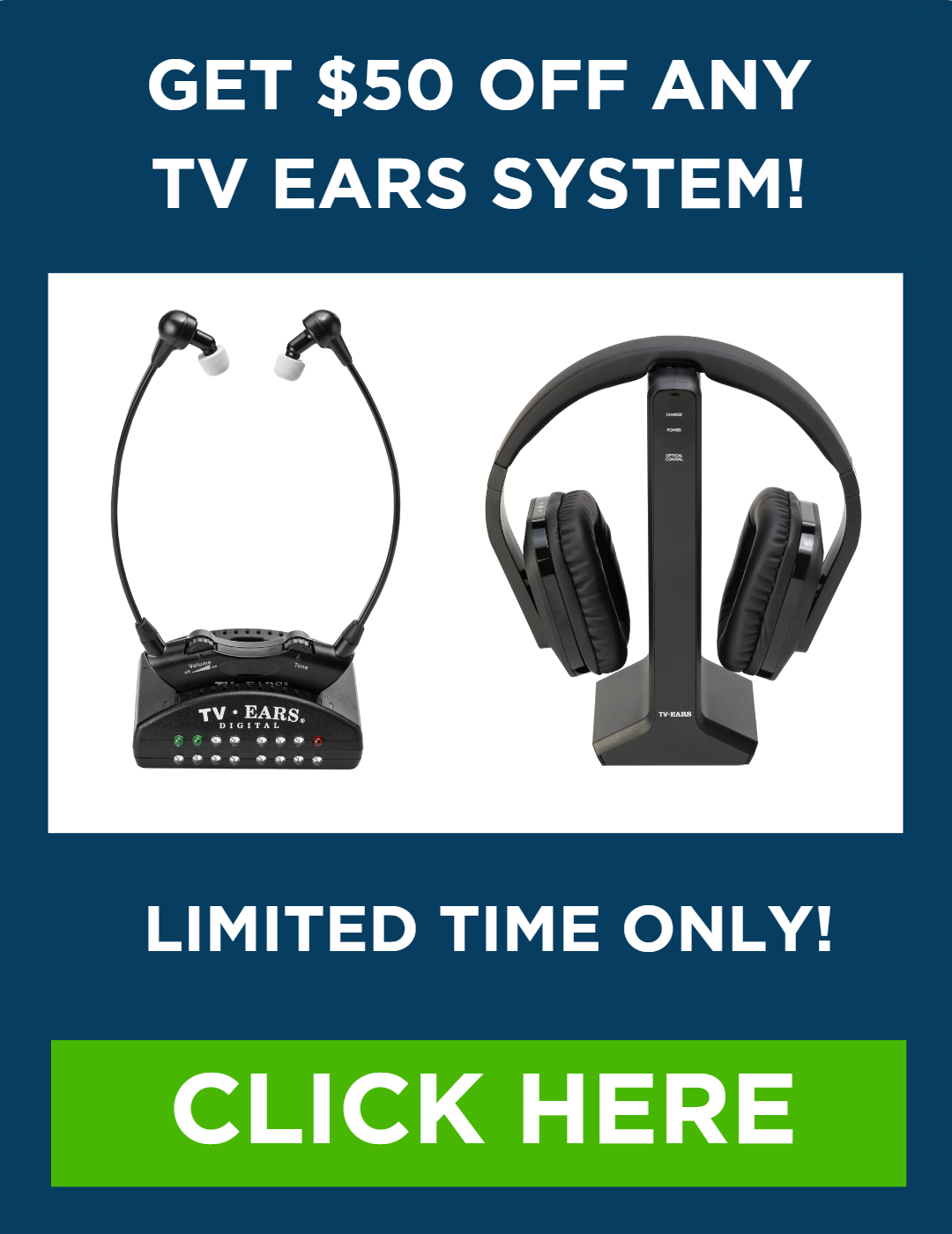The nightly battle over the TV remote is a classic for a reason. One person needs the volume cranked up just to follow the dialogue, while everyone else in the room feels like their ears are ringing. This simple disagreement can turn a relaxing evening into a source of constant frustration. But what if you could end the volume war for good? Wireless TV headphones offer a perfect, peaceful solution, giving you a personal, crystal-clear audio experience without disturbing anyone else. In this guide, we’ll walk you through everything you need to know to find the best headphone for tv watching, so you can finally enjoy your favorite shows together again.

Why You Need a Headphone for TV Wireless for the Best TV Experience
Gone are the days when watching TV meant cranking up the volume and disrupting the entire house. Now, with a headphone for TV wireless, you can enjoy crystal-clear audio without disturbing others around you. Whether you’re catching up on your favorite shows late at night or trying to hear every word of a quiet conversation in a movie, headphone for TV wireless offers the perfect solution for uninterrupted viewing. In this post, we’ll explore the benefits of going wireless, how to select the best headphone for TV wireless, and why TV Ears offers top-notch options for all your TV listening needs.
Why a Headphone for TV Wireless is a Game-Changer
A headphone for TV wireless is an essential piece of technology for anyone looking to upgrade their home entertainment experience. Here are just a few reasons why:
- Freedom of Movement: One of the biggest advantages of a headphone for TV wireless is the freedom to move around your home without being tethered to the TV by a cord. Whether you’re getting a snack from the kitchen or simply shifting positions on the couch, wireless headphones give you full mobility.
- Better Sound Quality: Built-in TV speakers often don’t deliver the best sound quality. A headphone for TV wireless can provide a much clearer, more immersive listening experience, allowing you to hear every detail of the dialogue, music, and sound effects.
- No Disturbances: If you share your living space, a headphone for TV wireless allows you to watch TV at any volume you like without disturbing others. This is especially useful for families, night owls, or individuals who live in apartments with thin walls.
Key Features to Look for in a Headphone for TV Wireless
Not all wireless headphones are created equal, so it’s important to know what features to prioritize when choosing the right headphone for TV wireless. Here’s what to keep in mind:
- Sound Clarity and Balance: The main reason for choosing a headphone for TV wireless is to improve the quality of sound. Look for headphones that provide clear, balanced sound with a focus on enhancing dialogue for movies, shows, and sports broadcasts.
- Battery Life: When you’re using a headphone for TV wireless, you don’t want to constantly worry about charging. Look for models with long battery life, allowing you to watch TV for several hours before needing a recharge.
- Comfort and Fit: Since you may wear your headphone for TV wireless for extended periods, it’s essential to find a pair that’s comfortable. Look for lightweight designs with padded ear cups and adjustable headbands to ensure a good fit.
Understanding Audio Lag and Latency
Have you ever watched a movie where the actors’ lips move, but you hear their words a split second later? This annoying delay is called audio lag, or latency, and it can ruin an otherwise great viewing experience. Standard Bluetooth headphones are often the culprit, as the wireless signal can have a slight delay when traveling from your TV to your ears. To avoid this frustrating synchronization issue, look for headphones specifically designed for television. Many of these use low-latency technology or even different wireless signals like Radio Frequency (RF) to ensure the audio and video are perfectly matched. This way, you can focus on the story, not the technical glitches.
Active Noise Cancellation vs. Transparency Mode
Many modern headphones offer features that let you control how much of the outside world you hear. Active Noise Cancellation (ANC) is a popular one; as Digital Trends notes, it “blocks out sounds around you so you can focus on the TV.” This is perfect for when you want to tune out the hum of the air conditioner, nearby conversations, or traffic noise and just immerse yourself in your show. On the other hand, Transparency Mode does the opposite. It uses microphones to let you hear your surroundings, so you can stay aware of the doorbell, a ringing phone, or a family member trying to get your attention. Choosing between these depends on your needs: do you want total immersion or to stay connected to your home environment?
Immersive Sound: Spatial Audio and Surround Sound
If you want to feel like you’re right in the middle of the action, look for headphones with immersive sound features. One of the most exciting advancements is Spatial Audio. According to TechRadar, “this feature creates a surround sound experience, making movies feel more immersive.” It intelligently places sound all around you, making a car chase or a dramatic score feel incredibly lifelike. Other headphones offer dedicated surround sound modes, sometimes paired with a Bass Boost, to add depth and impact to what you’re watching. These features transform your personal listening into a private home theater, ensuring you catch every important sound effect and line of dialogue with cinematic quality.
Types of Headphone for TV Wireless
There are several different types of headphone for TV wireless available, each with its own set of advantages. Here are the most common types you’ll come across:
- Bluetooth Wireless Headphones: These headphones for TV wireless connect to your television via Bluetooth, making them easy to pair with modern smart TVs. Bluetooth options are ideal for users who want a straightforward, no-fuss setup.
- RF Wireless Headphones: RF (radio frequency) headphones for TV wireless offer a longer range compared to Bluetooth. They are perfect for those who need to move freely around the house while still being able to listen to the TV.
- Infrared Wireless Headphones: These use infrared signals to connect to the TV, offering high-quality sound but requiring a clear line of sight between the headphones and the TV’s transmitter. These headphones for TV wireless are ideal for stationary viewing setups.
Radio Frequency (RF) Headphones
Radio Frequency (RF) headphones are a fantastic choice if you want a dedicated audio solution just for your television. These systems typically come with a base station that you plug directly into your TV’s audio output, which then transmits a reliable radio signal straight to your headphones. The biggest advantage here is the impressive range. As noted by experts at TechRadar, RF headphones “are perfect for those who need to move freely around the house while still being able to listen to the TV.” You can walk to the kitchen for a drink or let the dog out without missing a single line of dialogue. This technology also provides a stable connection with minimal audio lag, ensuring the sound perfectly syncs with the picture on your screen, which is essential for an enjoyable viewing experience.
Bluetooth Headphones
Bluetooth is probably the wireless technology you’re most familiar with, and it’s a popular choice for TV listening, too. Most modern smart TVs come with Bluetooth built-in, which makes pairing a set of headphones incredibly simple. This convenience is a major draw for anyone who wants a “straightforward, no-fuss setup.” The great thing about Bluetooth headphones is their versatility; you can use the same pair for your TV, smartphone, and tablet. However, the range is typically shorter than RF models, usually around 30 feet. It’s also important to be aware of potential audio delay, or latency, which can cause a frustrating mismatch between the actors’ lips and the sound you hear. Many newer headphones and TVs have features to minimize this, but it’s something to keep in mind.
General-Purpose and Noise-Canceling Models
Many of the most popular over-ear Bluetooth headphones on the market are excellent for watching TV, even if that isn’t their only purpose. Models with Active Noise Cancellation (ANC) are particularly great for creating your own personal movie theater. As the team at Digital Trends points out, “Good ANC helps you focus on your show by blocking out sounds around you.” This is a lifesaver if you’re trying to watch a quiet drama while the rest of the household is bustling with activity. These headphones are often designed for long-term comfort, with plush earcups that make them ideal for binge-watching your favorite series for hours on end without feeling any discomfort.
Brand-Specific Earbuds (Apple and Samsung)
If you’re already using products from a specific tech brand, like Apple or Samsung, their earbuds can be a seamless option for TV viewing. For instance, Apple AirPods Pro work beautifully with an Apple TV, offering high-quality sound and features like Spatial Audio, which creates an immersive, surround-sound-like experience. These earbuds are small, lightweight, and incredibly convenient if you’re already in that ecosystem. While they provide excellent audio, they were primarily designed for music and calls on the go. For some people, wearing earbuds for a two-hour movie might not be as comfortable as a pair of over-ear headphones, so personal comfort is a key factor to consider.
Budget-Friendly Options
You don’t need to spend a fortune to dramatically improve your TV audio experience. There are many excellent, budget-friendly wireless headphones designed specifically for television. These models focus on the essentials: clear sound, a stable connection, and minimal audio lag. Some of the best value options, like the Avantree HT5009, use RF technology to deliver a great wireless range and low latency without a high price tag. When shopping on a budget, prioritize features that matter most for TV, like dialogue clarity and comfort for long sessions, over extras you might not need. A dedicated, affordable pair of TV headphones can often outperform a more expensive, general-purpose set when it comes to watching shows and movies.
How Headphone for TV Wireless Improves Accessibility
For individuals who are hard of hearing or seniors who struggle with typical TV sound, a headphone for TV wireless can drastically improve the overall viewing experience. Instead of straining to hear the TV at a high volume, users can set the headphone volume to their preferred level, offering a personalized listening experience. TV Ears, for instance, offers some of the best headphone for TV wireless solutions designed to amplify dialogue and enhance sound clarity, making TV enjoyable for individuals with hearing difficulties. This allows families to watch TV together without compromising on volume levels, as each viewer can adjust their headphone settings according to their needs.
Dedicated TV Headphones vs. Hearing Aids
When you’re looking for a way to hear the TV better, you’ll likely come across two main options: hearing aids and dedicated TV headphones. Hearing aids are incredible medical devices designed to amplify sounds all around you, helping with conversations and daily life. While many can stream TV audio, they are a significant investment designed for all-day hearing support. If your primary struggle is just with the television, a more focused solution might be a better fit. This is where dedicated assistive listening systems come in. They are engineered specifically to make TV dialogue clear and understandable, taking audio directly from the TV and delivering it straight to your ears. Systems like TV Ears use special technology to lift voices out of background music and sound effects, providing a simple, effective solution to a very common frustration.
Systems for Multiple Viewers
The battle over the volume knob can create real tension in a household. What do you do when one person needs the volume cranked up while everyone else finds it painfully loud? Many wireless TV listening systems are designed to solve this exact problem. Unlike standard Bluetooth headphones that typically pair one-to-one with a TV, many dedicated systems allow multiple headsets to connect to a single transmitter. This means you and a partner can watch the same show together, each with your own personal headset and independent volume control. Even better, systems like TV Ears often allow the TV’s internal speakers to continue playing. This way, while you enjoy clear audio in your headset, anyone else in the room can listen at a normal, comfortable volume, making TV night enjoyable for everyone again.
Setting Up Your Headphone for TV Wireless
Setting up a headphone for TV wireless is often a simple process, even for those who aren’t tech-savvy. Here’s a general guide to get started:
- Ensure Compatibility: Before purchasing, check that your TV is compatible with headphone for TV wireless technology, whether it’s through Bluetooth, an RF transmitter, or an infrared receiver.
- Pairing the Headphones: Follow the manufacturer’s instructions to pair your headphone for TV wireless with the TV. For Bluetooth models, this typically involves turning on Bluetooth on both devices. For RF or infrared models, you may need to connect a transmitter to the TV.
- Adjust Settings: Once your headphone for TV wireless is connected, adjust the sound settings either on the TV or the headphones themselves to find the perfect sound level for your needs.
Connecting to TVs Without Bluetooth
What if your TV doesn’t have built-in Bluetooth? Don’t worry, you still have excellent wireless options. Many dedicated TV headphones use Radio Frequency (RF) technology instead of Bluetooth. These systems come with a small transmitter base that you plug directly into your TV’s audio output port. The base then sends the sound signal to the headphones. RF headphones are a fantastic choice because they often provide a more stable connection with a longer range than Bluetooth, and more importantly, they have almost no audio delay. This means the sound you hear is perfectly synced with the actors’ lips on screen, which is crucial for an enjoyable viewing experience. Systems like TV Ears are designed this way to ensure a simple setup and reliable performance, especially for TVs that aren’t Bluetooth-enabled.
Working with Smart TV Connection Limits
While most modern smart TVs make it easy to connect to Bluetooth headphones, you might run into some limitations. A common issue is that many TVs only allow one Bluetooth audio device to be connected at a time. If you already use a Bluetooth soundbar, you may not be able to connect your headphones simultaneously. This can be frustrating if you need personal audio while others prefer the soundbar. Using a dedicated RF wireless headphone system completely bypasses this problem. Since it connects directly to the TV’s audio port, it works independently of the TV’s Bluetooth settings. This allows you to use your headphones while the TV speakers or a soundbar remain active for others in the room, giving everyone the best possible listening experience.
Using a Wired Headphone Connection
Of course, there’s always the classic wired connection. If your TV has a headphone jack (usually a 3.5mm port), you can simply plug in a standard pair of wired headphones. This is a foolproof method that requires no pairing or charging. However, the obvious downside is the cord. It limits your movement and can easily become a tripping hazard, which is an important safety consideration. You’ll also need a very long cord if you want to sit a comfortable distance from the screen. While it’s a reliable backup, many newer, slimmer TVs no longer include a headphone jack. If your TV does have one, it’s a simple solution, but for true freedom and safety, a wireless system is usually the better choice.
Why TV Ears Offers the Best Headphone for TV Wireless
TV Ears has a long history of providing superior headphones for TV wireless, particularly for those with hearing difficulties. Their models are designed to offer both comfort and excellent sound quality, with features like voice amplification and easy-to-use wireless connectivity. Whether you’re watching an action-packed blockbuster or a quiet drama, TV Ears ensures that every sound is crystal clear. TV Ears headphone for TV wireless models stand out for:
- Simple Setup: Easy installation with no complicated steps.
- Voice Clarification: Advanced technology that boosts speech frequencies for clearer dialogue.
- Long Battery Life: Enjoy long hours of uninterrupted viewing without worrying about constant recharging.
Voice Clarifying Technology
Have you ever found yourself rewinding a scene because you couldn’t quite catch what a character whispered? It’s a common frustration, especially when background music or sound effects overpower the dialogue. This is where Voice Clarifying Technology becomes so important. Instead of just making everything louder, this smart feature specifically isolates and enhances speech frequencies. The result is dialogue that sounds crisp, clear, and distinct from the rest of the audio mix. At TV Ears, we’ve built our reputation on this technology, designing headphones that amplify voices so you can follow every conversation without straining or constantly reaching for the volume remote. It’s about making television enjoyable and understandable again.
Performance You Can Count On
When you settle in to watch your favorite show, the last thing you want is to fuss with your equipment. A great wireless headphone for TV should offer performance that feels seamless and reliable every time you use it. This means more than just good sound; it means a strong, stable connection that doesn’t drop out and a battery that won’t quit on you mid-movie. You need a device that simply works, allowing you to get lost in the story without any technical interruptions. This reliable performance ensures you can watch what you want, when you want, without disturbing anyone else in your home, providing a consistently clear and personal listening experience.
Exceptional Wireless Range
One of the best parts of going wireless is the freedom to move. You shouldn’t have to pause your show just to get up for a glass of water or let the dog out. That’s why wireless range is a critical performance feature. Many headphones use Bluetooth, which is great but can have a limited range. TV Ears headphones, however, often use Radio Frequency (RF) technology, which provides a much more extensive wireless signal. This allows you to walk freely around your home, even into other rooms, without losing your audio connection. It’s the kind of reliable freedom that lets you stay connected to your entertainment without being tethered to the couch.
Long-Lasting Battery Life
There’s nothing more disruptive than your headphones dying right at the climax of a movie. A dependable, long-lasting battery is essential for an uninterrupted viewing experience. When choosing a wireless headphone for TV, you’ll want to look for a model that can hold a charge for several hours, easily lasting through a movie marathon or a full season binge-watch. Many systems, including those from TV Ears, come with a convenient charging base. This means that whenever you’re not using your headphones, they’re charging up for your next session. This simple feature provides peace of mind, ensuring your headphones are always ready to go when you are.
Conclusion: Why You Should Choose a Headphone for TV Wireless
If you’re ready to upgrade your TV viewing experience, a headphone for TV wireless is the way to go. With enhanced sound quality, freedom of movement, and the ability to personalize your volume settings, wireless headphones are an essential part of any modern entertainment setup. TV Ears offers some of the best headphones for TV wireless, ensuring that you get clear, high-quality sound without the hassle of wires. Say goodbye to distractions and hello to a new level of TV enjoyment with headphones for TV wireless!
Find Your Perfect Pair of TV Ears
Discover the difference TV Ears wireless headphones and headsets can make in your TV-watching experience. Whether you’re looking for comfortable over-ear headphones or a compact, stylish headset, we have options to suit your needs.  Ready to take your TV audio to the next level? Explore our Wireless Headphones and Headsets collection today! And don’t miss our custom audiologist-designed speaker system. At TV Ears, we are committed to ensuring that everyone can enjoy TV to the fullest. Our range of speakers for TV and wireless headphones and headsets are designed to cater to diverse needs and preferences, making your home entertainment experience truly exceptional. Don’t let hearing difficulties or differing audio preferences hold you back from enjoying your favorite shows and movies. Explore TV Ears’ solutions and rediscover the joy of TV-watching.
Ready to take your TV audio to the next level? Explore our Wireless Headphones and Headsets collection today! And don’t miss our custom audiologist-designed speaker system. At TV Ears, we are committed to ensuring that everyone can enjoy TV to the fullest. Our range of speakers for TV and wireless headphones and headsets are designed to cater to diverse needs and preferences, making your home entertainment experience truly exceptional. Don’t let hearing difficulties or differing audio preferences hold you back from enjoying your favorite shows and movies. Explore TV Ears’ solutions and rediscover the joy of TV-watching.
More Tips for Better TV Sound
If you’re passionate about enhancing your TV-watching experience, you won’t want to miss our other blog posts. We regularly publish articles on the latest audio technology, home entertainment tips, and more. Check out our latest blogs below:
The Wireless Wonders: Unleash the Magic of Wireless Headphones!
The Wireless Headphones for TV Experience: Elevate Your Entertainment!
Hear Every Word Clearly: Exploring Fun TV Listening Devices for Hearing Impaired
Don’t miss out on valuable insights and tips from TV Ears experts. Investing in the right speaker for your TV can dramatically enhance your home entertainment experience. Whether you’re an audiophile or simply want to enjoy your favorite shows and movies with exceptional sound, a speaker for TV is a worthwhile addition to your setup. Explore TV Ears’ wide range of speakers, headphones and headsets today and start enjoying TV like never before.
Frequently Asked Questions
How do these headphones solve the problem of the TV being too loud for some people and not loud enough for others? Wireless TV headphones create a personal listening zone. The person wearing the headphones can set their volume to the perfect level for them, completely independent of the TV’s main speakers. This means one person can enjoy crystal-clear dialogue in their headset while everyone else in the room listens at a normal, comfortable volume. It effectively ends the volume dispute and lets everyone enjoy the show together.
My TV is older and doesn’t have Bluetooth. Can I still use wireless headphones? Absolutely. Many of the best dedicated TV headphones, including those from TV Ears, don’t rely on Bluetooth at all. They use a technology called Radio Frequency (RF), which connects via a small transmitter base that you plug directly into your TV’s audio output port. This setup is often more reliable, offers a longer range, and avoids the audio lag that can sometimes happen with Bluetooth.
I already wear hearing aids. Why would I need a separate device for the TV? While hearing aids are fantastic for amplifying sounds all around you, TV audio presents a unique challenge with its mix of dialogue, music, and sound effects. Dedicated TV headphones are specifically engineered to tackle this. They take the audio directly from the source and use special technology to clarify and lift voices out of the background noise, making dialogue much easier to understand. Think of them as a specialized tool for a specific job.
Can’t I just use the regular Bluetooth headphones I use with my phone? You can, but you might run into a frustrating issue called audio lag or latency. This is a slight delay between the video and the audio, causing the actors’ lips to be out of sync with what you’re hearing. Headphones designed specifically for TV use low-latency technology to ensure the sound and picture are perfectly matched, providing a much smoother and more enjoyable viewing experience.
What makes TV Ears headphones different from other brands? The key difference is our focus on Voice Clarifying Technology. Instead of just making everything louder, our systems are designed to specifically isolate and enhance the frequencies of human speech. This makes dialogue sound crisp and clear, even during loud action scenes or when characters are whispering. It’s a feature built from the ground up to solve the most common complaint about TV audio: not being able to understand what people are saying.
Key Takeaways
- End the Volume Wars for Good: A dedicated wireless TV headphone system lets you listen at your perfect volume without disturbing anyone else. This means you can catch every word of dialogue while others in the room enjoy the show at a lower, more comfortable level.
- Choose the Right Tech for TV: To avoid frustrating audio lag where the sound doesn’t match the actors’ lips, look for headphones that use low-latency technology like Radio Frequency (RF). This ensures a perfectly synced, seamless viewing experience that standard Bluetooth can’t always guarantee.
- Look for Features Made for Watching: The best TV headphones aren’t just about sound; they’re about clarity and endurance. Prioritize models with voice-clarifying technology to make dialogue pop, a long-lasting battery for binge-watching, and a comfortable fit for hours of wear.