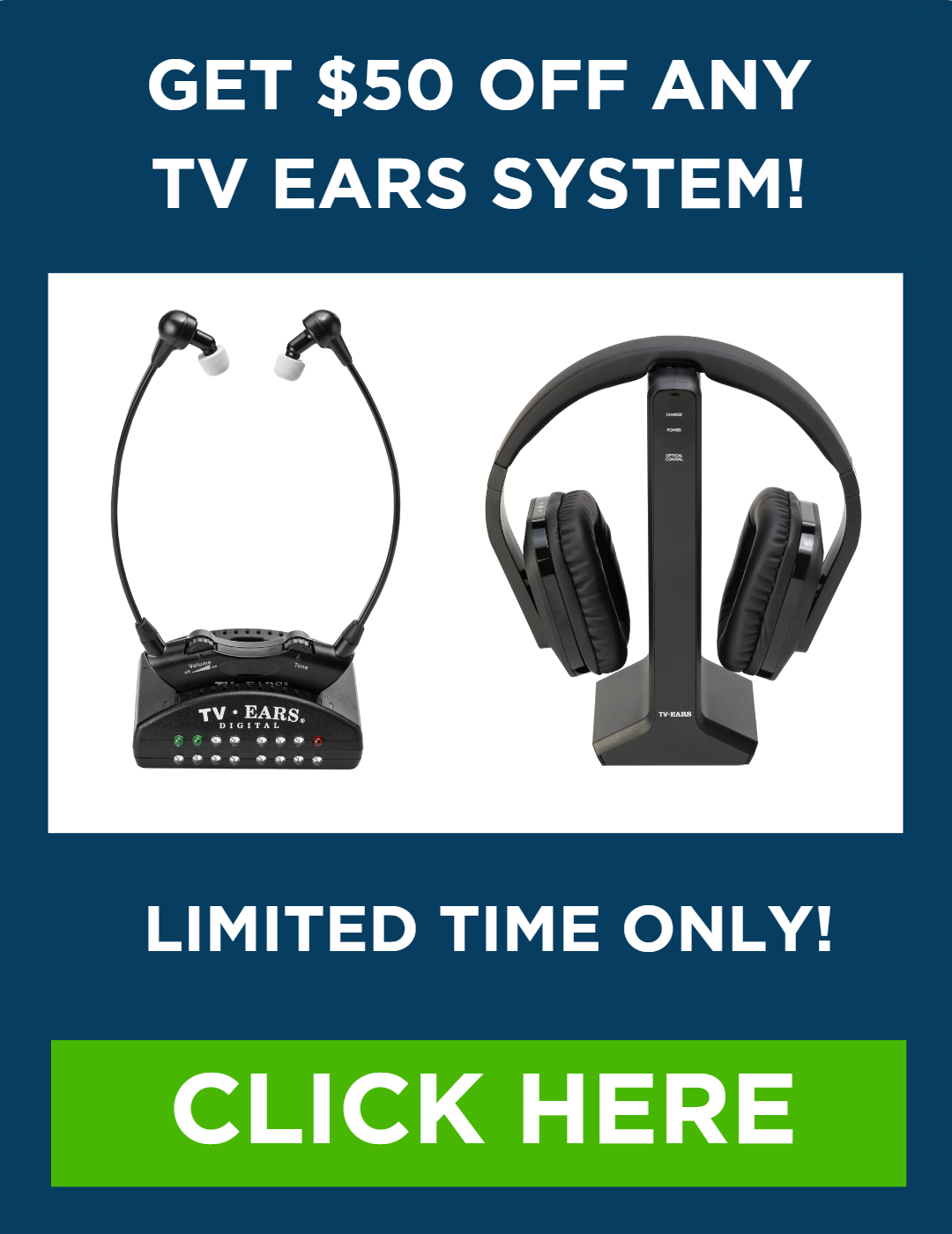Missing key plot points or witty one-liners because of muddled TV audio can make you feel disconnected from your favorite shows. It’s frustrating to lose the thread of a story because background music and sound effects overpower the conversation. You deserve to enjoy television without straining to hear. This article is your guide to reclaiming that experience. We will walk you through everything from hidden settings on your current TV to specialized listening devices designed for clarity. You don’t necessarily need a new television; you just need the right tools and knowledge to make any screen the ‘best tv for hearing impaired’ for your specific needs. Let’s get started.

Why Hearing the TV Can Be a Challenge
If you find yourself constantly asking, “What did they say?” while watching TV, you’re not alone. The way modern shows and movies are mixed—with loud background music and sound effects often overpowering dialogue—can make it difficult for anyone to follow along. For those with even mild hearing loss, this becomes a significant source of frustration. It’s not just about missing a few words; it’s about losing the thread of the story and feeling disconnected from a favorite pastime. This common issue often leads to cranking up the volume, which can create a less-than-peaceful environment for family members or neighbors who don’t need the extra sound.
The Prevalence of Hearing Loss
Hearing challenges are incredibly common, especially as we get older. According to AARP, nearly 50 million Americans experience some form of hearing loss. This includes about one-third of people between the ages of 65 and 74, and that number jumps to nearly half for those over 75. These statistics show that struggling to hear the television isn’t a personal failing but a widespread experience. Understanding that so many others face the same issue can be the first step toward finding a solution that brings back the joy of watching television without a struggle, making it an enjoyable activity for everyone in the room again.
When to See a Hearing Specialist
If you’re consistently having trouble understanding TV dialogue, it might be a good idea to get a professional opinion. An audiologist or a hearing specialist can perform a hearing test to determine the specifics of your hearing loss and recommend personalized solutions. Think of it as a check-up for your ears. A specialist can help you understand your unique hearing profile and guide you toward the best tools, whether that’s a hearing aid, a specific type of listening device, or simple adjustments to your existing equipment. Taking this step can provide clarity not just for TV audio, but for conversations and other daily sounds as well.
How to Improve TV Audio Without New Equipment
Before you invest in new gadgets, it’s worth exploring the settings on your current television. Many modern TVs have built-in audio features designed to make sound clearer, but they aren’t always enabled by default. Taking a few minutes to look through your TV’s audio menu can make a surprising difference. These adjustments are completely free and can be a great first step in improving your viewing experience. You might find that a simple tweak is all you need to bring dialogue front and center, making your favorite shows much easier to understand without spending a dime.
Adjusting Your TV’s Built-in Sound Settings
Your TV remote is a powerful tool for more than just changing the channel. Dive into your TV’s menu by pressing the ‘Settings’ or ‘Menu’ button, then find the ‘Audio’ or ‘Sound’ section. Here, you’ll find a variety of options that can help isolate dialogue from other distracting noises. Every TV brand is a little different, but most offer similar features aimed at enhancing vocal clarity. Experimenting with these settings can help you customize the sound to your specific hearing needs, turning a muddled audio track into a crisp, clear conversation.
Enable Dialogue Enhancement Modes
One of the most effective tools in your TV’s audio arsenal is a dialogue enhancement mode. Look for settings with names like ‘Dialogue Boost,’ ‘Speech Enhancement,’ ‘Clear Voice,’ or ‘Voice Clarity.’ When you enable this feature, the TV’s internal software works to identify and amplify the frequencies associated with human speech while reducing the volume of background music and sound effects. This simple change can make voices pop, helping you catch every word of the conversation without having to strain your ears or constantly adjust the volume.
Turn Off Competing Sound Features
Sometimes, features designed to create a “cinematic” experience can actually make dialogue harder to hear. For example, many TVs have a ‘Night Mode’ or ‘Surround Sound’ setting. While these can be great for action movies, they often compress the audio, flattening the sound and making voices blend into the background. Try turning these features off to see if it makes a difference. By simplifying the audio output, you often allow the dialogue to stand out more clearly, providing a more balanced and understandable sound experience for everyday watching.
Manually Adjust the Sound Equalizer
If your TV has a sound equalizer (often labeled ‘EQ’ or ‘User Mode’), you can take customization a step further. An equalizer allows you to adjust different sound frequencies—bass, mid-range, and treble. Since many people with age-related hearing loss have difficulty hearing high-pitched sounds, you can try boosting the mid-range and treble frequencies where human voices typically fall. A small adjustment here can make dialogue significantly sharper and easier to distinguish from the rest of the audio mix.
Using Closed Captioning
When all else fails, or if you just want an extra layer of support, closed captions are an excellent tool. Available on virtually every modern TV, streaming service, and cable box, captions provide a text version of the dialogue and important sound cues right on your screen. They ensure you never miss a critical plot point, even if a character is whispering or there’s a loud explosion. While some people prefer to rely on audio alone, using captions can reduce the strain of listening and fill in any words you might have missed, making for a more relaxing and complete viewing experience.
Alternative Listening Devices for Clearer Sound
If tweaking your TV’s settings isn’t enough, an external device can offer a more powerful and targeted solution. These devices are specifically designed to improve sound quality and clarity, going beyond what your TV’s built-in speakers can do. From soundbars that fill the room with richer audio to personal streamers that send sound directly to your ears, there are many options available. These alternatives can make a dramatic difference, especially for those who need more than just a minor audio adjustment to hear the TV comfortably and clearly.
Soundbars
A soundbar is a simple and popular upgrade for any TV. It’s a long, thin speaker that sits below your screen and provides a significant improvement in audio quality over the TV’s small, built-in speakers. Many modern soundbars come equipped with special features designed to enhance dialogue, similar to the ‘Clear Voice’ settings on TVs but often much more effective. By dedicating its hardware to producing high-quality sound, a soundbar can deliver richer, fuller audio that makes every aspect of a show—from conversations to sound effects—more immersive and easier to hear.
TV Streamers for Hearing Aids
For those who already use hearing aids, a TV streamer can be a game-changer. This small device connects to your television and wirelessly streams the audio directly into your hearing aids. This process turns your hearing aids into a personal set of high-fidelity wireless headphones, delivering sound that is perfectly tuned to your specific hearing needs. It eliminates background noise in the room and provides the clearest possible signal, allowing you to hear the TV without affecting the volume for anyone else.
Induction Loop Systems
An induction loop system, also known as a hearing loop, is another great option for hearing aid users. This system involves a thin wire placed around the perimeter of the room, which creates a magnetic field that transmits the TV’s audio signal. If your hearing aid is equipped with a feature called a T-coil (telecoil), it can pick up this signal directly. This delivers clear, customized sound right to your ear, cutting out ambient room noise and echo. It’s a seamless way to integrate your TV audio with your hearing aid for a more direct listening experience.
Solving Common TV Audio Connection Problems
Setting up a new audio device can sometimes come with a few technical hiccups. One of the most common frustrations is figuring out how to get sound to play through both your new device and the TV speakers at the same time. This is essential if one person needs listening assistance while others in the room want to listen normally. Fortunately, this is a solvable problem. Understanding a couple of key settings and tools can help you create a setup that works for everyone, ending the battle over the TV volume once and for all.
When TV Speakers Mute Automatically
Have you ever plugged in a pair of headphones or a speaker system only to have the TV speakers go silent? This is a common feature on many televisions. The TV assumes that if you’re connecting an external audio device, you no longer want to use the built-in speakers, so it mutes them automatically. While this makes sense in some situations, it’s a major roadblock when you need two different audio outputs for multiple viewers. This can be especially frustrating, but there are ways to work around it.
Solutions for Simultaneous Listening
The goal for many households is to allow one person to use a personal listening device, like TV Ears, while others listen through the TV speakers or a soundbar. This ensures everyone can enjoy the show at a volume that is comfortable for them. Achieving this “simultaneous listening” setup is often possible with a simple accessory or by changing a setting on your TV. Let’s look at two of the most common and effective solutions to get your audio playing from two sources at once.
Using an Optical Splitter
If your TV mutes its speakers when you connect a device, an optical splitter is an easy and affordable solution. This small adapter plugs into your TV’s digital optical audio output and, as the name suggests, splits the signal into two. You can then run one cable to your soundbar or TV speakers and another to your personal listening device’s transmitter. This allows both devices to receive the same high-quality audio signal simultaneously, solving the muting problem instantly.
Checking for a Multi-Output Audio Setting
Some newer TVs have a built-in solution for this problem. In your TV’s audio settings, look for an option called ‘Multi-Output Audio’ or something similar. As AARP notes, this setting specifically tells your TV to send sound to both its internal speakers and an external device (like a Bluetooth headset or optical connection) at the same time. Enabling this feature is the simplest way to achieve simultaneous listening if your TV supports it, eliminating the need for any extra cables or adapters.
What to Look for in the Best TV Headset
When shopping for the best TV headset for your hearing needs, there are a few key features to consider:
- Amplification Power: First and foremost, look at the amplification power, measured in decibels (dB). The higher the decibel level, the louder sounds will become when using the headset. Those with mild hearing difficulties may only need +80dB, while those with more significant hearing loss often require +100dB or higher. Many quality headsets now offer adjustable amplification ranging from +120dB up to +125dB to adapt to different levels of hearing ability. Prioritize headsets with enough power for your specific hearing needs. If amplification strength is insufficient, sounds may still be difficult to pick up even when wearing the headset. Testing headsets directly can help determine ideal decibel levels before purchasing.
- Audio Clarity: In addition to volume level, the audio clarity is also vital for easily understanding speech and TV audio. Seek out headsets utilizing noise reduction filters and speech enhancing technologies to increase clarity. Features like auto-tuning, dialogue enhancers, and compression algorithms help highlight important voices while minimizing distracting background noise. Advanced noise-filtering results in clean, crisp sound essential for comprehension. This allows you to comfortably increase overall volume without amplifying uncontrolled sounds causing listener fatigue or distortion.
- Comfort: When wearing a TV listening headset for extended viewing sessions, comfort is also paramount. Look for lightweight construction and softly padded headbands that sit comfortably atop your head without squeezing tightly. Full foam earpads that fully surround the ear also increase comfort while helping block out ambient noise. Over-ear closed back headphone designs help prevent sound from leaking out so you can increase volume without disturbing others. Breathable earpad materials like velour allow ample airflow for long wear and help reduce moisture buildup.
- Convenience: Finally, consider convenience factors when comparing your headset options. Wireless TV listening headsets allow flexible, untethered movement so you can relax anywhere while wearing the headset instead of remaining right by the TV. Integrated rechargeable battery packs provide longer use without replacing batteries. Some headsets even offer dialogue enhancement buttons right on the headset for quick adjustments while viewing. With increased connectivity range and long-lasting battery life lasting 30+ hours in between charges, today’s wireless headphones provide exceptional convenience for TV listeners needing hearing assistance. Advanced hearing aid headsets now even directly stream audio from compatible hearing aids and cochlear implants using Bluetooth for unmatched sound transmission.
Consider TV Ears for Crystal Clear Listening
While the options highlighted above all offer quality sound amplification, none specialize in TV listening to the extent of TV Ears equipment. Having provided hearing assistance solutions for years, the experts at TV Ears have honed proprietary Voice Clarifying Circuitry for unparalleled television audio clarity. With features like customizable tone control and background noise reduction, TV Ears products allow you to fine tune the sound profile to best accommodate your hearing needs and preferences. Wireless options like the TV Ears 5.0 Analog provide flexibility and convenience as well. Anyone looking for the best TV headset can select TV Ears without keeping a doubt in mind. Bottom line – if crystal clear television audio is your top priority, TV Ears should rank at the top of your list for the best TV headset options. The leading TV audio enhancement brand, TV Ears continues innovating new products like the forthcoming TV Ears for Home to further advance high-quality sound for the hearing impaired. To explore TV Ears systems for yourself, visit their collection of TV listening devices using advanced Digital Signal Processing technology to make television dialogue remarkably clear and easy to understand. Transform your home entertainment experience with TV Ears!
Find Your Perfect Fit: TV Ears Headphones & Headsets
Discover the difference TV Ears wireless headphones and headsets can make in your TV-watching experience. Whether you’re looking for comfortable over-ear headphones or a compact, stylish headset, we have options to suit your needs.  Ready to take your TV audio to the next level? Explore our Wireless Headphones and Headsets collection today! And don’t miss our custom audiologist-designed speaker system. At TV Ears, we are committed to ensuring that everyone can enjoy TV to the fullest. Our range of speakers for TV and wireless headphones and headsets are designed to cater to diverse needs and preferences, making your home entertainment experience truly exceptional. Don’t let hearing difficulties or differing audio preferences hold you back from enjoying your favorite shows and movies. Explore TV Ears’ solutions and rediscover the joy of TV-watching.
Ready to take your TV audio to the next level? Explore our Wireless Headphones and Headsets collection today! And don’t miss our custom audiologist-designed speaker system. At TV Ears, we are committed to ensuring that everyone can enjoy TV to the fullest. Our range of speakers for TV and wireless headphones and headsets are designed to cater to diverse needs and preferences, making your home entertainment experience truly exceptional. Don’t let hearing difficulties or differing audio preferences hold you back from enjoying your favorite shows and movies. Explore TV Ears’ solutions and rediscover the joy of TV-watching.
Want More TV Audio Tips?
If you’re passionate about enhancing your TV-watching experience, you won’t want to miss our other blog posts. We regularly publish articles on the latest audio technology, home entertainment tips, and more. Check out our latest blogs below:
The Wireless Wonders: Unleash the Magic of Wireless Headphones!
The Wireless Headphones for TV Experience: Elevate Your Entertainment!
Hear Every Word Clearly: Exploring Fun TV Listening Devices for Hearing Impaired
Don’t miss out on valuable insights and tips from TV Ears experts. Investing in the right speaker for your TV can dramatically enhance your home entertainment experience. Whether you’re an audiophile or simply want to enjoy your favorite shows and movies with exceptional sound, a speaker for TV is a worthwhile addition to your setup. Explore TV Ears’ wide range of speakers, headphones and headsets today and start enjoying TV like never before.
Frequently Asked Questions
I’ve tried adjusting my TV’s settings, but the dialogue is still unclear. What should I do next? If you’ve explored your TV’s built-in audio settings and still find yourself straining to hear, it’s a good sign that a dedicated listening device is the right next step. While TV settings can help, they are limited by the television’s own speakers. A device designed specifically for audio clarity, like a personal headset or soundbar, can provide the power and technology needed to truly separate dialogue from distracting background noise.
Will using a TV headset mute the sound for everyone else watching with me? This is a very common concern, and the good news is that you can absolutely set things up so everyone can listen at their own preferred volume. While some TVs automatically mute their speakers when you plug something in, many newer models have a “Multi-Output Audio” setting that keeps both the speakers and your headset active. If your TV doesn’t have this feature, a simple, inexpensive accessory called an optical splitter will get the job done.
I already have hearing aids. Do I still need a special device for the TV? Hearing aids are fantastic for amplifying the sounds around you, but they can sometimes struggle to isolate TV audio from other room noise. A TV streamer is a device that works with your hearing aids by sending the television’s sound directly to them wirelessly. This turns your hearing aids into a personal set of high-quality headphones, giving you a crisp, clear audio feed without any background interference.
What’s the real difference between using a soundbar and a personal TV headset? A soundbar is a great upgrade that improves the overall audio quality for everyone in the room. It provides richer, fuller sound than your TV’s built-in speakers. A personal TV headset, on the other hand, offers a more tailored solution. It allows one person to control their own volume and tone privately, ensuring they hear every word clearly without making the TV too loud for others. It’s about choosing between a better shared experience and a perfect personal one.
Are these listening devices complicated to set up? Not at all. Most modern TV listening systems are designed with simplicity in mind. The setup process usually involves plugging a small transmitter box into an audio port on the back of your television and then connecting it to a power source. The goal is to get you up and running in just a few minutes so you can get back to enjoying your favorite shows without any technical frustration.
Key Takeaways
- Check Your TV’s Audio Settings First: Before buying anything new, explore your TV’s sound menu for free, built-in features like ‘Clear Voice’ or ‘Dialogue Enhancement’ to make conversations easier to follow.
- Invest in a Dedicated Device for Powerful Clarity: When TV settings aren’t enough, external hardware like a soundbar or a specialized wireless headset offers a more targeted and effective solution for clarifying dialogue.
- Set Up Audio for Multiple Viewers: To prevent TV speakers from muting when a headset is connected, use an inexpensive optical splitter or find a ‘Multi-Output Audio’ setting to play sound through both your personal device and the main speakers simultaneously.