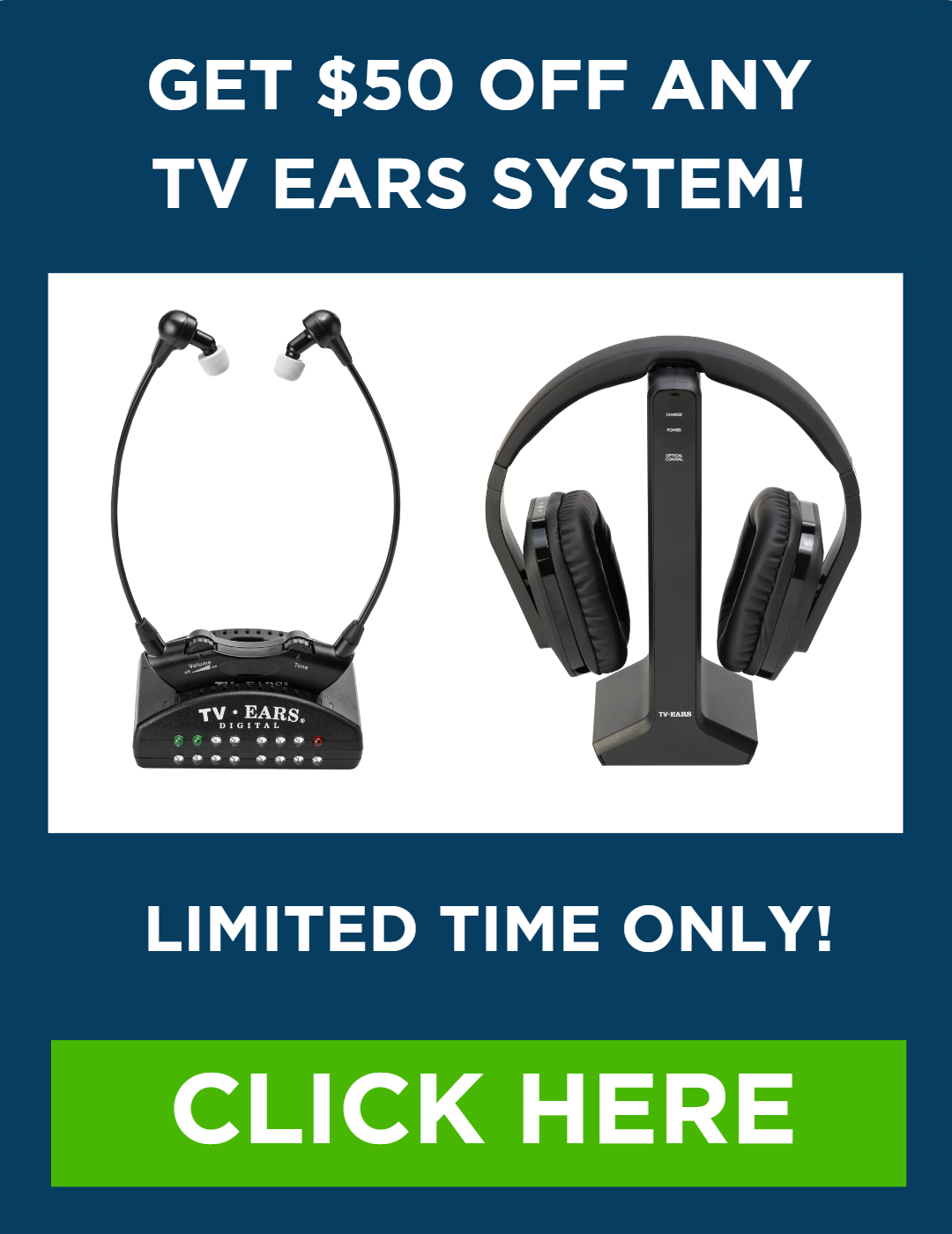Shopping for TV headphones can feel like a chore, especially with confusing terms like “Infrared” and “5.8 GHz” thrown around. What do they actually mean, and which one is right for you? Both technologies promise clearer TV audio, but they offer very different experiences. One is ideal for private, interference-free listening, while the other gives you more freedom to move. This guide cuts through the jargon, comparing the two systems directly. We’ll help you understand exactly when ir headphones are the best choice, so you can confidently pick the perfect ir headset for your home.
Key Takeaways
- End the volume war with voice-clarifying sound: Instead of just making everything louder, the right TV headphones isolate and enhance dialogue, allowing you to hear every word clearly while others enjoy the TV at a normal volume.
- Choose the right technology for your room: For private, interference-free listening in a single room, Infrared (IR) is a great choice because its line-of-sight signal keeps the sound contained and secure.
- Focus on comfort and ease of use: The best headphones are the ones you’ll actually wear. Prioritize a lightweight design, simple controls like a volume dial, and a straightforward plug-and-play setup for a frustration-free experience.
Are Specialized TV Headphones Right for You?
If you find yourself constantly reaching for the volume button or asking, “What did they say?” during your favorite shows, you’re not alone. While any pair of headphones can make TV sound louder, they aren’t designed to make it clearer. Specialized TV headphones are engineered specifically to address the hearing challenges many of us face, turning a frustrating experience back into an enjoyable one. They focus on clarifying voices and reducing background noise, so you can catch every word without disturbing others.
Finally Hear Your TV Without Blasting the Volume
One of the most common household disagreements is over the TV volume. When one person needs it loud to understand the dialogue, it can be overwhelming for everyone else in the room. This is often a sign of age-related hearing loss, which can make it difficult to separate speech from other sounds. Specialized TV headphones offer a simple and effective solution. They deliver crisp, clear audio directly to your ears, allowing you to set a volume that’s perfect for you. This means you can hear every detail without turning the main TV volume up, creating a more peaceful and enjoyable environment for the entire family.
Enjoy TV Again with Crystal-Clear Sound
When you can hear the television clearly, you get more than just sound—you get back a favorite pastime. Imagine following every twist and turn of a movie plot or hearing every punchline of a comedy without straining. With clear, crisp audio, you can fully immerse yourself in your favorite shows again. This simple change can reduce daily frustration and end arguments about the TV being too loud. It brings back the joy of watching television together, allowing you to relax and share those moments with loved ones without the stress of a volume war. A quality TV listening system is designed to solve this exact problem.
Comparing Wireless Technologies: IR vs. RF vs. Bluetooth
When you start shopping for wireless TV headphones, you’ll come across a few different technologies: Infrared (IR), Radio Frequency (RF), and Bluetooth. Each one sends sound from your TV to your ears, but they do it in different ways. Understanding these differences is key to choosing a system that fits your home and your needs. One might be perfect for keeping your listening private, while another lets you walk into the kitchen for a snack without missing a word. Let’s break down what makes each technology unique so you can find the right match for your viewing habits.
Range and Signal Reliability
The technology inside your headphones determines how far you can move from your TV and how reliable the sound will be. Infrared (IR) technology uses a beam of invisible light, much like your TV remote. This requires a direct line of sight between the headphones and the transmitter, meaning the signal is contained within a single room. While this limits your range, it also makes the connection incredibly private and secure, with no risk of your audio signal bleeding into a neighbor’s system. This is a key reason why TV Ears systems use IR technology—it provides a dedicated, interference-free connection for the best possible listening experience in your primary viewing area.
Potential for Audio Delays
Have you ever watched a video where the sound doesn’t quite match the person’s lips? That’s called audio delay or latency, and it can be incredibly distracting. When it comes to TV headphones, you want the sound to be perfectly synchronized with the picture. Infrared (IR) technology is the fastest of the three, transmitting sound at the speed of light. This means there is virtually no delay between what you see on screen and what you hear, ensuring a seamless and natural viewing experience. Both RF and Bluetooth technologies can sometimes struggle with latency, which can create a frustrating disconnect while you’re trying to enjoy your favorite show.
Cost and Affordability
Getting clear, understandable TV audio shouldn’t have to be a major investment. Infrared (IR) technology is not only highly effective but also the most affordable option for wireless TV headphones. Because the technology is straightforward and dependable, manufacturers can create high-quality systems without the high price tag often associated with advanced RF or Bluetooth devices. This makes IR headphones an excellent value, providing a reliable solution that delivers crisp, clear dialogue without straining your budget. You get a premium listening experience that is both accessible and easy to use, making it a practical choice for daily enjoyment.
Safety Considerations for Pacemaker Users
For anyone with a pacemaker, it’s essential to ensure that new electronic devices won’t cause interference. This is another area where Infrared (IR) technology stands out as a superior choice. Since IR uses light waves to transmit sound, it is completely safe for individuals with pacemakers and won’t interfere with their medical devices. In contrast, both RF and Bluetooth technologies use radio waves, which can carry a potential risk of interference. While the risk may be low with modern devices, choosing an IR system provides complete peace of mind, allowing you to focus on enjoying your television without any health concerns.
What Are 5.8 GHz TV Headphones?
If you’ve ever found yourself in a volume war over the remote control, 5.8 GHz TV headphones might be the peacekeeper you’re looking for. These are wireless headphones designed specifically to make your television viewing experience better, especially if you have some hearing loss or just find it hard to catch every word of dialogue. They let you listen at a volume that’s perfect for you, without making it too loud for everyone else in the room. Think of it as your personal sound bubble for TV.
Instead of just making everything louder, these headphones focus on making the sound clearer, so you can follow along with your favorite shows and movies without straining to hear. They connect wirelessly to your television through a small transmitter, sending crystal-clear audio directly to your ears. This technology is a fantastic alternative to turning on subtitles or constantly rewinding to catch missed lines. It’s all about bringing back the simple joy of watching television without frustration, creating a more peaceful and enjoyable environment for everyone in your household. The TV Ears 5.8 GHz system is a simple solution for a very common problem.
A Simple Guide to 5.8 GHz Technology
So, what makes these headphones tick? They use a 5.8 GHz radio frequency (RF) signal to transmit sound from your TV to your headset. The best part is how simple it is. Unlike some gadgets that require complicated pairing steps, this technology is ready to go right out of the box. The transmitter sends the audio, and the headphones pick it up automatically. This also means that if you and your partner both want to listen, you can connect multiple headphones to the same transmitter. It’s a straightforward solution for enjoying TV together, each at your own perfect volume.
What Makes 5.8 GHz Headphones Stand Out?
One of the biggest frustrations with TV audio is when dialogue gets drowned out by loud music or sound effects. This is where 5.8 GHz headphones truly shine. Many models feature something called Voice Clarifying Technology, which isn’t just about volume; it’s about clarity. The technology actively separates speech from background noise, making voices sound crisp and distinct. This means you can finally stop asking, “What did they just say?” and simply enjoy the story as it unfolds. It’s a game-changer for catching every important plot point and witty one-liner.
How Far Can You Go? Range and Connectivity Explained
These headphones give you the freedom to move. With a listening range of up to 100 feet, you can get up to grab a snack from the kitchen or let the dog out without missing a beat. It’s important to know that the 5.8 GHz signal works best within a single room, as it doesn’t travel through walls. While that might sound like a limitation, it’s actually a great feature. It ensures your audio signal stays private and won’t interfere with other devices in your home or disturb your neighbors. You get a strong, clear connection right where you need it: in front of your TV.
What Are Infrared (IR) TV Headphones?
Infrared TV headphones are a fantastic solution if you struggle to hear the television clearly. Think of them as a personal sound system designed just for your ears. They use a special kind of light-based technology to send the TV’s audio straight to your headphones. This means you can turn up your volume as much as you need to catch every word of dialogue, while everyone else in the room enjoys the TV at a comfortable, lower volume. It’s a simple way to end the “volume wars” and make watching TV a relaxing experience for the whole family again.
Unlike standard headphones, these are specifically engineered to help with hearing challenges. They focus on clarifying voices and reducing background noise from the TV show itself, so you can follow the plot without straining. They consist of two main parts: a transmitter that you plug into your TV and a lightweight headset that you wear. The setup is usually very straightforward, making them a great choice if you want a no-fuss way to improve your TV viewing. They offer a private listening experience that’s tailored to your hearing needs.
How Your IR Headset Gets Its Signal
So, how does the sound get from your TV to your ears? Infrared technology sends audio wirelessly using invisible light waves, similar to how your TV remote works. A small transmitter box connects to your television and beams the sound signal across the room. The headphones have a receiver that picks up this light signal and converts it back into crystal-clear sound. This direct transmission is what makes using infrared TV headphones so effective for seniors; the audio is delivered right to you without interference from other wireless devices like cordless phones or Wi-Fi routers.
Why Line-of-Sight Matters for IR Headphones
A key feature of infrared technology is that it requires a clear “line-of-sight.” This just means the headphones need to be in the same room and have a relatively unobstructed path to the transmitter. The infrared signal can’t pass through walls or solid objects. While that might sound like a drawback, it’s actually a great feature for privacy. It ensures your TV sound stays in one room, so you won’t disturb anyone in other parts of the house. It also prevents interference from your neighbor’s devices, giving you a clean, reliable audio signal every time you watch. This is one of the main differences between the 3 types of wireless TV headphones.
When to Choose (and Avoid) Infrared Headphones
When it comes to choosing the right headphones, it’s helpful to weigh the pros and cons. One of the biggest benefits of infrared technology is its reliability and affordability. It’s often the most budget-friendly option available, delivering clear sound without a high price tag. However, there are a few limitations to keep in mind. The line-of-sight requirement means you can’t walk into another room and continue listening. The range is also a bit shorter compared to other wireless technologies. These differences between infrared TV headphones and other options are important to consider based on your viewing habits.
IR Headphones Beyond the Living Room: Use in Vehicles
While we’ve focused on using IR headphones for your television, this technology is also incredibly useful in another common setting: your car. Many vehicles with built-in DVD players or rear entertainment systems rely on infrared technology to provide audio for passengers. The same line-of-sight principle that keeps your TV audio private in one room works perfectly in the confined space of a vehicle, ensuring passengers can enjoy a movie without distracting the driver. This makes them a fantastic solution for keeping passengers entertained on long road trips, especially with grandchildren. Everyone in the back can be immersed in their movie at their own volume, while those in the front can listen to the radio or simply enjoy a quiet ride, making the journey more peaceful for the whole family.
5.8 GHz vs. IR: Sound Quality and Performance
When you’re looking for TV headphones, the ultimate goal is simple: to hear the television clearly and comfortably. Beyond the technical specs, what truly matters is how the headphones perform in real-life situations. Does the dialogue come through crisply during a fast-paced movie? Can you watch with a loved one? Does the sound match the picture perfectly?
Let’s look at the key performance features that make a real difference in your viewing experience. Understanding these will help you choose a device that doesn’t just make the TV louder, but makes it better. From clarifying voices to ensuring the audio is perfectly timed with the on-screen action, these are the details that transform TV watching from a frustrating chore into a relaxing pleasure.
Catch Every Word with Voice Clarification
If you find yourself constantly asking, “What did they just say?” then voice-clarifying technology is the feature you’ve been waiting for. Instead of just amplifying every sound, this smart technology specifically targets and enhances the frequencies of human speech. It works by separating dialogue from distracting background noise like music, explosions, or sound effects within the show itself.
This means you can finally follow conversations without straining. The characters’ voices become crisp, clear, and easy to understand, allowing you to catch every word. It’s a game-changer for watching news, dramas, and movies where the plot hinges on what’s being said. With this technology, you can set a comfortable volume for yourself and fully immerse yourself in the story.
Tune Out Distractions and Focus on Your Show
A major part of hearing dialogue clearly is minimizing the sounds that get in the way. Specialized TV headphones are designed to create a more focused listening environment by reducing two types of noise: the ambient sounds in your room and the competing background audio from the TV program.
By creating a seal around your ears, the headphones help block out household noises like a running air conditioner or a conversation in the next room. More importantly, the internal technology helps balance the TV’s audio mix. It can lower the volume of loud musical scores or action sequences so they don’t overpower the dialogue. This lets you enjoy the full soundscape of a show without the most important parts—the voices—getting lost in the chaos.
Say Goodbye to Annoying Audio Lag
Have you ever watched a video where the sound is just slightly off from the picture? This delay, known as latency, can be incredibly distracting and pull you right out of the moment. While it’s a common issue with some wireless devices, both Infrared (IR) and 5.8 GHz headphones are designed to prevent it.
These technologies transmit audio at very high speeds, ensuring that what you hear is perfectly synchronized with what you see on screen. Unlike some general-use Bluetooth headphones that can have a noticeable lag, these systems prioritize a seamless connection. This means you’ll never have to deal with the frustration of seeing an actor’s lips move before you hear their words, making for a much more natural and enjoyable viewing experience.
Can More Than One Person Listen at Once?
Watching TV is often a shared activity, and your hearing solution shouldn’t get in the way of that. If you and a partner or family member both want to use TV headphones at the same time, it’s important to choose a system that can support multiple users. This is a key strength of Infrared (IR) technology, which allows several headphones to connect to a single transmitter simultaneously.
This means you can both watch the same show together, with each person controlling their own volume. There’s no complicated pairing process for the second headset; it simply picks up the signal from the transmitter. It’s a simple and effective way to share the TV experience without arguing over the volume, ensuring everyone can listen comfortably.
How Long Do the Batteries Last?
The last thing you want is for your headphones to run out of power halfway through a movie finale. That’s why battery life is such a crucial feature. Most TV headphones designed for seniors and regular use offer long-lasting power, often providing between 30 and 65 hours of listening time on a single charge. This incredible battery performance means you can go for days, or even weeks, without needing to plug them in.
Many systems also come with a convenient charging base that’s integrated into the transmitter stand. When you’re done watching, you simply place the headphones on the cradle, and they’ll start charging automatically. This makes it effortless to keep them powered up and ready for your next show.
What to Look for in User-Friendly Headphones
The best TV headphones aren’t just about great sound—they’re about a great experience. When a device is complicated or uncomfortable, it often ends up collecting dust in a drawer. The goal is to find a solution that fits so seamlessly into your routine that you don’t even have to think about it. For many people, especially seniors, the most important features are the ones that make technology feel easy and approachable, not like another puzzle to solve.
Look for headphones designed with you in mind. This means focusing on practical details like how they feel after an hour of wear, how simple they are to turn on and adjust, and how quickly you can get them working right out of the box. A truly user-friendly design ensures that you can spend more time enjoying your favorite shows and less time wrestling with confusing instructions or uncomfortable gear. It’s about finding a product that works for you, not the other way around. The right features remove frustration and make watching TV a relaxing and enjoyable experience again, for you and everyone else in the room.
Finding a Comfortable Fit for Binge-Watching
If you plan on settling in for a movie or catching up on a few episodes of a show, comfort is non-negotiable. Headphones that are heavy, tight, or make your ears warm can become a distraction. The best options are lightweight and have soft, breathable padding that rests gently over or in your ears. An adjustable headband is also crucial for finding that perfect, secure fit without any uncomfortable pressure. The idea is to find a pair you can almost forget you’re wearing, allowing you to fully immerse yourself in whatever you’re watching.
Simple Controls for a Frustration-Free Experience
In a world of tiny, multi-function buttons, simplicity is a breath of fresh air. Look for headphones with large, clearly labeled controls that are easy to find and operate by touch. A simple volume dial you can turn without looking is far more practical than trying to press the right combination of small buttons. The focus should be on straightforward functionality. You want a device that lets you turn it on, adjust the volume, and enjoy your show without needing to consult a manual. This kind of intuitive design makes daily use effortless and enjoyable for everyone.
How Easy Is It to Set Up?
You shouldn’t need a degree in engineering to connect your headphones to your TV. The ideal setup process is often called “plug-and-play,” and it’s exactly what it sounds like. For most specialized TV headphones, you simply connect a small transmitter box to your television’s audio output port, plug it into a power source, and turn it on. The headphones will then automatically connect. This process should take just a few minutes, getting you from unboxing to listening with minimal fuss. A straightforward setup means you can start enjoying clearer sound right away.
Will They Work with Hearing Aids?
If you already use hearing aids, it’s important to know how TV headphones will work with them. Some people prefer to take their hearing aids out and use the headphones by themselves. Others may have hearing aids with Bluetooth capabilities that can stream audio directly from a compatible TV. However, many TV listening systems are designed to work perfectly without hearing aids, providing all the clarification and amplification you need. They deliver sound directly to your ears, allowing you to set a volume that’s perfect for you, independent of any other devices.
How to Choose the Right Headphones for You
Finding the right TV headphones is all about matching the technology to your life. It’s not about getting the most complicated gadget, but the one that works seamlessly for you, your home, and your hearing. When you know what to look for, you can confidently pick a pair that will make watching your favorite shows a joy again. Think about where you watch TV, what you struggle to hear, and how you like your sound. Let’s walk through the key things to consider so you can find your perfect match.
Does Your Room Layout Matter?
Your home’s layout plays a big role in which type of wireless headphone will work best. If you watch TV in a dedicated room like a living room or bedroom, headphones that use Infrared (IR) technology are a fantastic choice. The signal uses light waves, which means it stays within that one room because it can’t pass through walls. This gives you two great benefits: your viewing is completely private, and you won’t have to worry about interference from other wireless devices in your home. It’s a simple and reliable way to get clear sound right where you need it.
What Are Your Personal Hearing Needs?
The main goal is to hear the television clearly and comfortably. Many people find that as they get older, dialogue becomes harder to distinguish from background noise. The right headphones are designed to address this specific challenge. They can help make up for common age-related hearing loss by clarifying voices, so you can catch every word without blasting the volume. This not only makes TV more enjoyable for you but also creates a more peaceful environment for everyone else in the room. It’s about finding a solution that works for your ears.
Will These Headphones Work with Your TV?
You don’t need to be a tech expert to set up a great pair of TV headphones. Most are designed to be simple to use right out of the box. Look for systems that come ‘pre-paired,’ meaning the headphones and the transmitter are already connected and ready to go. Before you buy, take a quick look at the back of your television to see what kind of audio ports it has. Most modern headphones connect easily to the most common outputs, like Digital Optical or the red and white RCA jacks. This quick check ensures you’ll have a hassle-free setup experience.
Can You Customize the Sound?
Your hearing is unique, so your listening experience should be too. Many TV headphones offer features that let you tailor the audio to your exact needs. For example, a ‘Voice Clarifying’ mode is incredibly helpful for making dialogue crisp and clear, separating it from music or sound effects. Some systems also offer a ‘Surround Sound’ mode for a more immersive, theater-like experience. Just as important are the controls themselves. Simple, easy-to-use dials for volume and power mean you can make adjustments on the fly without missing a moment of your show.
Other Ways to Improve TV Sound
When the sound from your TV’s built-in speakers isn’t cutting it, many people start looking at external audio systems. Options like soundbars or full home theater setups are popular choices for creating a more cinematic experience at home. While they can certainly make movies sound bigger and more impressive, they don’t always solve the core problem of unclear dialogue. It’s helpful to understand what these systems do well and where they fall short, especially if your main goal is to simply hear conversations more clearly without turning the volume way up.
Soundbars and Home Theater Systems
Soundbars and home theater systems are designed to give you a richer, more immersive audio experience. They can fill a room with sound, add deep bass for action scenes, and make you feel like you’re right in the middle of the movie. However, they often amplify everything at once—the music, the sound effects, and the dialogue. For someone who struggles to distinguish voices from background noise, this can sometimes make the problem worse. While these systems make the TV louder, they aren’t specifically built to make it clearer. As a result, you might still find yourself straining to catch important lines, even with a brand-new, expensive sound system.
Why Personal Headphones Offer a Unique Solution
This is where personal headphones, especially those designed for TV, provide a tailored solution. Instead of just making everything louder, the right TV headphones isolate and enhance dialogue, allowing you to hear every word clearly while others enjoy the TV at a normal volume. They are engineered specifically to address the hearing challenges many of us face, turning a frustrating experience back into an enjoyable one. This focus on clarity is what sets them apart. They create a personal listening zone, delivering crisp sound directly to your ears and effectively ending the household “volume wars,” making television a relaxing experience for the whole family again.
Getting Started with Your New TV Headphones
Getting started with your new TV headphones should be a breeze. Once you have them set up, they’ll quickly become a natural part of your daily routine. Think of this as your go-to guide for getting everything running smoothly, from the moment you open the box to the simple habits that will keep your headphones working perfectly for years. We’ll walk through the initial setup, offer tips for the best sound experience, and cover some quick troubleshooting steps so you can get back to enjoying your favorite shows without any fuss.
Your Step-by-Step Setup Guide
You don’t need to be a tech expert to get your TV headphones working. The process is designed to be straightforward and quick. To get started, just plug the transmitter into your TV’s audio output port, then connect it to a power source. Place your headphones on the charging base until they are fully powered. Once they’re ready, simply turn them on, put them on your ears, and adjust the volume dial to a level that feels right for you. That’s it. You’re ready to experience clear TV dialogue without disturbing anyone else in the room.
Where to Place the Transmitter for the Best Signal
For infrared headphones, the transmitter sends sound to your headset using invisible light waves. This technology is great because the signal stays contained in one room, giving you privacy and preventing interference with other devices in your home. For the clearest signal, place the transmitter somewhere it has a direct line of sight to where you’ll be sitting. Think of it like a remote control—it works best when nothing is blocking its path. Placing it on top of your TV or on a nearby shelf is usually a perfect spot to ensure a strong, uninterrupted connection for your viewing pleasure.
Finding Your Perfect Volume Level
One of the best features of personal TV headphones is the freedom to control your own volume. You can finally stop the back-and-forth over the remote control. Simply turn the dial on your headset to find the perfect volume for your hearing needs. This allows you to hear every word clearly, while the main TV volume can be kept low or even muted for others in the room. It creates a more peaceful and enjoyable viewing experience for everyone, allowing you to immerse yourself in your show without worrying if the sound is too loud for family or friends.
Quick Fixes for Common Issues
If you ever find that the sound isn’t coming through clearly, there are a few simple things you can check before getting frustrated. First, make sure the transmitter has a clear line of sight to your headphones. Sometimes, a misplaced book or decoration can block the signal. Another common issue is the TV’s audio settings. If you have a surround sound system, your TV might be set to an incompatible format. Try going into your TV’s audio menu and switching the output setting to “Stereo” or “PCM.” This simple adjustment often resolves most sound issues immediately.
Checking Your TV’s Audio Output Settings
If you’ve connected your new headphones but aren’t hearing any sound, don’t worry. The fix is usually a simple tweak in your TV’s settings, not a problem with the headphones themselves. Many modern televisions are automatically set to output audio for complex surround sound systems. Your headphones, however, need a more direct signal. To fix this, grab your TV remote and go into your TV’s audio menu. Look for a setting called “Audio Output” or “Digital Audio Out” and change it from “Surround” or “Bitstream” to “Stereo” or “PCM.” This one small change tells your TV to send a clear, straightforward audio signal that your headphones can use, and it almost always solves the problem instantly.
Ensuring Your Batteries Are Charged
It might sound obvious, but the first thing to check when you have sound issues is whether your headphones have enough power. The good news is that you won’t have to worry about this very often. Most specialized TV headphones are designed with convenience in mind, offering incredible long-lasting power that can provide anywhere from 30 to 65 hours of listening on a single charge. This means you can enjoy your favorite shows for days or even weeks at a time. To make it even easier, many systems include a charging cradle built right into the transmitter. Just place the headset on the stand when you’re done watching, and it will be fully charged and ready for your next movie night.
Matching Signal Frequencies
If you’re using infrared headphones, remember that they work a lot like your TV remote. The transmitter sends the audio signal using a beam of invisible light, which means the headphones need a clear line of sight to work properly. If the sound is cutting out, check to make sure nothing is blocking the path between the transmitter and where you’re sitting. While this might seem like a limitation, this feature of Infrared technology is actually great for privacy. It keeps the sound contained to one room, so you can listen at your perfect volume without disturbing anyone in other parts of the house or worrying about interference from other wireless devices.
How to Make Your Headphones Last
Taking good care of your headphones will ensure they deliver great sound for a long time. The easiest way to do this is to store them on their charging dock whenever you’re not using them. This not only keeps them safe but also ensures they’re always charged and ready for your next show. To clean them, use a soft, dry cloth to gently wipe down the earpieces and headset. It’s important to avoid using water or harsh cleaning solutions. By following these simple headphone maintenance tips, you can keep your device in excellent condition.
Related Articles
- Hearing Impaired Headphones for TV: A better experinence
- Enhancing Your TV Viewing with Wireless Headphones – TV Ears® Official Store
- Revolutionizing TV Viewing for Hard of Hearing People – TV Ears® Official Store
- Explore the #1 TV Headphones for Hard of Hearing Individuals
- Wireless Headphones for a TV: A Guide
Frequently Asked Questions
Will these headphones work with my TV? Most likely, yes. These specialized headphones are designed to be compatible with almost any television, whether it’s brand new or several years old. They typically connect using standard audio ports that are found on the back of your TV, like the Digital Optical or the red and white RCA jacks. The setup is usually as simple as plugging in a small transmitter, so you can get started in just a few minutes.
Can other people still hear the TV while I’m using the headphones? Absolutely. That’s one of the best things about them. The headphones have their own independent volume control, so you can adjust the sound to your perfect level. Meanwhile, anyone else in the room can listen to the TV’s main speakers at a lower, more comfortable volume, or even have it muted completely. It’s the perfect way to end disagreements over the remote control.
What’s the real difference between Infrared and 5.8 GHz headphones? The main difference comes down to how the sound travels. Think of Infrared (IR) headphones like your TV remote—they need a clear line of sight to the transmitter and the signal stays within one room. This is great for privacy and avoiding interference. 5.8 GHz headphones give you a bit more freedom to move around, so you can walk to the kitchen for a snack without losing sound, as long as you stay within range.
Do I need to take my hearing aids out to use these? Many people find they prefer to. These TV headphones are specifically designed to clarify audio and provide all the amplification you need to hear dialogue clearly, so they can be used as a complete standalone solution. You might find it more comfortable to simply remove your hearing aids and let the headphones do all the work.
Why can’t I just use regular Bluetooth headphones? While Bluetooth headphones are great for music, they often fall short for TV viewing. They tend to just make everything louder, whereas specialized TV headphones use voice-clarifying technology to specifically separate speech from background noise. They are also designed to eliminate the frustrating audio delay, or lag, that can happen with Bluetooth, ensuring the sound is always perfectly synced with the picture on the screen.