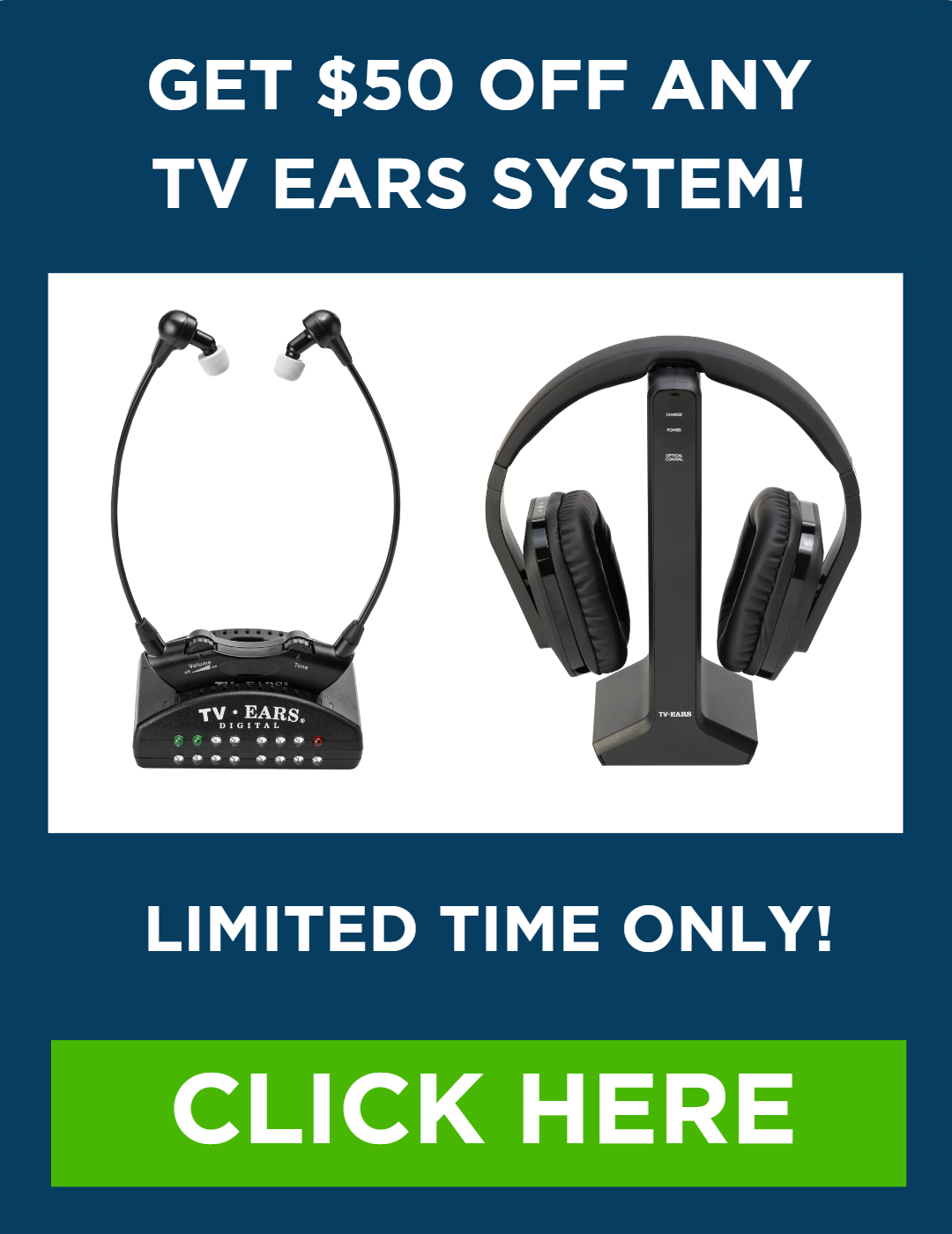Have you ever turned the TV volume up so high that the sound effects are booming, yet you still can’t make out what the characters are saying? You’re not alone. The issue often isn’t about loudness, but about clarity. Modern shows mix dialogue with loud music and complex soundscapes, making conversations muddy and hard to follow. Simply amplifying everything just makes the problem worse. A better approach is to use a tool that can intelligently separate speech from background noise and deliver it crisply to your ears. Finding the right earphones for tv for hard of hearing is about finding a device that brings dialogue to the forefront, so you can finally stop straining to hear.
While headphones can be a great tool for listening to music or watching TV shows, using headphones as hearing aids can have detrimental effects on your hearing health. In this blog, we’ll explore the ill effects of using headphones as hearing aids.
Are Your Headphones Damaging Your Hearing?
The first and most significant risk of using headphones as hearing aids is the potential for excessive volume levels. When you use headphones as a hearing aid, you’re essentially amplifying the sound and directing it straight into your ears. If you’re not careful with the volume levels, this can lead to permanent hearing damage, especially if you’re using the headphones for extended periods.
Why Headphone Sound Isn’t Clear Enough
Another issue with using headphones as a hearing aid is the potential for distortion. Unlike traditional hearing aids, headphones are not designed to deliver a clear and crisp audio experience. Instead, they’re designed to deliver a powerful and immersive sound experience, which can lead to distortion, especially at high volume levels. This distortion can further damage your hearing, making it harder to hear and understand the sounds around you.
The Problem with One-Size-Fits-All Sound
Headphones are not designed to be used as hearing aids and, therefore, are not calibrated to meet the specific needs of individuals with hearing difficulties. This means that using headphones as hearing aids can result in inaccurate sound amplification, which can make it even harder to hear and understand speech and other important sounds.
Can Headphones Make Tinnitus Worse?
Using headphones as hearing aids can mask tinnitus, a condition where people hear ringing or buzzing in their ears. While headphones can help mask the symptoms of tinnitus, they can also exacerbate the underlying condition, making it harder to manage in the long term. Using headphones as hearing aids can have a range of ill effects on your hearing health. From excessive volume levels and distortion to inaccurate sound amplification and masking tinnitus, using headphones as a hearing aid can be dangerous and potentially cause long-term damage. If you’re experiencing hearing difficulties, it’s essential to seek professional help from an audiologist who can help you find the right hearing aid solution for your specific needs.
How to Improve TV Sound: Exploring Your Options
If turning up the volume isn’t making the dialogue any clearer, you’re not alone. The issue is often about clarity, not just loudness. Muddled conversations, loud background music, and explosive sound effects can make following your favorite show a frustrating experience. Fortunately, you have several options to make your TV’s audio crisp and understandable again. Some solutions work with your existing setup, while others involve adding new equipment. Let’s walk through the most common ways to improve your TV sound, starting with options that don’t require you to wear anything at all.
Solutions That Don’t Require Headphones
Before you buy new gear, it’s worth checking what your television can already do. Many modern TVs have built-in audio features designed to help with this exact problem. If those settings don’t quite cut it, external speakers like soundbars can offer a significant upgrade. For those who use hearing aids, a hearing loop system can also be a powerful solution for piping clear audio directly from the TV into your existing device, creating a seamless listening experience without disturbing anyone else in the room.
Adjust Your TV’s Built-in Audio Settings
Your first stop should be your TV’s audio menu. Buried in the settings, you can often find modes designed to enhance dialogue. Look for options labeled “Clear Voice,” “Speech Boost,” or “Dialogue Mode.” Activating one of these settings tells your TV to prioritize the frequencies of human speech, making conversations stand out from background noise and music. It’s a simple, free adjustment that can make a surprising difference and is always the best place to start your troubleshooting.
Add a Soundbar with Voice Enhancement
If your TV’s internal speakers aren’t powerful enough, a soundbar is a great next step. These long, thin speakers sit below your TV and provide a major audio upgrade. Many modern soundbars come with the same voice-enhancing technology found in TVs, but with much better speaker quality to back it up. This combination can lift dialogue out of a muddy audio mix, delivering it with the clarity you’ve been missing, and filling the room with balanced sound for everyone.
Use a Hearing Loop System with T-Coil Hearing Aids
For those who wear hearing aids, a hearing loop system is a fantastic, albeit more involved, option. This setup involves placing a wire around your viewing area, which transmits the TV’s audio signal directly to the telecoil (or T-coil) in your hearing aids. By switching your hearing aids to the T-coil setting, you receive pure, clear sound from the TV without any room noise or echo. It’s a professional-grade solution that turns your hearing aids into personal wireless speakers.
Different Types of TV Headphone Systems
When you want a more personal listening experience, dedicated TV headphones are an excellent choice. Unlike the general-purpose headphones we discussed earlier, these systems are specifically designed for watching television. They focus on features that matter most for clear dialogue and comfortable, long-term use. From the physical style of the headphones to the way they connect to your TV, there are a few key differences to consider that will help you find the perfect fit for your needs and your home.
Over-Ear vs. In-Ear Styles
TV headphones generally come in two styles: over-ear and in-ear. Over-ear headphones cup your entire ear, which many people find more comfortable for watching a long movie or binge-watching a series. They also do a great job of blocking out ambient room noise. In-ear styles, or earbuds, are lighter and less bulky. The choice often comes down to personal preference, but for extended viewing, the comfort of a padded, over-ear design is hard to beat.
Using Standard Bluetooth Headphones
If you already own a pair of Bluetooth headphones, you might be able to connect them to your television. Most smart TVs have built-in Bluetooth capabilities, allowing you to pair your headphones directly. While this is a convenient option, standard Bluetooth headphones aren’t optimized for TV dialogue and can sometimes have a slight audio delay, or lag, which can be distracting. For the best experience, a system designed specifically for TV is usually the more reliable choice.
Key Features to Look for in TV Headphones
When you start shopping for TV headphones, you’ll notice they offer more than just a private listening experience. The best systems are packed with features designed to solve the specific challenges of hearing TV dialogue clearly, especially in a home shared with others. From the wireless technology they use to their compatibility with your specific television model, paying attention to a few key details will ensure you get a product that not only works flawlessly but also makes watching TV enjoyable for everyone in the room again.
Connection Technology: RF vs. Bluetooth
TV headphones primarily use one of two wireless technologies: Radio Frequency (RF) or Bluetooth. While Bluetooth is common and convenient, RF systems often provide a more stable, lag-free connection, which is critical for watching TV. An audio delay can create a frustrating disconnect between the actors’ lips and the words you hear. RF technology, like that used in TV Ears systems, transmits sound instantly, ensuring the audio is perfectly synchronized with the picture on the screen for a seamless and natural viewing experience.
Important Features for a Shared Home
Watching TV with family or friends shouldn’t be a struggle. The right TV listening system comes with features that promote harmony by allowing for different volume preferences in the same room. Things like wireless range and long battery life are also important, as they give you the freedom to move around without missing a moment of your show. These thoughtful features are what separate a basic pair of headphones from a true TV audio solution.
Dual Listening Capability
One of the most valuable features is the ability for one person to use the headphones while others listen through the TV’s speakers at a different volume. This completely resolves the “volume war.” Specialized systems often allow the TV’s volume to be muted or set to a comfortable level for others, while the headphone user can adjust their own volume independently. This ensures everyone can enjoy the show together, without compromise or frustration.
Wireless Range and Battery Life
A strong wireless range means you can get up to grab a snack from the kitchen without losing the audio feed. Look for systems that offer a range of at least 50 feet. Equally important is battery life. You don’t want your headphones dying in the middle of a movie finale. Many dedicated TV headphone systems come with a charging base that doubles as the transmitter, so your headphones are always charged and ready for your next viewing session.
Ensuring Compatibility with Your TV
Before making a purchase, it’s crucial to make sure the listening system you choose will actually connect to your television. TVs come with a variety of audio output ports, and what works for one model might not work for another. Taking a quick look at the back of your TV is a simple but essential step. Knowing which ports you have will save you a lot of headaches and ensure you can set up your new system without any trouble.
Common Connection Ports: Optical, AUX, and RCA
Most modern TVs have a digital optical port, which provides excellent sound quality. Many TV listening systems, including TV Ears, are designed to use this connection. Older TVs might use red and white RCA jacks or a 3.5mm auxiliary (AUX) port, which is the same size as a standard headphone jack. Check the product specifications to confirm that the headphones you want include the right cables to connect to your specific TV model.
How to Connect Hearing Aids to a TV
If you already use hearing aids, you may be able to connect them directly to your TV to get clearer audio. This can be a fantastic way to leverage the investment you’ve already made in your hearing health. Modern hearing aids are incredibly advanced and often come with wireless capabilities that were once unimaginable. Depending on the model of your hearing aids and your TV, you might have a couple of different ways to establish a direct audio connection for a personalized listening experience.
Using a TV Streamer Accessory
Many hearing aid manufacturers offer a device called a TV streamer. This small box plugs into your television’s audio output and wirelessly transmits the sound directly to your hearing aids. It essentially turns your hearing aids into a high-tech pair of wireless headphones that are perfectly tuned to your specific hearing needs. This is often the most reliable method, providing a strong, clear signal without any complicated pairing procedures each time you want to watch TV.
Direct Bluetooth Connection
If you have a newer smart TV and Bluetooth-enabled hearing aids, you may be able to pair them directly without any extra accessories. You can check for this option in your TV’s settings menu, usually under a “Bluetooth” or “Sound Output” section. While this is a very streamlined approach, the connection quality can sometimes be less consistent than a dedicated streamer. However, when it works, it’s a wonderfully simple way to get TV audio sent right to your ears.
The Exception: Earphones for TV for the Hard of Hearing
But while using headphones as a hearing aids can be detrimental, there are some cases where headphones are designed to be used to overcome hearing difficulties. Take TV Ears, for example. TV Ears headphones are specially designed to operate as a hearing aid, but exclusively for TV watching. These headphones are wireless and come with a transmitter that connects to the TV, allowing the user to hear the audio with enhanced clarity. What makes TV Ears headphones unique is their ability to amplify speech frequencies, which are the frequencies that are most important for understanding speech. This means that even if the TV is turned up to a high volume, the user can still have difficulty understanding what is being said. However, with TV Ears headphones, the speech frequencies are amplified, making it easier to understand dialogue, even at a lower volume. Another great feature of TV Ears headphones is their customizability. They come with different settings, allowing the user to adjust the volume, tone, and balance to their liking. This means that the user can tailor the headphones to their specific hearing needs, making for a more personalized and enjoyable TV watching experience. TV Ears headphones are also designed for comfort. They come with a variety of ear tips to fit different ear sizes, and the headphones are lightweight and adjustable, so they can be worn for extended periods without discomfort. It is important to note that while TV Ears headphones are designed to operate as a hearing aid, they are not a substitute for a medical-grade hearing aid. They are specifically designed for TV watching and should not be used as a hearing aid outside of this context. TV Ears headphones are a great solution for those who have difficulty hearing the TV. They are specifically designed to amplify speech frequencies, making it easier to understand dialogue, and they are customizable for a more personalized experience. They are also comfortable and easy to use. If you or someone you know has trouble hearing the TV, TV Ears headphones are definitely worth considering.
Frequently Asked Questions
Why can’t I just use my regular music headphones to hear the TV better? While any headphones can make the TV louder, they aren’t designed to make it clearer. Music headphones are often built to deliver a powerful, immersive experience, which can actually make muddy dialogue worse by amplifying everything equally. Specialized TV listening systems are engineered differently; they focus on isolating and enhancing the frequencies of human speech, so you can hear conversations clearly without having to blast the volume on explosions and background music.
Will using a TV listening system mean no one else can hear the TV? Not at all. This is one of the best features of a dedicated system. Most are designed for dual listening, which means you can have the volume in your headset adjusted to your perfect level while the TV’s external speakers play at a comfortable volume for everyone else in the room. It’s a simple way to end the household conflict over the remote control and enjoy your shows together.
How do I know if a TV listening system will work with my television? Compatibility is simpler than it sounds. Before you buy, just take a quick look at the back of your TV to see what kind of audio output ports it has. Most modern TVs use a digital optical port, while others might have the red and white RCA jacks or a small, round 3.5mm AUX port. Just check that the TV listening system you’re considering includes the correct cable to connect to one of the ports you have available.
What’s the real difference between Bluetooth and RF for TV headphones? The biggest difference is the potential for a delay in the audio. While Bluetooth is convenient, it can sometimes have a slight lag, causing the sound to be out of sync with the actors’ mouths on screen. Radio Frequency (RF) systems, which are common in dedicated TV headphones, transmit sound instantly. This creates a stable, lag-free connection that ensures the audio and video are always perfectly matched for a more natural viewing experience.
I already wear hearing aids. Do I still need a separate device for the TV? It depends on your specific needs and equipment. Some modern hearing aids can connect directly to a smart TV via Bluetooth or through a special streamer device from the manufacturer. These can be great options. However, many people find that a dedicated TV listening system provides a more powerful and reliable solution specifically for clarifying television dialogue, and it can be used whether you are wearing your hearing aids or not.
Key Takeaways
- Focus on Clarity, Not Just Volume: If you’re turning up the TV but still can’t understand the dialogue, the problem isn’t loudness—it’s clarity. The best solution is a device that specifically isolates and enhances speech, rather than one that just makes all the explosions and music louder.
- Check Your TV’s Built-in Settings First: Before buying new equipment, explore your TV’s audio menu for a “Clear Voice” or “Dialogue Mode.” This free and simple adjustment prioritizes speech frequencies and can make a significant difference.
- Choose a System Designed for TV Watching: For a personal listening solution, skip standard headphones and opt for a system built for television. Look for key features like speech-enhancing technology, a lag-free connection, and the ability for one person to use the headphones while others listen through the TV speakers.