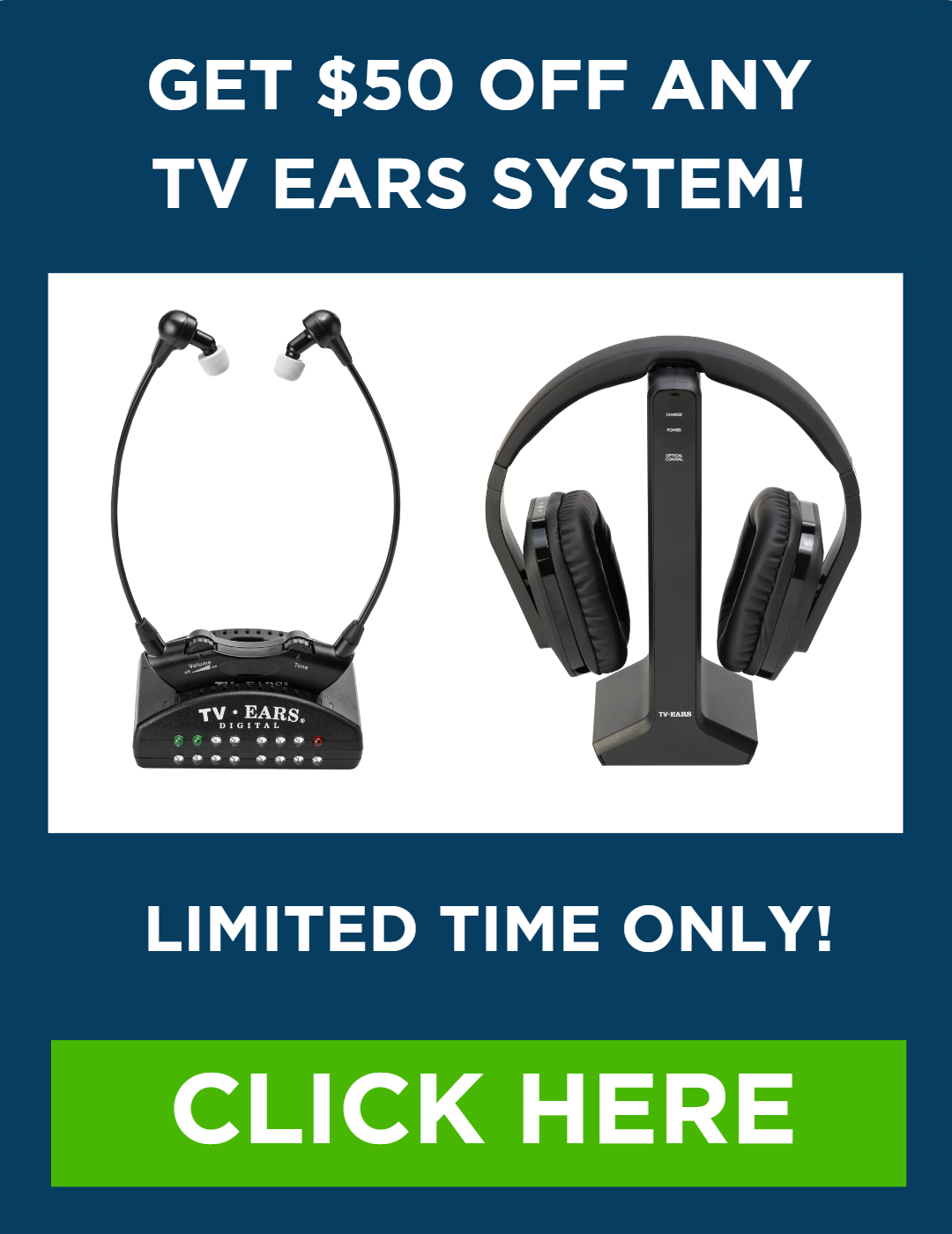The battle over the TV remote is a familiar scene in many living rooms. One person needs the volume cranked up just to follow the dialogue, while for everyone else, it’s uncomfortably loud. This constant negotiation can turn a relaxing evening into a source of frustration. It’s not about one person being difficult; it’s often a sign that hearing loss is making it hard to distinguish speech from background noise. Thankfully, technology offers a simple peace treaty. The best headphones for hearing impaired individuals are designed to clarify TV audio, giving you personal control over your listening experience without disturbing others. In this guide, we’ll walk through the essential features to look for, so you can find the perfect solution and bring harmony back to your home.

Understanding Hearing Loss and TV Audio
A Common Challenge for Millions
If you find yourself constantly asking, “What did they just say?” during your favorite shows, you’re not alone. It’s a common frustration that goes beyond simply needing more volume. Modern TVs often mix dialogue with loud music and sound effects, making crucial lines easy to miss. This leads to the classic household debate over the remote, creating a listening environment that’s too loud for some and still not clear enough for others. This is where specialized listening devices can completely change the experience. They give you personal volume control to hear every word clearly without affecting what others hear. Many systems also offer features like dual listening, allowing a partner to watch with you at their own preferred volume, finally ending the volume war for good.
What to Look for in Headphones to Watch TV?
So, what should you look for when shopping for headphones to watch TV? Here are some key features that allow you to hear the TV clearly without having to blast the volume:
- Volume Control: Look for separate volume control on the headphones so you can adjust the audio to your personal comfort level.
- Clear Sound: Advanced speakers and noise reduction technology allow you to hear every word clearly.
- Rechargeable: Many TV listening devices for hearing impaired have rechargeable batteries so you don’t have to fuss with disposables.
- Comfort: The headphones should be lightweight and comfortable enough to wear for extended viewing.
- Connectivity: The ability to connect to your TV wirelessly via infrared or Bluetooth is convenient.
- Affordability: Prices for quality headphones to watch TV have come down, so you don’t have to spend a bundle.
Key Technologies and Features
When you start looking at headphones designed for TV, you’ll notice they come with a lot of special features. It’s not just about making the sound louder; it’s about making it clearer and more enjoyable for your specific hearing needs. Understanding a few key technologies will help you choose a device that truly works for you. These features are designed to tackle common issues like muffled dialogue, distracting background noise, and that annoying lag between the picture and the sound. Let’s break down what these technologies are and why they matter for your viewing experience.
Advanced Sound Customization
Everyone’s hearing is unique, so a one-size-fits-all audio solution rarely works. The best headphones for watching TV offer ways to tailor the sound to your preferences. According to Medical News Today, you should “look for headphones where you can change the volume, bass (deep sounds), and balance (sound between left and right ears).” Some devices go even further with voice-clarifying technology, which is a game-changer. This feature specifically isolates and enhances speech frequencies, making dialogue crisp and easy to understand while toning down background music or sound effects. This means you can follow the conversation without needing to crank up the overall volume.
Noise Reduction: Cancellation vs. Isolation
A quiet environment makes it much easier to focus on your show. Noise-reducing headphones help create that peace by blocking out household distractions like conversations, the hum of an air conditioner, or traffic outside. There are two main types: noise-isolating and noise-canceling. As Medical News Today explains, “Noise-isolating headphones also cover your ears to block distractions. They work by their design (hardware) and don’t need batteries.” In contrast, noise-canceling headphones use microphones and speakers to actively block out ambient sounds. For TV viewing at home, comfortable noise-isolating headphones are often more than enough to help you tune into your program without interruption.
Audio-Video Sync (Low Latency)
Have you ever watched a video where the sound doesn’t quite match the speaker’s lips? This delay is called latency, and it can be incredibly distracting. As one source notes, “Low latency (no sound delay) is important for watching videos or making calls so the sound matches what you see or hear.” This is a common problem with some general-purpose Bluetooth headphones. That’s why many dedicated TV listening systems use other wireless technologies, like Infrared (IR) or Radio Frequency (RF), to ensure a perfect, real-time sync between the audio and video. When shopping, always check that the device is rated for low latency to guarantee a seamless experience.
Practical Considerations for Daily Use
Beyond the technical specifications, you should also think about how the headphones will fit into your daily routine. The best device is one you’ll actually use, so comfort, convenience, and ease of use are just as important as sound quality. How long will you be wearing them? Is the charging process simple? Can someone else watch TV with you? Answering these practical questions will help you find a solution that not only works well but also makes your life easier and more enjoyable.
Battery Life and Charging
Nothing is more frustrating than having your headphones die in the middle of a movie finale. To avoid this, look for a device with a long-lasting battery. Experts at InnoCaption suggest you should “aim for headphones that last at least 10-20 hours on a single charge.” This gives you plenty of power for several days of viewing without constantly worrying about recharging. Also, consider the charging method. Many TV headphones come with a simple charging base or cradle where you can rest the headset when you’re done. This is often much easier than plugging in a tiny cable, ensuring your device is always charged and ready to go.
Ease of Use: Buttons vs. Touch Controls
When you just want to adjust the volume, you shouldn’t have to struggle with complicated controls. Many modern headphones use sleek touch controls, but these can sometimes be finicky or hard to locate without looking. For simplicity and reliability, physical buttons are often a better choice. As one guide points out, “Physical buttons are often easier to use for volume and playback.” Large, clearly marked buttons for power and volume allow you to make quick adjustments by feel, without ever taking your eyes off the screen. This straightforward design makes the headphones much more user-friendly, especially if you aren’t a fan of complex gadgets.
Solutions for Multiple Viewers
One of the biggest challenges of hearing loss is how it affects others in the room. The “volume war”—where one person needs the TV loud and another finds it blasting—is a common source of household friction. Thankfully, many TV listening systems are designed to solve this exact problem. According to Soundly, “Some systems let two people listen at once, each at their own comfortable volume.” This means you can use your headset at your ideal volume while your partner, family, or friends listen through the TV’s speakers at a level that’s comfortable for them. Some systems, like those from TV Ears, even support a second headset, restoring peace to the living room for good.
A Note on Hearing Safety
While the immediate goal is to hear the TV better, it’s also important to protect the hearing you have. It can be tempting to just turn the volume all the way up, but this can cause further damage over time. Medical News Today wisely cautions, “Be careful not to turn the volume up too high, as this can hurt your hearing even more.” The purpose of a good TV listening device isn’t just to make everything louder; it’s to make it *clearer*. By using features like voice clarification, you can understand dialogue at a moderate, safe volume. This protects your ears while still providing an excellent listening experience.
Types of Assistive Headphones For Watching Television
Now let’s take a look at some of the most popular assistive headphones to watch TV styles for hearing impaired viewers.
- Over-the-Ear Headphones: These headphones have padded ear cups that fit around your ears for maximum sound quality with noise reduction. They are comfortable, effective, and easy to use.
- On-Ear Headphones: This more compact, lightweight style rests right on your ears. While they may not block ambient sound as well, on-ear headphones are great if regular headphones feel too bulky.
- Earbuds: Earbuds that insert into your ear canals also help clarify TV audio for hearing impaired viewers. Make sure to get ones that form a tight seal inside the ear and have different sized tips to ensure a good fit.
- Sound Amplifiers: Another option is a base unit that connects to your TV’s RCA or headphone audio output jack to amplify sound. You can then connect headphones to the amplifier for personalized volume and tone adjustments to suit your hearing.
- Hearing Aid Compatible: Many modern options are hearing aid compatible, meaning they actively work with your hearing aid device to optimize TV audio.
- Bluetooth Capability: Instead of a direct wired connection to your TV, look for wireless Bluetooth headphones to give you more freedom of movement. Perfect if you like to walk around while viewing.
Under-the-Chin Headsets
This style is exactly what it sounds like: a lightweight headset that rests comfortably around your neck and under your chin, with soft ear tips that fit directly into your ears. Think of it like a personal stethoscope for your television. Because the design avoids the top of your head and the outside of your ears, it won’t mess up your hair or interfere with glasses. This makes them an excellent choice for extended viewing sessions, like movie marathons or binge-watching your favorite series. They are also a great option for people who wear hearing aids for long periods, as the headset doesn’t compete for space on or around the ear, ensuring maximum comfort while you listen.
Bone Conduction Headphones
Bone conduction headphones offer a unique way to experience audio. Instead of sending sound waves through your ear canal, they transmit sound as tiny vibrations through your cheekbones, directly to the inner ear. This technology is particularly effective for people with conductive hearing loss, as it bypasses any issues in the outer or middle ear. The most significant benefit of this open-ear design is that it doesn’t block your ear canals, allowing you to stay fully aware of your surroundings. You can enjoy the clear dialogue from your show while still hearing the doorbell, the phone ringing, or a family member speaking to you from across the room.
Compatibility with Hearing Aids and Other Devices
If you already use hearing aids, you might be wondering how a new pair of TV headphones will fit into your current setup. It’s a great question, as you want to make sure all your devices work together seamlessly. The good news is that many modern TV listening systems are designed with hearing aid users in mind. Finding the right headphones is important for hearing aid users to get good sound, comfort, and ease of use. The key is to understand the technology you have and how it can connect with other devices to give you the clearest possible sound from your television.
Using Headphones with Hearing Aids
When you wear hearing aids, comfort is a top priority. You’ll want to look for headphones that don’t press against your hearing aids, which can cause feedback or discomfort. Over-the-ear headphones are often a great choice because the earcups fit completely around your ear, leaving space for most behind-the-ear (BTE) hearing aids. This design not only provides comfort but also helps to isolate the TV sound from other noises in the room. It’s all about finding a solution that allows you to wear both devices for hours without any irritation, so you can focus on your favorite show.
Telecoil (T-Coil) Technology
You should check if your hearing aids have Telecoil (T-coil) technology. A T-coil is a tiny copper wire inside the hearing aid that acts like a wireless antenna, picking up sound directly from a compatible sound system. When used with a T-coil compatible device like a neck loop, it can send the TV audio directly to your hearing aids. This direct connection provides incredibly clear sound and significantly reduces background noise. If you’re unsure whether your hearing aids have this feature, your audiologist can tell you and show you how to use it.
Direct Streaming to Hearing Aids
Many new hearing aids have Bluetooth. This lets them connect straight to compatible headphones or devices. If your hearing aids are Bluetooth-enabled, you can stream audio directly from a Bluetooth-equipped TV or a TV connected to a Bluetooth transmitter. This turns your hearing aids into a pair of high-tech, personal wireless speakers. It’s a fantastic feature for getting crisp, clear dialogue without any extra wires or bulky equipment. Just remember that not all TVs have built-in Bluetooth, so you may need a separate adapter to make the connection work.
How to Connect Your Headphones to the TV
Once you’ve found the right headphones, the final step is connecting them to your television. This might sound technical, but it’s usually a straightforward process. Most TVs have audio output ports that make it easy to send the sound to an external device. Whether you’re using a wireless system or a simple adapter, you can be set up and ready to listen in just a few minutes. Systems like TV Ears are designed for simplicity, with a transmitter that plugs directly into your TV and sends audio right to the headset, eliminating any complicated pairing steps.
Bluetooth TV Adapters
If you don’t have a Smart TV with built-in Bluetooth, you’ll need a Bluetooth TV adapter. These are inexpensive and easy to set up. You simply plug the adapter into your TV’s audio output jack (like the headphone jack or optical audio port), and it will broadcast the audio signal to your Bluetooth headphones. Many adapters can send sound to two pairs of headphones at once, which is a perfect solution if you and a partner both want to use wireless headphones while watching together. It’s a simple fix that modernizes any older television.
Neck Loops
Neck loops are another excellent option, especially for those with T-coil enabled hearing aids. Neck loops connect to audio devices and send signals to hearing aids or cochlear implants that have a special feature called a ‘telecoil.’ You wear the lightweight loop around your neck, plug it into the TV’s headphone jack, and switch your hearing aids to the T-coil setting. The neck loop then wirelessly transmits the TV sound directly to your hearing aids, giving you clear audio without wearing a traditional headset over your ears. This creates a truly integrated and seamless listening experience.
Getting Professional Advice
While exploring different technologies and products is a great start, sometimes the best path forward is to get personalized advice from a professional. Hearing is unique to each individual, and what works for one person might not be the best fit for another. An expert can look at your specific level of hearing loss, the devices you already use, and your lifestyle to help you find the perfect solution for enjoying television again. This step can save you time and frustration, ensuring you invest in a product that truly meets your needs from day one.
Consulting an Audiologist
Regular visits to your audiologist are important for keeping your hearing aids working well and getting advice on headphones. Your audiologist is the best resource for understanding the features of your specific hearing aids, such as whether they have Bluetooth or T-coil capabilities. They can recommend compatible TV listening devices and even help you adjust your hearing aid settings for optimal TV sound. Don’t hesitate to schedule an appointment to discuss your challenges with hearing the TV; they are there to help you find a solution that brings clarity and enjoyment back to your viewing experience.
The TV Ears Product Line: Customized Listening for Hearing Impaired TV Viewers
Now that you know what to look for in assistive listening devices, I want to showcase the impressive lineup from TV Ears. For many years, the brand has specialized in helping people with hearing loss better understand television. All TV Ears products are engineered by leading audiologists using the latest digital signal processing technology. They custom tailor the audio signal for each individual user applying patent-pending techniques. Everything from voice elevation, noise reduction and sound compression clarifies the TV audio people struggle to hear. Here is a preview of some of the excellent headphones to watch TV and other devices that TV Ears offers:
- Original Headset: Their flagship over-the-ear wireless headset with customized audio adjustments
- Digital Wireless Headset: Surround sound experience with enhanced speech projection
- Speaker: TV speaker that clarifies hard-to-hear television dialogue
- Analog Headset: Affordable wired headphones with personalized sound
- Accessories: Boosters, cables and universal adapters to customize your setup
Visit TV Ears online to explore everything they have to offer hearing impaired television viewers. With their full range of innovative products, finding a customized TV listening solution is now easier than ever. You don’t have to miss a single line of dialogue or detail.
Find Your Ideal Wireless Headset for TV
Discover the difference TV Ears wireless headphones and headsets can make in your TV-watching experience. Whether you’re looking for comfortable over-ear headphones or a compact, stylish headset, we have options to suit your needs.  Ready to take your TV audio to the next level? Explore our Wireless Headphones and Headsets collection today! And don’t miss our custom audiologist-designed speaker system. At TV Ears, we are committed to ensuring that everyone can enjoy TV to the fullest. Our range of speakers for TV and wireless headphones and headsets are designed to cater to diverse needs and preferences, making your home entertainment experience truly exceptional. Don’t let hearing difficulties or differing audio preferences hold you back from enjoying your favorite shows and movies. Explore TV Ears’ solutions and rediscover the joy of TV-watching.
Ready to take your TV audio to the next level? Explore our Wireless Headphones and Headsets collection today! And don’t miss our custom audiologist-designed speaker system. At TV Ears, we are committed to ensuring that everyone can enjoy TV to the fullest. Our range of speakers for TV and wireless headphones and headsets are designed to cater to diverse needs and preferences, making your home entertainment experience truly exceptional. Don’t let hearing difficulties or differing audio preferences hold you back from enjoying your favorite shows and movies. Explore TV Ears’ solutions and rediscover the joy of TV-watching.
Stay Tuned for More TV Ears Insights
If you’re passionate about enhancing your TV-watching experience, you won’t want to miss our other blog posts. We regularly publish articles on the latest audio technology, home entertainment tips, and more. Check out our latest blogs below:
The Wireless Wonders: Unleash the Magic of Wireless Headphones!
The Wireless Headphones for TV Experience: Elevate Your Entertainment!
Hear Every Word Clearly: Exploring Fun TV Listening Devices for Hearing Impaired
Don’t miss out on valuable insights and tips from TV Ears experts. Investing in the right speaker for your TV can dramatically enhance your home entertainment experience. Whether you’re an audiophile or simply want to enjoy your favorite shows and movies with exceptional sound, a speaker for TV is a worthwhile addition to your setup. Explore TV Ears’ wide range of speakers, headphones and headsets today and start enjoying TV like never before.
Frequently Asked Questions
Can other people in the room still listen to the TV at a normal volume while I use these headphones? Absolutely. This is one of the biggest benefits of a dedicated TV listening system. The headphones connect to a transmitter that sends the audio directly to you, allowing you to set your own personal volume. Meanwhile, the television’s speakers continue to work as they normally would, so your family and friends can listen at a level that’s comfortable for them. It’s the perfect way to end the debate over the remote control.
I already wear hearing aids. Why would I need separate headphones for the TV? That’s a great question. While your hearing aids are excellent for amplifying sounds around you, TV audio presents a unique challenge. It mixes dialogue with music and loud sound effects, which can be difficult for hearing aids to untangle from a distance. TV headphones receive a direct audio signal from the television, allowing them to use special technology to specifically clarify speech and reduce background noise. They are designed to work as a powerful supplement to your hearing aids, giving you the clearest possible dialogue.
Are these devices difficult to connect to my television? Not at all. Most TV listening systems are designed to be incredibly user-friendly. They typically come with a small transmitter base that you plug directly into an audio output port on your TV, such as the optical or headphone jack. Once the base is connected, it wirelessly sends the sound to your headset. There’s usually no complicated software or pairing process involved, so you can be set up and listening in just a few minutes.
What’s the main difference between all the styles, like over-ear and under-the-chin? The main difference comes down to personal comfort and how you prefer to listen. Traditional over-ear headphones enclose your ear, which is great for blocking out other household noises. Under-the-chin headsets are extremely lightweight and won’t mess up your hair or interfere with glasses, making them ideal for long viewing sessions. The best choice really depends on what feels most comfortable for you to wear for an hour or two at a time.
Will these headphones just make everything louder, or do they actually make speech easier to understand? Their primary goal is to make TV audio clearer, not just louder. Blasting the volume can be harmful to your hearing and often makes the background music and sound effects overwhelming. These specialized headphones use voice-clarifying technology to isolate speech frequencies, lift them out of the background noise, and deliver crisp dialogue directly to your ears. This allows you to understand every word at a moderate, comfortable volume.
Key Takeaways
- Focus on clarity, not just volume: To protect your hearing and understand dialogue better, choose headphones with voice-clarifying technology. This feature isolates speech from background noise, so you don’t have to crank up the sound.
- Consider comfort and ease of use for daily watching: The best headphones are the ones you forget you’re wearing. Look for a lightweight design, a simple charging station, and straightforward physical buttons for hassle-free adjustments.
- Confirm compatibility with your TV and hearing aids: Before buying, make sure the headphones can connect to your television without causing a distracting audio delay. If you use hearing aids, explore options like over-the-ear designs or T-coil neck loops for a comfortable, integrated setup.