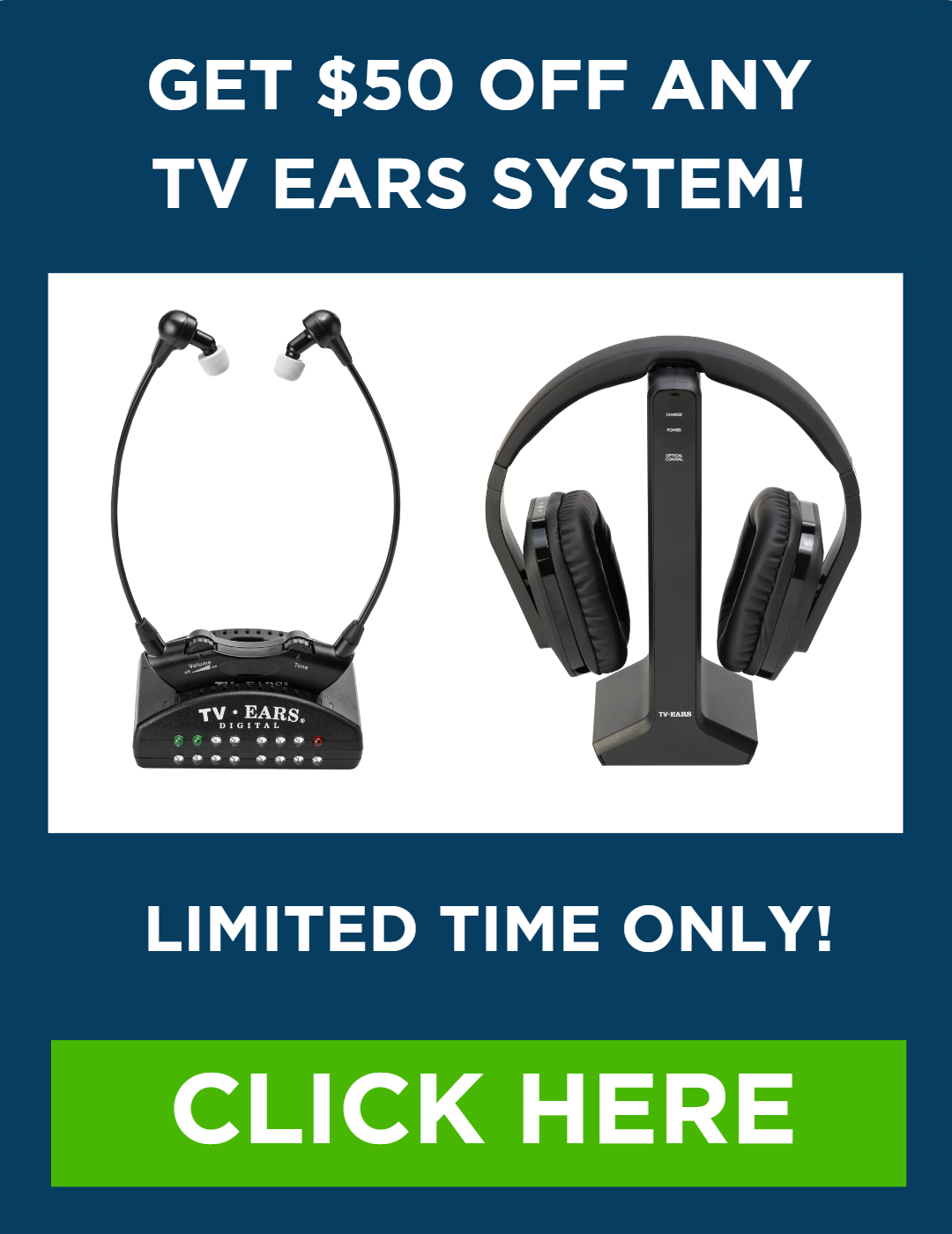Modern movies and shows are mixed with complex sound, where loud music and explosive effects often drown out quiet conversations. This makes picking out dialogue difficult even for those with perfect hearing. When you add hearing loss to the mix, dialogue can become completely unintelligible. If you’re tired of straining to hear, rewinding scenes, or relying on captions, there are solutions that can make a world of difference. Your first thought might be to look for the best TV for hearing impaired users, but the fix is often much simpler and more affordable. We’ll guide you through the steps to reclaim clear audio, starting with free adjustments and moving on to specialized tools designed to make voices stand out.
If you’re someone who loves television with a hearing impairment, there’s nothing more frustrating than not being able to hear your favorite show or movie. Whether it’s because of background noise, a busy household, or a hearing impairment, not being able to fully engage with the audio can completely ruin the viewing experience. And watching TV with a hearing impairment can create further social complications. Enter TV Ears: a device that aims to solve this problem by providing a wireless, personal audio solution for your television. 
Why Hearing TV Dialogue Can Be a Challenge
If you find yourself constantly asking, “What did they just say?” while watching TV, you’re not alone. Modern shows and movies are mixed with complex audio, where loud explosions, swelling musical scores, and subtle background noises all compete for your attention. This can make quiet, spoken dialogue incredibly difficult to pick out, even for people with perfect hearing. The sound is often designed for a cinematic, surround-sound experience, which doesn’t always translate well to standard television speakers. It’s a common frustration that can turn a relaxing evening into a struggle to keep up with the plot.
The Impact of Hearing Loss on TV Viewing
For those with hearing loss, this challenge is magnified. According to AARP, hearing loss affects about one-third of people aged 65 to 74 and nearly half of those over 75. When you have difficulty hearing higher-frequency sounds, where the consonants that form clear speech reside, dialogue can sound muffled or indistinct. This often leads to the classic household “volume war,” where one person needs the TV loud enough to understand the words, while others in the room find the volume painfully high. It’s more than just a minor annoyance; it can create tension and make a shared activity feel isolating.
Start with Your TV’s Built-in Audio Settings
Before you consider buying any new equipment, it’s worth spending a few minutes exploring the settings on your current television. Many modern TVs come with built-in features designed to make audio clearer and more accessible. These settings are often buried in the sound or audio menu, but finding them can make a significant difference in your viewing experience, and it won’t cost you a thing. Think of it as a free first step to reclaiming your TV time. You’ll need your remote control and a little patience to test out which combination of settings works best for you and your living room.
Find Dialogue Enhancement Modes
Most TVs have pre-set audio modes like “Movie,” “Sports,” or “Music.” But you should also look for a setting specifically designed to make speech easier to understand. According to Consumer Reports, these modes often go by names like ‘Dialogue,’ ‘Speech Boost,’ or ‘Clear Voice.’ When you select one of these options, the TV’s internal software works to identify vocal frequencies and bring them to the forefront of the audio mix, while slightly reducing the volume of background sounds and music. It’s a simple adjustment that can provide an immediate improvement in clarity for many viewers.
Adjust the Sound Equalizer for Speech
If your TV offers more advanced controls, you might find a sound equalizer (often labeled “EQ”). An equalizer allows you to manually adjust different sound frequencies. While it might look intimidating, the concept is simple. To make dialogue stand out, you generally want to lower the bass frequencies (the deep, rumbly sounds) and increase the mid-to-high frequencies, which is where most human speech falls. Try making small adjustments to these higher bands until voices sound crisp and clear without being harsh. It may take a bit of trial and error, but customizing the EQ can fine-tune the sound to your specific hearing needs.
Use Multi-Output Audio for Shared Listening
One of the biggest challenges is finding a solution that works for everyone in the room. A fantastic feature on some newer smart TVs is “multi-output audio.” This setting allows the TV to send sound to its internal speakers and a Bluetooth device (like wireless headphones or hearing aids) at the same time. This means one person can listen at their preferred volume through a personal device, while others enjoy the sound from the TV speakers at a comfortable level for them. It’s a game-changing feature that helps end the volume battle and makes watching TV together enjoyable again for everyone.
Explore External Devices for Enhanced Sound
If you’ve tried all the built-in settings and still find yourself straining to hear, it might be time to consider an external device. The speakers built into most flat-screen TVs are small and often don’t produce high-quality, clear sound. An external audio solution is specifically designed to deliver a richer, more detailed listening experience. From soundbars that fill the room to personal headphones that deliver audio directly to your ears, there are many options available that can dramatically improve your ability to understand dialogue and enjoy your favorite shows without compromise.
Soundbars with Voice Clarity Features
A soundbar is a long, thin speaker that sits below your TV and is a popular way to get better audio without the complexity of a full surround-sound system. While most soundbars offer better sound than your TV’s built-in speakers, some are specifically engineered to improve dialogue. Brands like Zvox, for example, make soundbars with patented hearing technology designed to lift voices out of the soundtrack and make them easier to understand. Look for models that advertise “dialogue enhancement” or “voice clarity” features for the best results.
Wireless Headphones for Personalized Volume
For a truly personal listening experience, wireless headphones are an excellent choice. They deliver sound directly to your ears, cutting out room noise and allowing you to set the volume to your exact preference without disturbing anyone else. While most new TVs have Bluetooth and can pair with standard wireless headphones, a dedicated TV listening system like TV Ears can offer a more seamless experience. These systems are designed with Voice Clarifying Circuitry® to specifically target and amplify speech frequencies, providing a level of clarity that general-purpose headphones may not match. They also offer a simple, reliable connection without the hassle of Bluetooth pairing.
TV Streamers for Hearing Aids
If you already wear modern hearing aids, a TV streamer might be the perfect accessory for you. These small devices plug into your television and wirelessly transmit the audio directly to your hearing aids. As Hearing Consultants notes, this technology can greatly improve how people watch TV by turning your hearing aids into a personal set of high-fidelity wireless speakers. The sound is customized to your specific hearing prescription, providing unparalleled clarity. Check with your audiologist to see if your hearing aids are compatible with a TV streamer.
Hearing Loop Systems
A hearing loop, also known as an audio induction loop, is another great option for those with telecoil-equipped hearing aids. This system involves a thin wire that runs around the perimeter of your room, creating a magnetic field that transmits sound from your TV. Your hearing aids can then pick up this signal directly when you switch them to the “T” or telecoil setting. This technology provides clear sound without any background noise and is a fantastic solution for creating a hearing-friendly viewing area in your home.
Leverage Your TV’s Accessibility Features
Beyond the audio menu, nearly all modern televisions and streaming devices have accessibility features designed to help viewers with different needs. These tools are often simple to activate and can provide an extra layer of support when audio alone isn’t enough. The most common and effective of these is closed captioning. It’s a straightforward solution that has been helping people follow along with their favorite programs for decades, and it’s more customizable and easier to use now than ever before.
Turn On Closed Captioning
Turning on closed captions is one of the simplest and most effective ways to make sure you never miss a word of dialogue. As Consumer Reports points out, closed captions are a helpful solution available on virtually every TV, cable box, and streaming service. You can usually turn them on with a dedicated button on your remote or through the accessibility menu. Many services also allow you to customize the font, size, and color of the text to make it easier to read. While some people prefer to hear the dialogue, captions provide a reliable backup to ensure you always know what’s going on.
Practical Advice for Common Issues
As you explore different ways to hear your TV better, you might run into a few common roadblocks. Maybe your TV doesn’t seem to support sending audio to two devices at once, or perhaps you’re wondering if your hearing difficulties point to a larger issue. These are normal questions, and thankfully, there are practical solutions and clear next steps you can take. Addressing these technical hurdles and knowing when to seek professional advice can help you find a lasting solution that brings the joy back to watching television.
Getting Sound to Two Places at Once
If your TV doesn’t have a multi-output audio feature, you might find that plugging in headphones automatically mutes the TV speakers. This is a common problem, especially with older models. A simple and effective workaround is to use an optical audio splitter. This small device plugs into your TV’s optical audio port and, as the name suggests, splits the signal into two outputs. This allows you to send sound to a soundbar or the transmitter for a wireless headset while keeping the TV speakers active for others in the room.
When to Consult a Hearing Professional
While all these tips and devices can make a huge difference, they aren’t a substitute for professional medical advice. If you consistently struggle to hear the television or find yourself having difficulty understanding conversations in other situations, it’s a good idea to get your hearing checked. As Consumer Reports wisely advises, a visit to an audiologist or hearing specialist can help you understand the root cause of your hearing difficulties. A professional can perform a comprehensive hearing test and recommend the best solutions for your specific needs, whether that’s a hearing aid, an assistive listening device, or something else.
How to Hear Your TV Without Disturbing Others
With TV Ears, you connect a transmitter to your TV and then, on your personal headset, adjust the volume and tone to your liking, allowing you to fully immerse yourself in the audio without disturbing others. One of the best things about TV Ears is that they work with any television, and they’re incredibly easy to set up. Simply connect the transmitter to your TV using the included cables, power the devices up, and you’re good to go. The wireless headset allows you to move around freely while you watch. Watching TV with hearing impairments and actually enjoying them again has never been easier. But TV Ears are about more than just convenience. They can also be a lifesaver for people with hearing impairments, as the adjustable volume controls allow you to tailor the audio to your specific needs. No more struggling to hear the dialogue or missing important plot points – with TV Ears, you’ll be able to fully enjoy your favorite shows and movies without any issues. Overall, if you’re someone who loves television but struggles with hearing the audio, TV Ears are an excellent solution. They’re easy to use, convenient, and can greatly enhance your viewing experience. So if you’re tired of missing out on your favorite shows and movies, give TV Ears a try – you won’t be disappointed.
Frequently Asked Questions
My family complains the TV is too loud, but I still can’t understand the dialogue. Why is that? This is an incredibly common issue, and it comes down to the difference between volume and clarity. Modern TV shows mix dialogue with loud music and sound effects. Simply turning up the volume makes everything louder, including the background noise that’s already drowning out the voices. The key is to find a solution that specifically isolates and enhances speech frequencies, making words crisp and clear without having to blast the overall volume.
What’s the difference between using regular Bluetooth headphones and a dedicated TV listening system? While standard Bluetooth headphones can deliver TV audio wirelessly, they treat all sounds equally. A dedicated TV listening system, like TV Ears, is engineered specifically for this purpose. It uses technology designed to target and amplify vocal frequencies while toning down background sounds. This provides a much clearer listening experience for dialogue, and these systems often offer a more stable, straightforward connection to your TV without the occasional fuss of Bluetooth pairing.
I wear hearing aids. Can I use them to hear the TV better? Absolutely. Many modern hearing aids are compatible with a device called a TV streamer. This small box connects to your television and sends the audio directly to your hearing aids, essentially turning them into a pair of high-quality wireless speakers that are already tuned to your specific hearing needs. You can also look into a hearing loop system if your hearing aids have a telecoil setting. It’s best to talk with your audiologist to see which option is compatible with your devices.
My TV speakers mute when I plug in headphones. How can we watch together if only I can hear? This is a frequent problem, especially with TVs that don’t have a “multi-output audio” feature. A simple and affordable solution is an optical audio splitter. This little gadget plugs into your TV’s optical port and creates two separate audio outputs. This allows you to connect your wireless headphone transmitter while keeping the TV’s internal speakers active for everyone else in the room to enjoy at their own volume.
I’ve tried adjusting my TV settings and it’s still not enough. What’s the next best step? If you’ve already explored your TV’s built-in dialogue enhancement modes and equalizer settings without success, the next step is to consider an external device. Your two main paths are a soundbar designed with voice clarity features or a personal listening system like wireless TV headphones. A soundbar will improve the sound for the entire room, while headphones will give you a personalized volume and clarity level delivered directly to your ears, which is often the most effective solution.
Key Takeaways
- Start with your TV’s free audio settings: Before spending any money, look for built-in features like ‘Clear Voice’ or a sound equalizer in your TV’s menu. Adjusting these can significantly improve how well you hear dialogue.
- Consider a dedicated listening device for personal volume: If TV settings aren’t enough, a wireless system like TV Ears delivers clear audio directly to you. This lets you set your ideal volume without affecting what others hear.
- Use captions for support and know when to see a professional: Turning on closed captions is a simple, effective way to follow along. If you find yourself struggling to hear in general, a visit to an audiologist can help identify the best long-term solution for you.
Related Articles
- The solution to hearing TV with hearing difficulties is here – TV Ears® Official Store
- Hearing Impaired Headphones for TV: A better experinence
- A Guide to TV Listening Devices for Enhanced Entertainment
- TV Listening Devices for the Hearing Impaired
- Don’t let bad assistive listening solutions get in the way of hearing TV – TV Ears® Official Store