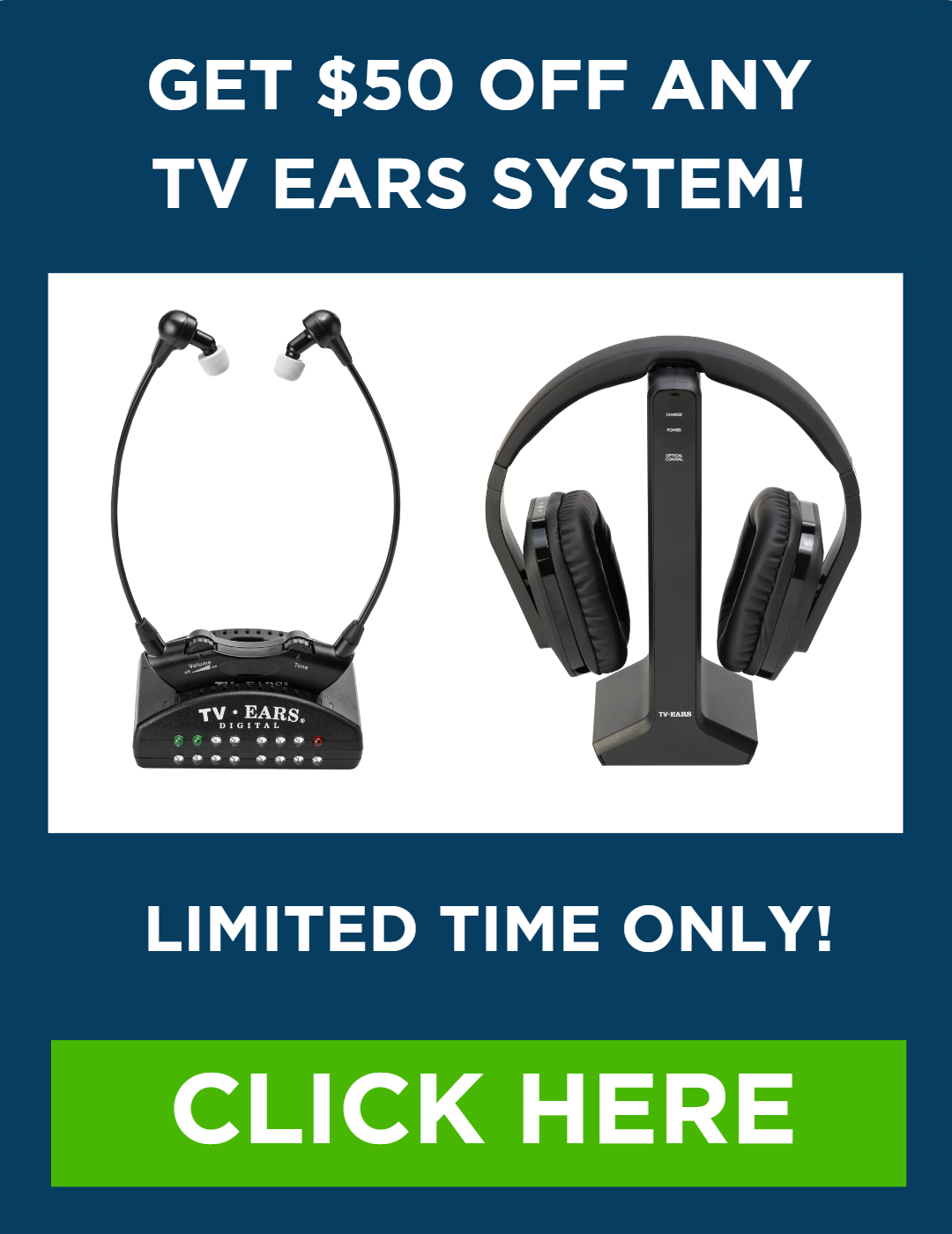Does the TV volume cause disagreements in your home? It’s a familiar story: one person needs it loud just to follow the plot, while everyone else in the room finds it blasting. This constant battle over the remote can take all the relaxation out of watching your favorite shows together. The good news is there’s a simple solution that brings peace back to the living room. This guide is all about wireless headphones for seniors to watch tv, a straightforward tool designed to give you personal control over your audio experience. We’ll explore how they deliver crystal-clear sound directly to your ears, allowing you to set the perfect volume for yourself without affecting anyone else. It’s time to end the volume war and make TV enjoyable for everyone again.
Key Takeaways
- Set Your Own Perfect Volume: Wireless headphones allow you to control the audio level independently from the TV’s speakers. This means you can listen at a volume that’s right for you, while family and friends enjoy a quieter room.
- Focus on Clarity, Not Just Loudness: The most important feature to look for is voice-clarifying technology, which lifts dialogue out of background noise. A comfortable, lightweight design and a stable connection are also essential for an enjoyable experience.
- Connect Simply to Any Television: Don’t be intimidated by the setup. Newer smart TVs often connect directly with Bluetooth, while virtually any TV, old or new, can work with a simple transmitter base that plugs into a standard audio port.
Why Choose Wireless Headphones for TV?
If you find yourself constantly asking, “What did they just say?” while watching your favorite shows, you’re not alone. Straining to hear dialogue over background music and sound effects can take the fun out of television. Wireless headphones designed for TV watching are a fantastic solution. They deliver clear audio directly to your ears, allowing you to set a volume that’s perfect for you without disturbing anyone else in the room.
This means no more family disagreements over the remote. You get to immerse yourself in your show, catching every whisper and witty remark, while your loved ones can enjoy the peace and quiet. It’s about creating a better viewing experience for everyone. These devices are built for more than just loudness; they focus on clarity, comfort, and ease of use, making them a simple and effective way to fall back in love with watching TV.
Hear Dialogue Clearly
When you have trouble hearing the TV, the issue often isn’t just about volume—it’s about clarity. The sound mix in modern shows and movies can be complex, with dialogue getting lost behind music and sound effects. The best wireless headphones for TV are engineered to solve this exact problem. Many feature special voice-clarifying technology that isolates and enhances speech frequencies. This makes conversations crisp and easy to understand, so you can follow the plot without constantly reaching for the rewind button. It’s less about blasting the sound and more about fine-tuning it for your ears.
Enjoy All-Day Comfort
There’s nothing worse than a pair of headphones that pinch, press, or feel heavy after just one episode. Since you might be settling in for a movie marathon or a full season of your favorite series, comfort is key. Look for headphones with a lightweight design, soft, cushioned earcups, and an adjustable headband. Many models are specifically designed for long wear, ensuring they remain comfortable for hours on end. This focus on ergonomics means you can get lost in your show without being distracted by discomfort, making your viewing experience that much more enjoyable.
Get Started with a Simple Setup
The thought of setting up new technology can be intimidating, but most wireless TV headphones are designed with simplicity in mind. You don’t need to be a tech expert to get them working. Most systems include a small transmitter base that you connect directly to your television’s audio output port, such as the optical, RCA, or headphone jack. Once the transmitter is plugged in, it wirelessly sends the audio to your headphones. The process is usually straightforward, and you can learn how to use wireless headphones with your TV in just a few simple steps, getting you back to your show in no time.
Count on a Long-Lasting Battery
A great pair of wireless headphones gives you the freedom to move around without being tied to the TV. You can get up to grab a snack from the kitchen or let the dog out without missing a single word. To make this possible, you need a battery that can keep up. Quality TV headphones come with a long-lasting battery life, often providing 10, 20, or even more hours of listening on a single charge. Many also come with a convenient charging dock, so when you’re done watching, you can simply place the headphones on their stand to power up for next time.
Our Top Picks: The Best Wireless TV Headphones
Shopping for the right headphones can feel like a huge task with so many options on the market. To make it easier, I’ve gathered some of the best wireless TV headphones that consistently earn top marks for sound quality, comfort, and user-friendly design. This list covers a range of needs and price points, from specialized listening devices to premium audio brands. Each of these picks can help you hear your favorite shows and movies with the clarity you deserve, turning TV time back into a relaxing and enjoyable experience for everyone in the room.
TV Ears Digital Wireless Headphones
It’s no surprise that TV Ears Digital headphones are at the top of our list. These headphones are designed specifically for watching television, with a strong focus on helping people with hearing loss. They use Voice Clarifying Circuitry® to lift dialogue out of the background noise, so you can catch every whisper and witty one-liner. The best part is that you can adjust the volume and tone to your exact preference without changing the volume on the actual TV. This means you get the perfect sound level for your ears, while family and friends can listen at a volume that’s comfortable for them. They are a straightforward, effective solution built for one purpose: making TV dialogue clear again.
Avantree HT4186 and Avantree Duet
Avantree offers several popular models, but the HT4186 and Duet headphones stand out for their excellent combination of comfort, clarity, and long battery life. These are ideal if you love settling in for a long movie or binge-watching a new series. The lightweight design and soft ear pads make them easy to wear for hours without discomfort. Plus, with a long-lasting battery, you won’t have to worry about them dying mid-episode. Many users praise their simple, hassle-free setup, which makes them a great choice for anyone who wants to enjoy their favorite shows without a complicated technical process.
Sennheiser RS 195 and TV Clear Set 2
Sennheiser is a big name in the audio world, and their TV headphones live up to the reputation. The RS 195 and TV Clear Set 2 are fantastic options that deliver clear, amplified sound tailored to your hearing needs. These models are known for their easy setup and low audio delay, which means the sound you hear will always be perfectly synced with the picture on the screen. They also offer different listening modes to help you customize the audio for either dialogue or music. With a comfortable fit designed for long wear, Sennheiser headphones are a solid investment for a high-quality, personalized listening experience.
SIMOLIO Wireless TV Headphones
If you’re looking for a reliable and comfortable pair of headphones that get the job done, SIMOLIO is a brand worth considering. Praised for their clear sound and ergonomic design, these headphones are a great way to enhance your TV viewing without breaking the bank. They often include features that are particularly helpful for seniors, like tone controls that allow you to adjust the bass and treble to better hear dialogue. The straightforward controls and comfortable fit make them a popular choice for daily use. For many, SIMOLIO headphones provide the perfect balance of performance and value, helping you hear every detail without fuss.
Sony and Bose for Premium Sound
For those who prioritize top-tier audio quality, you can’t go wrong with established brands like Sony and Bose. While not exclusively designed for TV listening, many of their wireless headphones offer exceptional sound clarity and usability that make them perfect for the job. Models from these brands are known for their superior noise-cancellation and rich, detailed sound, which can make movies feel more immersive. Their intuitive controls and comfortable designs are also a huge plus. If you’re looking for a premium audio experience that brings cinematic sound to your living room, exploring options from Sony and Bose is a great idea.
Key Features to Look For When You Shop
Shopping for wireless TV headphones can feel overwhelming with all the options out there. But when you know what to look for, you can easily find a pair that perfectly suits your needs. It’s not just about making the TV louder; it’s about making it clearer and more enjoyable for you, without disrupting anyone else in the room. The right features can transform your viewing experience from frustrating to fantastic. Let’s walk through the five most important things to keep an eye out for.
Personal Volume and Tone Controls
One of the biggest benefits of wireless TV headphones is the ability to set your own volume. This simple feature can be a real peacemaker in a household where one person needs the TV loud and another prefers it quiet. Look for headphones that offer independent volume controls, allowing you to adjust the sound to your perfect level. Even better, some models come with tone controls. This lets you fine-tune the bass and treble, which can make a huge difference in how clearly you understand dialogue. By turning down the bass from background music and turning up the treble, you can make voices pop, so you never miss a critical plot point again.
A Lightweight, Cushioned Design
If you’re settling in for a movie marathon or to binge-watch your favorite series, comfort is key. Headphones that are heavy or pinch your ears can quickly become a distraction. Prioritize a lightweight design with soft, cushioned earcups that fit gently over or on your ears. An adjustable headband is also a must-have, as it ensures a secure but comfortable fit for any head size. The goal is to find a pair you can wear for hours and almost forget they’re there. A comfortable fit means you can focus on what’s on the screen, not on any discomfort.
Voice-Clarifying Technology
For many people with hearing loss, the problem isn’t just volume—it’s clarity. TV shows often have busy soundscapes with music, sound effects, and dialogue all competing for your attention. This is where voice-clarifying technology comes in. This smart feature works by identifying the frequencies of human speech and amplifying them while reducing distracting background noise. It’s specifically designed to make conversations stand out, so you can follow along with ease. Finding a good pair of TV headphones is less about sheer loudness and more about making the audio crisp, clear, and easy to understand.
Simple, Easy-to-Read Buttons
When you’re relaxing on the couch, the last thing you want to do is fumble with tiny, confusing buttons. The best headphones for watching TV are designed for simplicity. Look for models with large, well-spaced, and clearly labeled controls. Tactile buttons that you can identify by touch are a huge plus, as they allow you to adjust the volume or power the headphones on and off without even looking. A straightforward design removes any technical frustration, making your listening experience seamless and enjoyable from the moment you put them on.
A Strong, Stable Connection
A wireless connection should give you freedom, not frustration. Nothing pulls you out of a show faster than crackling audio or a signal that keeps dropping. Many top-rated TV headphones use a transmitter base that connects directly to your television, often using Radio Frequency (RF) signals. This type of connection is typically more stable and has a longer range than standard Bluetooth, allowing you to move around the room—or even grab a snack from the kitchen—without losing sound. A reliable connection ensures your audio stays perfectly synced with the video on screen, so you never have to deal with that annoying lip-sync delay.
How to Connect Wireless Headphones to Your TV
Getting your new wireless headphones connected to your TV might seem technical, but it’s usually a straightforward process. Most headphones connect in one of a few common ways, depending on the type of TV you have and the headphones you choose. Think of it like plugging in a lamp—you just need to find the right outlet. Let’s walk through the most common connection types so you can find the one that works for you and start enjoying clearer sound in minutes.
Using Bluetooth for Modern TVs
If you have a newer smart TV, there’s a good chance it has Bluetooth built right in. This allows you to connect your headphones wirelessly without any extra equipment. To get started, you’ll typically go into your TV’s settings menu, find the “Sound” or “Audio Output” section, and look for a Bluetooth devices option. From there, you can put your headphones in pairing mode and select them from the list on your TV screen. It’s a simple and cable-free solution. The main thing to keep in mind is that most TVs will only connect to one pair of Bluetooth headphones at a time, which is something to consider if two people want to listen.
Using an Optical Port for Clear Audio
Many dedicated TV headphone systems come with a small transmitter base. This base plugs into your television and sends the audio signal directly to your headphones. One of the best ways to connect this transmitter is through the digital optical port, also known as a TOSLINK or S/PDIF port. It looks like a small, square-shaped door on the back of your TV, and it often has a red light inside. Using an optical audio connection gives you a pure, high-quality digital sound that’s perfect for catching every detail in the dialogue. You just plug the included optical cable from your TV’s “Digital Audio Out” port to the transmitter, and you’re all set.
How Radio Frequency (RF) Works
Instead of Bluetooth, many TV headphones use Radio Frequency (RF) technology to connect. Just like with an optical setup, these systems use a transmitter base that plugs into your TV. The base then sends the audio to your headphones using a dedicated radio signal. This method is incredibly reliable and has a few key advantages. RF signals can travel farther and through walls, so you can grab a snack from the kitchen without losing sound. They are also less prone to the audio delays or “lip-sync” issues that can sometimes happen with Bluetooth, ensuring the words you hear match the movements you see on screen perfectly.
Connecting with AUX and RCA Cables
For a simple and universal connection, you can’t go wrong with traditional audio cables. Nearly every TV, old or new, has audio output ports. Look for a 3.5mm headphone jack (labeled AUX or with a headphone symbol) or the classic red and white RCA ports. To use them, you’ll plug the corresponding cable from your headphone’s transmitter base into the matching “Audio Out” ports on your TV. It’s important to use the “Out” ports, as the “In” ports are for sending audio to the TV, not from it. This wired connection from the TV to the transmitter is a dependable way to get sound to your wireless headphones.
Common Headphone Hurdles (and How to Clear Them)
Wireless headphones can completely change how you enjoy television, but it’s not always a seamless experience right out of the box. Sometimes, you might run into a few snags, like a confusing setup or sound that doesn’t quite line up with the picture. The good news is that these are common issues with straightforward fixes. Let’s walk through some of the most frequent hurdles and how you can easily clear them to get back to your favorite shows.
Simplifying a Complicated Setup
Getting new technology to work shouldn’t feel like a puzzle. If you’re worried about a complicated installation, look for headphones designed with simplicity in mind. The best options often feature a “plug-and-play” transmitter base. You simply connect the base to your TV with a single cable, and the headphones connect automatically—no tricky pairing steps required. When you’re shopping, keep an eye out for products that advertise an easy setup. This small detail signals that the manufacturer has prioritized a user-friendly experience from the very beginning.
How to Fix Annoying Audio Delays
Have you ever noticed the sound is just a fraction of a second behind the actors’ lips? This is a common issue called audio delay or latency, and it can be very distracting. This often happens with standard Bluetooth connections. To avoid it, look for headphones that use Radio Frequency (RF) technology or a version of Bluetooth with low-latency capabilities. Finding a good pair of TV headphones is less about sheer volume and more about clarity and synchronization. Checking the product details for terms like “low latency” or “no audio delay” will ensure the sound and picture always match up perfectly.
Finding a Comfortable Fit for Long Wear
An evening of binge-watching your favorite series can be ruined by headphones that pinch, press, or feel too heavy. Comfort is key, especially for long periods of wear. Look for lightweight designs with soft, cushioned earpads and an adjustable headband. If you wear glasses or hearing aids, traditional over-the-ear headphones can sometimes cause discomfort. In that case, consider an under-the-chin “stetho-style” headset. This design rests lightly in your ears without interfering with your glasses, making it a much more comfortable choice for hours of viewing.
Making Volume Adjustments Easier
Fumbling for tiny, hard-to-read buttons on the side of your headphones is frustrating, especially when a commercial comes on too loud. The best wireless headphones for TV viewing feature large, simple controls that are easy to find and use without looking. A prominent volume dial or distinct up-and-down buttons can make a world of difference. This allows you to set your own perfect volume without disturbing anyone else in the room. When you can adjust the sound effortlessly, you can focus on the dialogue and action on screen, not on wrestling with the controls.
Your Step-by-Step Guide to Setting Up
Getting your new headphones connected to your TV should be a straightforward process, not a technical puzzle. Whether you have the latest smart TV or a trusted older model, there’s a simple path to getting clear, personal audio. We’ll walk through the most common ways to connect your headphones, so you can get back to enjoying your favorite shows without any fuss.
How to Pair Your Headphones with Bluetooth
If you have a modern smart TV, it likely has Bluetooth built right in. This is often the quickest way to connect a single pair of wireless headphones.
Here’s how it usually works:
- First, turn on your headphones and put them into “pairing mode.” You can typically do this by pressing and holding the power or Bluetooth button until a light starts flashing.
- Next, use your TV remote to go to the Settings menu.
- Look for an option like Sound, Audio Output, or Connected Devices.
- Select Bluetooth and wait for your TV to find your headphones. Once they appear on the list, just select them to connect.
Keep in mind that most TVs will only connect to one Bluetooth device at a time.
Using a Transmitter for Non-Bluetooth TVs
Don’t have a smart TV? No problem at all. You can still enjoy wireless sound with a small device called a Bluetooth transmitter. This handy gadget plugs into your TV and sends the audio signal directly to your headphones.
Setting it up is simple:
- Connect the transmitter to an Audio OUT port on your TV. You can use an optical, RCA, or AUX cable, depending on what your TV and transmitter support.
- Plug the transmitter into a power source, which is usually a USB port on your TV or a wall adapter.
- Put your headphones in pairing mode. The transmitter will automatically find and connect to them.
Many transmitters can even send sound to two pairs of headphones at once, making them a great solution for couples who want to watch together.
Troubleshooting Common Connection Problems
If you run into a snag, don’t get frustrated. Most connection issues can be solved with a few quick checks. Before you get too deep into the settings, try running through these simple steps.
Here are a few things to look for:
- Check the power. Make sure your headphones and transmitter (if you’re using one) are fully charged or plugged in.
- Move a little closer. Stay within about 30 feet of your TV or transmitter to ensure you have a strong, stable signal.
- Confirm your cables. Double-check that your audio cable is plugged into an Audio OUT port on the TV, not an Audio IN port.
- Restart your devices. Sometimes, the oldest trick in the book works best. Try turning your TV and headphones off and then back on again to reset the connection.
The Real Benefits of Using Wireless TV Headphones
Wireless TV headphones are more than just a way to listen to television privately. For anyone who has trouble hearing dialogue or finds themselves in a household “volume war,” they can completely change the viewing experience. Instead of constantly asking “What did they say?” or turning the volume up so loud that it bothers others, you get a personal sound bubble. This means you can enjoy your favorite shows, movies, and sports with crisp, clear audio delivered directly to your ears.
These headphones are designed with specific needs in mind. They focus on making voices stand out from background noise, ensuring you catch every whisper and witty comeback. They also give you the freedom to get up and move around without being tethered to the TV by a cord. Whether you’re grabbing a drink from the kitchen or just settling into your favorite chair, the sound stays with you. Ultimately, using wireless headphones helps create a more peaceful and enjoyable environment for everyone in the room, turning TV time back into quality time.
Set Your Own Perfect Volume
One of the most immediate benefits of wireless TV headphones is the ability to control your own volume, independent of the TV’s main speakers. This simple feature is a game-changer for households where one person needs the volume high and another needs it low. You can set the headphone volume to a level that’s perfectly comfortable for you, while others in the room can listen at a lower volume or even in silence. This personal control helps end disagreements over the remote and allows everyone to enjoy their favorite programs together without frustration. It’s a straightforward solution that brings harmony back to the living room.
Catch Every Word of Dialogue
Have you ever felt like you can hear the music and sound effects perfectly, but the dialogue gets lost in the mix? You’re not alone. Modern TVs and movies often have complex sound designs that can make speech hard to follow. The best wireless headphones for TV are engineered to solve this problem. They use special technology to enhance vocal frequencies, making dialogue sound clearer and more distinct. It’s less about making everything louder and more about improving clarity. This means you can finally stop relying on subtitles and fully immerse yourself in the story, catching every important plot point and punchline without straining to hear.
Move Freely Around the Room
Older, wired headphones kept you stuck in one spot, but modern wireless technology gives you complete freedom. Most wireless TV headphones, especially those using Radio Frequency (RF), offer a generous range—often up to 100 feet from the transmitter. This allows you to get up and walk around without missing a second of your show. You can head to the kitchen for a snack, let the dog out, or fold laundry in the next room, all while staying connected to the audio. This flexibility makes watching TV more convenient and ensures you don’t have to press pause every time you need to leave the couch.
Upgrade Your TV’s Sound Quality
Today’s flat-screen TVs are incredibly thin, which looks great but leaves little room for quality speakers. The result is often flat, tinny audio that doesn’t do your favorite movies justice. A good pair of wireless headphones can provide a significant audio upgrade. By delivering sound directly to your ears, they create a more immersive and detailed listening experience. You’ll notice richer bass, clearer highs, and a dynamic range that your TV’s built-in speakers simply can’t produce. It’s like having a personal home theater system, making everything from action movies to nature documentaries more engaging and enjoyable.
What to Expect to Pay for Quality Headphones
Finding the right wireless TV headphones doesn’t mean you have to empty your wallet. The price can range quite a bit, but it often reflects the sound quality, comfort, and special features included. Think about what’s most important for your viewing experience. Are you looking for a simple solution to hear the TV better, or do you need advanced features like voice clarification and tone control? Understanding your needs will help you find the perfect pair in your price range. Let’s walk through the different tiers so you know what to expect.
Budget-Friendly Finds (Under $60)
If you’re working with a tight budget, you can still find a solid pair of headphones for under $60. These models are a great entry point and offer the core benefit of personal volume control. Many in this price range give you the freedom to move around the room, with a wireless range of up to 100 feet. While they may not have the advanced audio features of more expensive options, they are a practical choice for anyone who simply wants to hear their shows more clearly without spending a lot. They get the job done and can make a big difference in your daily TV routine.
The Mid-Range Sweet Spot ($60-$120)
This price range is often the sweet spot, offering an excellent balance of performance and value. Here, you’ll find some of the best wireless headphones for TV that deliver clear, amplified sound and are comfortable enough to wear for hours. Headphones in this category typically feature an easy setup process and, most importantly, low audio delay. This means the sound you hear will be perfectly synced with the picture on the screen, which makes a huge difference in your viewing experience. Investing a little more here can really pay off in terms of both sound quality and overall ease of use.
Premium Models (Over $120)
For those who want the best possible sound, premium models over $120 are worth the investment. These headphones are designed to provide a truly optimal listening experience, especially for anyone with mild-to-moderate hearing loss. You can expect superior sound quality with features like enhanced voice clarification, which makes dialogue crisp and easy to understand. They also offer excellent audio synchronization, so you’ll never have to deal with that annoying lag between the actors’ lips moving and the sound reaching your ears. If TV is a big part of your life, this is a worthwhile upgrade for unmatched clarity.
How to Find a Good Deal
A good deal isn’t just about finding the lowest price—it’s about finding the right features to solve your problem. The best value comes from a pair of headphones that allows everyone in the household to listen at a comfortable volume. When one person can turn up their personal volume without making the TV too loud for others, it brings peace back to the living room. As you shop, focus on the features that will make your life easier, whether that’s a simple setup, long battery life, or voice-clarifying technology. That’s how you’ll find a deal that truly feels worth it.
Find the Right Connection for Your TV
Getting your new headphones to talk to your television can feel like the trickiest part of the setup, but it’s usually simpler than it looks. Your TV’s age and model will determine the best way to connect, but rest assured, there’s a solution for every setup. Think of it like finding the right key for a lock—once you know which one you need, you’re all set.
Most wireless headphones connect in one of three main ways: directly to a smart TV using Bluetooth, through a small adapter for older TVs, or by plugging into your cable box or streaming device. Before you buy, take a quick look at the back of your TV to see what audio ports you have available. You’ll likely see options like Optical, AUX, or the classic red and white RCA jacks. Knowing what you’re working with will make choosing and setting up your headphones a breeze.
For Smart TVs with Built-in Bluetooth
If you have a newer smart TV, you’re in luck. Most of these TVs come with built-in Bluetooth, just like your smartphone or tablet. This is the most straightforward way to connect, as it doesn’t require any extra wires or devices. You can simply navigate to your TV’s settings menu, find the Bluetooth or audio device section, and put your headphones in pairing mode. Your TV should find them in a few seconds, allowing you to connect directly for a clean, wireless audio experience. This feature makes it incredibly easy to enjoy your favorite shows without disturbing anyone else in the room.
For Older TVs That Need an Adapter
Don’t worry if your trusted television doesn’t have built-in Bluetooth. You can still enjoy wireless sound with a simple and affordable device called a Bluetooth TV adapter, or transmitter. This small gadget plugs into one of your TV’s audio output ports—like the optical, AUX, or RCA ports. Once connected, the adapter takes the audio from your TV and sends it wirelessly to your headphones. Setting one up is typically as easy as plugging it in and pairing your headphones to it. This is a fantastic way to bring modern wireless technology to an older but still perfectly good TV.
For Cable Boxes and Streaming Devices
Sometimes, the best way to get clear sound is to connect your headphones directly to the source. This could be your cable box or a streaming device like a Roku, Apple TV, or Amazon Fire Stick. Check the back of your device for an audio output port—many have Optical, RCA, or AUX connections. Many wireless headphone systems come with a transmitter base that plugs right into these ports. This method can be especially helpful for avoiding audio lag, ensuring the words you hear perfectly match the actors’ lips on screen. This versatility allows you to choose the best setup for your TV headphones and enjoy your shows without any hassle.
Related Articles
- The Best Wireless Headphones for TV (2025 Guide)
- Best Wireless Headphone TV: A Buyer’s Guide
- How to Connect Wireless Headphones to TV: A Guide
- Enjoy TV Watching with Wireless Headphones for the TV
- The Best Headphone for TV Watching: A 2025 Guide
Frequently Asked Questions
Will these headphones work if I wear hearing aids? This is a great question, and the answer really depends on the style of headphones you choose. Many over-the-ear models are large enough to fit comfortably over hearing aids without causing feedback. However, for the most seamless experience, you might consider an under-the-chin headset, like the ones from TV Ears. This style rests lightly in your ears and doesn’t interfere with hearing aids or glasses, making it a fantastic choice for long-term comfort.
Can two people use wireless headphones to watch the same TV at once? Yes, this is definitely possible with the right setup. While most smart TVs can only connect to one pair of Bluetooth headphones at a time, many dedicated TV headphone systems are designed for two users. Look for models that come with a transmitter base capable of sending audio to two headsets simultaneously. Some brands even sell dual-headphone bundles, making it easy for you and a partner to enjoy a show together, each with your own personal volume control.
What’s the difference between Bluetooth and Radio Frequency (RF) headphones? Think of it as the difference between a public road and a private lane. Bluetooth is a common technology built into many devices, but it can sometimes experience a slight audio delay, where the sound doesn’t perfectly match the picture. Radio Frequency (RF) systems use a dedicated transmitter to create a private, stable connection directly to your headphones. This results in a longer range and virtually no audio lag, which is why many of the best TV headphones use RF technology for a flawless viewing experience.
If I’m using the headphones, can other people in the room still hear the TV? Absolutely. Using wireless headphones doesn’t have to mean silencing the TV for everyone else. The headphones operate on an independent volume control, so you can adjust your sound to the perfect level while the TV’s main speakers can be set to a comfortable volume for others in the room. You can even mute the TV speakers entirely if you’re watching late at night and don’t want to disturb anyone.
Do I need to have Wi-Fi for these headphones to work? No, you do not need an internet connection for any of these headphones to work. They create their own direct wireless signal from the television to the headset using technologies like Bluetooth or Radio Frequency. This is a closed-circuit connection, so you don’t have to worry about connecting to your home’s Wi-Fi network or dealing with any internet-related setup issues.