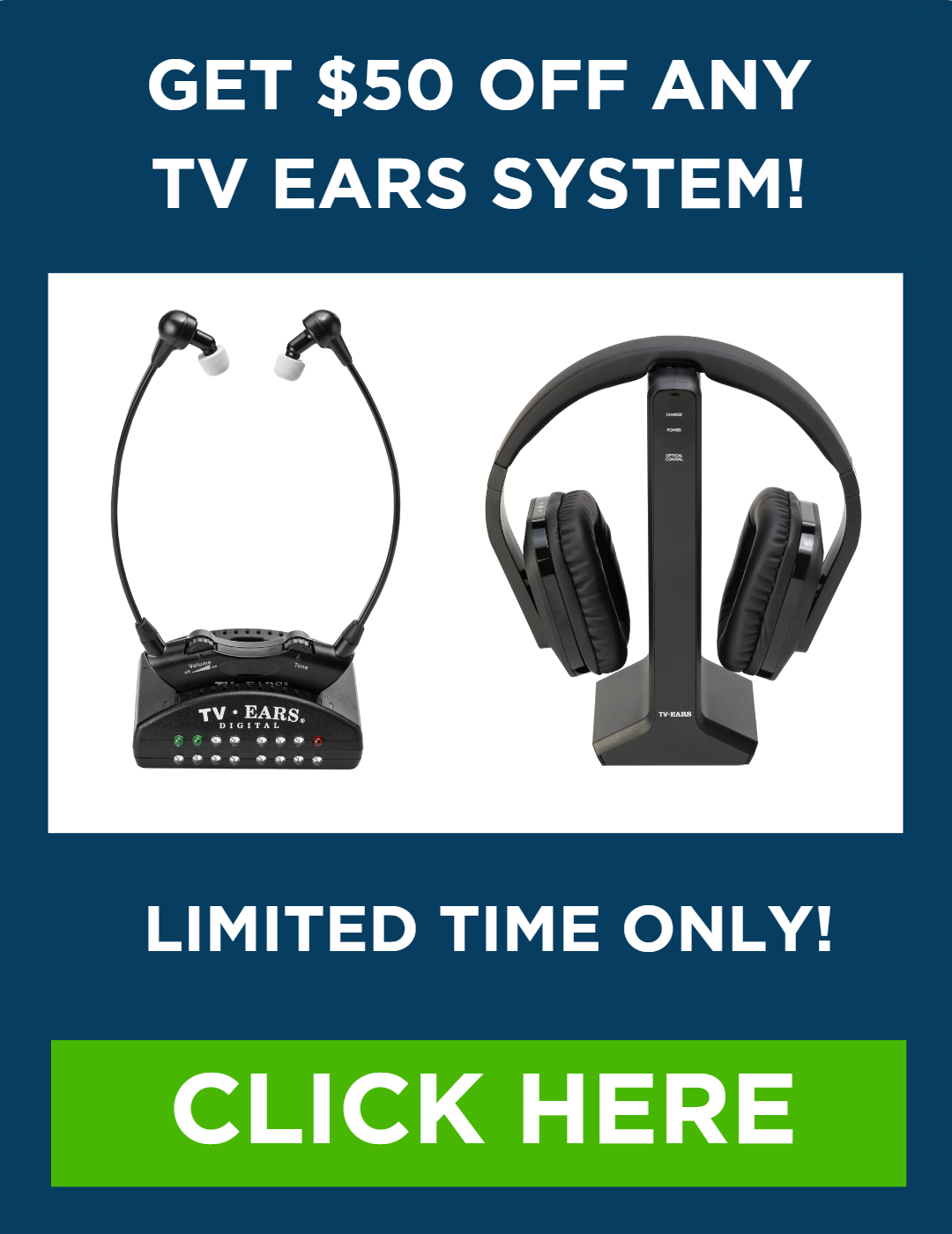If the nightly battle over the TV remote sounds familiar, you’re not alone. It’s a common scene in so many homes: one person needs the volume cranked up just to follow the dialogue, while everyone else in the room is blasted out by the sound. This constant struggle can make relaxing together feel more like a chore. The good news is there’s a simple, effective solution that brings peace back to the living room. With the right tv hearing devices wireless technology offers, you can get crystal-clear audio delivered directly to your ears at your perfect volume, while the TV’s main speakers stay at a comfortable level for everyone else.
Key Takeaways
- Hear TV Clearly Without Disturbing Others: A wireless hearing device gives you independent volume control, allowing you to hear every word perfectly while family members listen at a lower level.
- Choose Technology Based on Your Viewing Habits: Select a Radio Frequency (RF) system for the freedom to move around your home, Bluetooth for versatile connectivity, or Infrared (IR) for a simple, line-of-sight connection in one room.
- Prioritize Voice Clarity Over General Volume: The most effective devices are engineered to separate dialogue from distracting background noise. Look for this feature combined with a comfortable, lightweight fit for the best viewing experience.
What Is a Wireless TV Hearing Device?
If you find yourself constantly reaching for the volume-up button or asking, “What did they just say?” while watching your favorite shows, a wireless TV hearing device might be the perfect solution. Think of it as a personal sound system for your television. These devices are designed to deliver clear, crisp TV audio directly to your ears, so you can catch every word of dialogue without turning the volume up to a level that disturbs others in the room.
A typical system includes two main parts: a transmitter that connects to your TV and a lightweight, wireless headset that you wear. The transmitter captures the audio from your television and sends it wirelessly to the headset. This direct connection is what makes the sound so much clearer. Instead of trying to hear the sound from speakers across the room, which gets mixed with other household noises, you get a pure audio feed right where you need it. They are a type of assistive listening device made specifically to solve the common problem of hearing the television clearly, bringing peace back to the living room and making movie night enjoyable for everyone again.
How Do They Work?
The magic of a wireless TV hearing device is in its simplicity. A small transmitter box plugs directly into the audio-out port on your television. This box then sends the TV’s sound through the air to a wireless headset or receiver. It’s like having your own private broadcast that cuts through background noise, so you can focus only on the audio from your show.
These systems use one of three main types of wireless technology to send the signal: Radio Frequency (RF), Infrared (IR), or Bluetooth. Each has its own strengths, but they all share the same goal: to give you a stable, clear audio stream without being tied down by cables.
Why Go Wireless?
The most immediate benefit of going wireless is gaining control over your own volume. You can set the sound in your headset to the perfect level for you, while the TV’s main speakers can be turned down low or even muted completely. This simple feature can end the household “volume wars” for good, creating a more peaceful viewing experience for you and your family.
Beyond personal volume control, wireless devices offer freedom of movement. You can get up to grab a snack from the kitchen without missing a single line of dialogue. More importantly, these devices are engineered to enhance sound quality, often featuring technology that specifically clarifies voices and separates them from background music and sound effects. This means you’re not just hearing louder—you’re hearing better.
The Best Wireless TV Hearing Devices to Consider
With so many options available, finding the right wireless TV hearing device can feel like a big task. The good news is that there’s a perfect solution out there for your specific needs, whether you prioritize a long wireless range, crystal-clear dialogue, or compatibility with your existing TV. To make your search easier, we’ve gathered some of the best and most popular devices on the market. Each one offers a unique set of features designed to bring clarity and enjoyment back to your TV time. Let’s take a closer look at what makes each of these systems a great choice for different users.
TV Ears Original System
The TV Ears Original Wireless Headsets System is a classic for a reason. It’s specifically designed for seniors and anyone with hearing difficulties, making it incredibly straightforward to set up and use. This system works best with analog TVs and is highly recommended by doctors for its powerful voice-clarifying technology. If your main struggle is understanding dialogue and catching every word of your favorite shows, this device is engineered to make voices stand out from background noise. It’s a simple, effective solution that gets right to the heart of the problem, ensuring you can hear conversations on screen clearly and without strain.
TV Ears Digital System
For those with newer televisions or a wider range of hearing needs, the TV Ears Digital System is an excellent step up. This system is tailored for users with mild to severe hearing loss and is designed to dramatically enhance the clarity of TV audio. It cuts through distracting background music and sound effects to deliver crisp, understandable dialogue directly to your ears. The Digital System allows you to enjoy your favorite shows, movies, and news programs without constantly asking, “What did they say?” It’s a powerful tool for reclaiming your TV experience and hearing every detail as it was intended.
TV Ears Long Range Digital System
If you like to move around the house while still listening to the TV, the TV Ears Long Range Digital System is the perfect fit. Priced at $199.95, this system gives you the freedom to listen from other rooms without losing the connection. It’s incredibly versatile, supporting analog, digital, and even USB-C connections, so it works with almost any TV setup you might have. Whether you’re grabbing a snack from the kitchen or folding laundry in the next room, the Long Range system ensures you won’t miss a moment of your program, delivering clear, consistent sound throughout your home.
Sennheiser RS 175 RF Wireless Headphone System
The Sennheiser RS 175 RF is a premium choice for those who prioritize exceptional sound quality and comfort. This system uses RF technology, which is known for its impressive range and reliability, allowing you to listen from almost anywhere in your home without interference. While it comes at a higher price point, the investment pays off with rich, detailed audio and features like virtual surround sound and dynamic bass. The over-ear headphones are comfortable enough for hours of binge-watching, making this system a fantastic option for movie lovers and anyone seeking a truly immersive listening experience.
Sony WH-CH720N Wireless Noise Canceling Headphones
If you’re looking for a versatile device that works for more than just TV, the Sony WH-CH720N headphones are a smart choice. These headphones connect via Bluetooth and are equipped with advanced noise-canceling technology, which is perfect for blocking out household distractions. While they aren’t specifically designed for hearing loss, their clear sound and ability to isolate audio make them a strong contender. They are an excellent option for streaming TV audio from smart TVs, tablets, or laptops. Plus, you can use them for music and phone calls, making them a great all-in-one solution for your Bluetooth hearing needs.
Avantree HT41899 Wireless Headphones for TV
The Avantree HT41899 headphones are another excellent option designed with seniors in mind. The core focus of this system is ease of use and voice clarity. The headphones are engineered to enhance dialogue, making it much easier to follow conversations in movies and TV shows without turning up the overall volume. The setup is simple, and the controls are intuitive, removing any technical frustration. For anyone who finds modern technology a bit intimidating, the Avantree HT41899 offers a user-friendly design that delivers exactly what you need: clear, understandable sound for a more enjoyable TV experience.
Choosing the Right Wireless Technology for You
When you start looking at wireless TV hearing devices, you’ll notice they use a few different technologies to send sound from your TV to your ears. The three main types are Radio Frequency (RF), Bluetooth, and Infrared (IR). Don’t worry, you don’t need to be a tech expert to figure this out! Each one has its own strengths, and the best choice really comes down to your home setup and how you like to watch TV.
Think about your daily routine. Do you like to get up and walk around during commercials? Do you watch TV in a dedicated spot, or do you have other devices you’d like to connect to? Answering these simple questions will help you pinpoint the perfect technology for your needs. Let’s break down what makes each one different so you can feel confident in your decision.
RF: For the Best Range
If you want the freedom to move around your home without losing sound, Radio Frequency (RF) is the technology for you. RF signals are strong and reliable, easily passing through walls and ceilings. This means you can walk to the kitchen for a drink or let the dog out and still hear every word of your program. It offers the most powerful and dependable connection, making it a fantastic choice for anyone who doesn’t want to be tied to their chair. The TV Ears Long Range Digital System is a great example of how RF technology provides top-tier clarity and freedom.
Bluetooth: For Easy Connectivity
You’ve probably already used Bluetooth to connect your phone to a speaker or your car. This same technology is used in many wireless TV headphones, making it a familiar and convenient option. Bluetooth is perfect if you typically watch TV in the same room, as its range is usually around 30 feet. The biggest advantage is its versatility; many Bluetooth headphones can also connect to your smartphone or tablet. If you’re looking for a simple, multi-purpose solution and don’t need to roam far from the TV, a Bluetooth-enabled device is an excellent and often affordable choice.
Infrared: For Simple, Direct Connections
Infrared (IR) technology works just like your TV remote control—it sends a beam of light from the transmitter to the headset. This requires a clear line of sight, meaning nothing can be blocking the path between the two. While it doesn’t let you move into other rooms, it provides a very clear, static-free audio signal within a single room. This makes it a wonderfully straightforward and reliable option for those who have a favorite spot for watching TV. If you want a no-fuss setup for a dedicated viewing area, an infrared system is a simple and effective solution.
Key Features to Look For in a Wireless TV Hearing Device
When you start looking for a wireless TV hearing device, you’ll notice there are a lot of options out there. To find the one that truly works for you, it helps to know which features make the biggest difference in your daily viewing experience. It’s not just about making the TV louder; it’s about making it clearer and more enjoyable for you, without disrupting anyone else.
Think about what matters most. Do you want the freedom to walk into the kitchen for a snack without missing a single word? Is a long-lasting battery essential for your movie marathons? The right device should fit seamlessly into your life. Let’s walk through the most important features to consider so you can feel confident in your choice.
Clearer Dialogue and Enhanced Sound
The main reason many people seek out a TV hearing device is that dialogue has become difficult to understand. It often gets lost in a mix of background music and sound effects. A great device does more than just amplify all the noise. It isolates and clarifies voices, bringing them to the forefront. This technology is designed to separate speech from background noise, so you can follow conversations without straining to hear. The sound is delivered directly to your ears, creating a personal sound bubble where every word is crisp and clear.
Reliable Wireless Range
Wireless freedom means you’re not tethered to your chair. A reliable, long-range connection lets you move around your home while staying connected to your show. Different devices use different technologies, which affects their range. For example, Radio Frequency (RF) devices typically offer the longest range, allowing you to hear the TV from other rooms. Bluetooth has a more limited range, usually around 30 feet, while Infrared (IR) requires a direct line of sight to the transmitter. Consider your habits—if you like to multitask while the TV is on, a device with a generous wireless range is a must.
Long Battery Life and Easy Charging
The last thing you want is for your headset to die in the middle of a suspenseful movie. Look for a device with a long battery life that can last for several hours of continuous use. Rechargeable systems are incredibly convenient and save you the hassle and cost of replacing batteries. Many devices come with a simple charging base that also serves as the transmitter. You just place the headset on the cradle when you’re done watching, and it will be fully charged and ready for your next viewing session. This makes it easy to keep your device powered up and always within reach.
A Comfortable, All-Day Fit
You might be wearing your device for hours at a time, so comfort is key. A bulky or heavy headset can become distracting and uncomfortable. Look for a lightweight design that you’ll barely notice you’re wearing. Some models feature an under-the-chin style with soft, pivoting eartips that conform to your ear, while others are traditional over-the-ear headphones. The best fit is a personal preference, but the goal is to find a device that feels secure and pleasant to wear, even during a long binge-watch.
Your Own Personal Volume Control
This feature is often the one that brings the most peace to a household. A personal volume control allows you to set the sound to your ideal level, completely independent of the television’s speakers. You can turn up the headset volume as loud as you need to hear clearly, while family and friends can listen at a much lower, more comfortable volume. This simple function ends the debate over the remote control and makes watching TV together a pleasant experience for everyone in the room again.
No More Audio Lag
Have you ever watched a video where the sound is out of sync with the picture? This is called audio lag, or latency, and it can be very distracting. It happens when the audio processing takes longer than the video, causing a noticeable delay. Some wireless technologies are more prone to this than others. To avoid it, look for devices that use special low-latency technology. This ensures that the words you hear perfectly match the movements of the actors’ lips on screen, creating a smooth and immersive viewing experience.
Do They Work with Hearing Aids?
This is a question we get all the time, and the short answer is yes! Many wireless TV hearing devices are designed to work beautifully with hearing aids. The goal is to create the best possible listening experience for you, and sometimes that means using these two technologies together. You don’t have to choose between wearing your hearing aids or using a TV listener; in many cases, you can get the benefits of both. It’s a common misconception that you have to pick one or the other, but the reality is that these devices can complement each other perfectly.
How they work together depends on the features of your specific hearing aids. Some connect through a classic, reliable feature called a telecoil, while others use modern Bluetooth technology to stream sound directly. It’s all about finding the right bridge between your TV and your hearing aids. Once connected, you can enjoy TV dialogue that’s streamed directly to your ears, customized for your hearing needs, while still being aware of your surroundings. This combination can be a real game-changer, making television enjoyable again without compromise and ensuring you don’t miss a single word of your favorite shows.
Understanding T-Coil Compatibility
Think of a telecoil, or T-coil, as a tiny wireless antenna built into many hearing aids. This small but mighty feature is designed to pick up sound from special systems called “induction loops.” While you often find these loops in public places like theaters or churches, you can create a personal one right in your living room. When you switch your hearing aid to the T-coil setting, it picks up the audio signal from the loop system and delivers it directly to you. This method is fantastic because it cuts out distracting background noise, giving you a clearer, more direct sound from the TV.
How to Use a Neck Loop
If your hearing aids have a T-coil, a neck loop is your key to connecting them to your TV. A neck loop is a simple wire worn comfortably around your neck that plugs into your wireless TV listening system’s transmitter or your TV’s headphone jack. It works by taking the audio from the TV and creating a small, personal magnetic field around your head. Your hearing aid’s T-coil picks up this signal, essentially turning your hearing aids into personal wireless speakers. This allows for a crisp, clear sound experience without any of the echo or interference you might get from the room’s acoustics.
Streaming Directly to Your Device
For those with newer hearing aids, you might have a powerful feature already built-in: Bluetooth. These modern Bluetooth hearing aids can connect wirelessly to other devices, just like your phone or wireless earbuds. If your TV is Bluetooth-enabled, you may be able to pair your hearing aids directly to it. If not, a small Bluetooth transmitter can be plugged into your TV to send the audio signal. This setup streams the TV’s sound directly into your hearing aids, providing a seamless and high-quality listening experience without any extra wires or accessories to manage.
How to Set Up Your Wireless TV Hearing Device
Getting your new wireless TV hearing device up and running is easier than you might think. Most systems are designed with simplicity in mind, so you can start enjoying your favorite shows with crystal-clear sound in just a few minutes. The process generally involves connecting a small transmitter to your television, which then sends the audio signal directly to your headset. This direct connection is what allows you to have your own personal volume without affecting what others hear.
The beauty of these devices is their plug-and-play nature. You don’t need to be a tech expert to get started. The main steps are connecting the transmitter to the correct audio port on your TV, making sure the headset is charged and paired, and then fine-tuning the sound to your exact needs. This setup puts you in complete control of your listening experience, ending the household battle over the TV volume for good. It’s a straightforward process that restores clarity to TV dialogue and brings harmony back to the living room. Let’s walk through the specifics together so you can get the most out of your device and get back to watching what you love.
Connecting to Your Specific TV
First, you’ll need to connect the transmitter—the small box that came with your headset—to your TV. The type of connection you use will depend on your television’s age and model. Many TVs have different audio output ports, such as analog (red and white RCA jacks), digital optical, or USB-C. Your device’s instruction manual will show you exactly which cable to use. For example, the TV Ears Original system uses infrared light and connects easily to the analog ports found on many TVs. Simply plug the transmitter into the correct port on your TV and a power outlet, and you’re ready for the next step.
Fine-Tuning Your Sound
This is where you create your perfect listening experience. Once the transmitter is connected, put on your headset and turn it on. You’ll find a volume control right on the headset, allowing you to set the sound to the perfect level for you without changing the TV’s main volume. This means others in the room can listen at a lower volume while you hear every word clearly. Many devices, including TV Ears, feature special technology like Voice Clarifying Circuitry® that automatically lowers background noise and amplifies dialogue, making conversations much easier to follow.
Solving Common Setup Problems
If the sound isn’t coming through clearly, there are a few quick things to check. First, make sure the ear tips on your headset fit snugly in your ears, as a secure fit is key to great sound quality. If your device uses an infrared signal, like some TV Ears models, ensure there’s a clear, unobstructed line of sight between your headset and the transmitter box. If you’ve tried these steps and are still struggling, don’t get frustrated. Sometimes, a quick call to customer support or a chat with a hearing professional can help you find the right solution for your specific setup.
How Much Do Wireless TV Hearing Devices Cost?
Finding the right wireless TV hearing device is an investment in your comfort and enjoyment, and thankfully, there’s an option for every budget. The price of these devices often depends on features like wireless range, the type of connection they use (analog or digital), and how many headsets are included. You don’t need to buy the most expensive model to get a great experience; the best device is simply the one that fits your home, your television, and your listening needs.
As you explore your options, think about where you’ll be using the device. Is it for a small den or a large, open-concept living room? Do you want the freedom to walk into the kitchen for a snack without losing sound? Answering these questions will help you decide which price range makes the most sense for you. Let’s break down what you can expect to find at different price points so you can feel confident in your choice.
Budget-Friendly: Under $150
You don’t have to spend a lot to dramatically improve your TV watching experience. If you’re looking for a straightforward, effective solution, you can find excellent options in this price range. For example, the TV Ears Original System is a fantastic starting point. It’s designed for smaller rooms and works perfectly with TVs that have an analog connection. This type of system focuses on the core essentials: clarifying dialogue and sending clear audio directly to you. It’s an ideal choice if you want a simple, no-fuss device that gets the job done beautifully without overwhelming you with extra features.
Mid-Range: $150–$250
If you have a newer TV or a larger living space, the mid-range category offers more power and flexibility. Devices in this price bracket often include both analog and digital connections, making them compatible with almost any television. A great example is the TV Ears Digital System, which provides a stronger signal that’s perfect for bigger rooms. For even more freedom, the Long Range Digital System covers your entire home, so you can listen from the kitchen or a nearby bedroom. This price point is the sweet spot for many people, balancing advanced features with great value.
Premium: Over $250
For those who want top-of-the-line technology and the most comprehensive features, the premium range has you covered. These systems are designed for maximum performance, often including extensive wireless range and bundles for multiple users. The Dual Long Range Bundle, for instance, is perfect for couples or family members who want to watch together, each with their own headset and personal volume control. Investing in a premium system is a great idea for large homes or for anyone who wants the absolute best in sound clarity and convenience, ensuring a crystal-clear audio experience no matter where you are.
How to Find the Best Deals
A little savvy shopping can help you get the best price on your new device. Keep an eye out for holiday sales and special promotions, which are great times to buy. Signing up for the company’s email newsletter is another smart move, as you’ll often be the first to know about exclusive discounts. Some companies also offer bulk discounts if you purchase multiple systems at once. This is a wonderful option if you want a device for the living room and another for the bedroom, or if you’re buying one for yourself and another for a friend or family member.
Common Problems and How to Solve Them
Even the best technology can have its little quirks. If you run into a snag with your wireless TV hearing device, don’t worry—most issues have a simple fix. Think of this as your go-to guide for smoothing out the bumps so you can get back to enjoying your favorite shows. We’ll walk through some of the most common challenges, from spotty connections to finding that perfect, comfortable fit, and give you straightforward steps to solve them. A great viewing experience is just a few adjustments away.
Fixing Connection Issues
A dropped connection is frustrating, but it’s usually caused by one of two things: distance or obstruction. First, check that you’re within the recommended range for your device. The different wireless technologies have varying capabilities; Radio Frequency (RF) offers the longest range, while Bluetooth is typically limited to around 30 feet. If you have an Infrared (IR) system, you need a clear, direct line of sight between the headset and the transmitter base. Make sure nothing—not even a houseplant—is blocking the path. For any type of device, thick walls or other large obstructions can also weaken the signal, so try moving a bit closer to the transmitter to see if that clears things up.
Getting the Support You Need
When you can’t solve a problem on your own, reliable help is essential. Before you even make a purchase, it’s a great idea to look at reviews and see what other customers say about a company’s customer support. A company that stands by its product will make it easy to get in touch. If you need assistance, have your device’s model number handy and be ready to describe the issue. A clear explanation helps the support team identify the problem faster. Don’t hesitate to reach out for help—that’s what they’re there for!
Finding the Right Fit
Comfort is key, especially if you plan on binge-watching a new series. If your headset feels too tight, too loose, or just plain awkward, you won’t want to wear it. Look for models with adjustable headbands and cushioned earpieces. Also, consider how you watch TV. If you enjoy chatting with family during a show, remember that wearing these wireless headphones can make it harder to hear others. Some designs, like the under-the-chin stethoscope style, are lightweight and easy to slip on and off. Others might offer an ambient sound mode that lets you hear your surroundings without removing the headset.
Dealing with Audio Interference
Hearing static, buzzing, or crackling sounds can pull you right out of the story. This interference is often caused by other electronic devices in your home. Wi-Fi routers, microwave ovens, and even cordless phones can disrupt the signal. The first step is to move your device’s transmitter base away from these potential sources. If you’re using a Bluetooth device, be aware that they can sometimes consume more power and may be more susceptible to interference in a crowded wireless environment. If you continue to have issues, a device using RF technology might be a more stable choice for your home.
Related Articles
- Enhancing Your TV Viewing with Wireless Headphones – TV Ears® Official Store
- Enhance your TV Viewing with the best hearing devices for TV
- Find the Best TV Hearing Solution for Those with Hearing Impairments in TV Ears – TV Ears® Official Store
- The Best Hearing Aids for Television Viewing
- Best Hearing Loss TV Headphones for 2025
Frequently Asked Questions
Will using one of these devices mute the TV for everyone else in the room? Not at all! That’s one of the best parts about these systems. Your headset has its own volume control that is completely separate from the television’s speakers. This means you can have the sound in your ears as loud as you need it to be, while your family and friends can keep the TV’s main volume at a comfortable level for them, or even mute it completely.
Are these devices difficult to install on a modern smart TV? Most systems are designed to be incredibly user-friendly, so you can get them working in just a few minutes. They typically come with all the necessary cables to connect to different types of TVs, including newer smart TVs that use digital optical or USB-C ports. The process is usually as simple as plugging a small transmitter box into the correct audio-out port on your TV and a power source.
What’s the real difference between these and a regular pair of Bluetooth headphones? While regular headphones are great for music, a dedicated TV hearing device is engineered for a different purpose. Instead of just making everything louder, these devices use special technology to isolate and clarify spoken words, separating them from background music and sound effects. This makes dialogue much easier to understand, which is the main challenge many people face when watching TV.
Do I need to wear my hearing aids while using a TV headset? You can use these devices either with or without your hearing aids, depending on what feels most comfortable for you. Many people find that the headset alone provides all the clarity they need. However, if you prefer to use your hearing aids, some systems can connect directly to them using features like a T-coil with a neck loop or a direct Bluetooth stream, giving you a highly personalized sound.
How do I know if I need an RF, Bluetooth, or Infrared system? The best choice really depends on your viewing habits. If you want the freedom to get up and walk into another room without losing the audio, a Radio Frequency (RF) system is your best bet. If you generally stay in the same room as the TV and want a versatile headset that can also connect to your phone, choose Bluetooth. For a simple, interference-free connection in a dedicated viewing area, an Infrared (IR) system is a wonderfully reliable option.