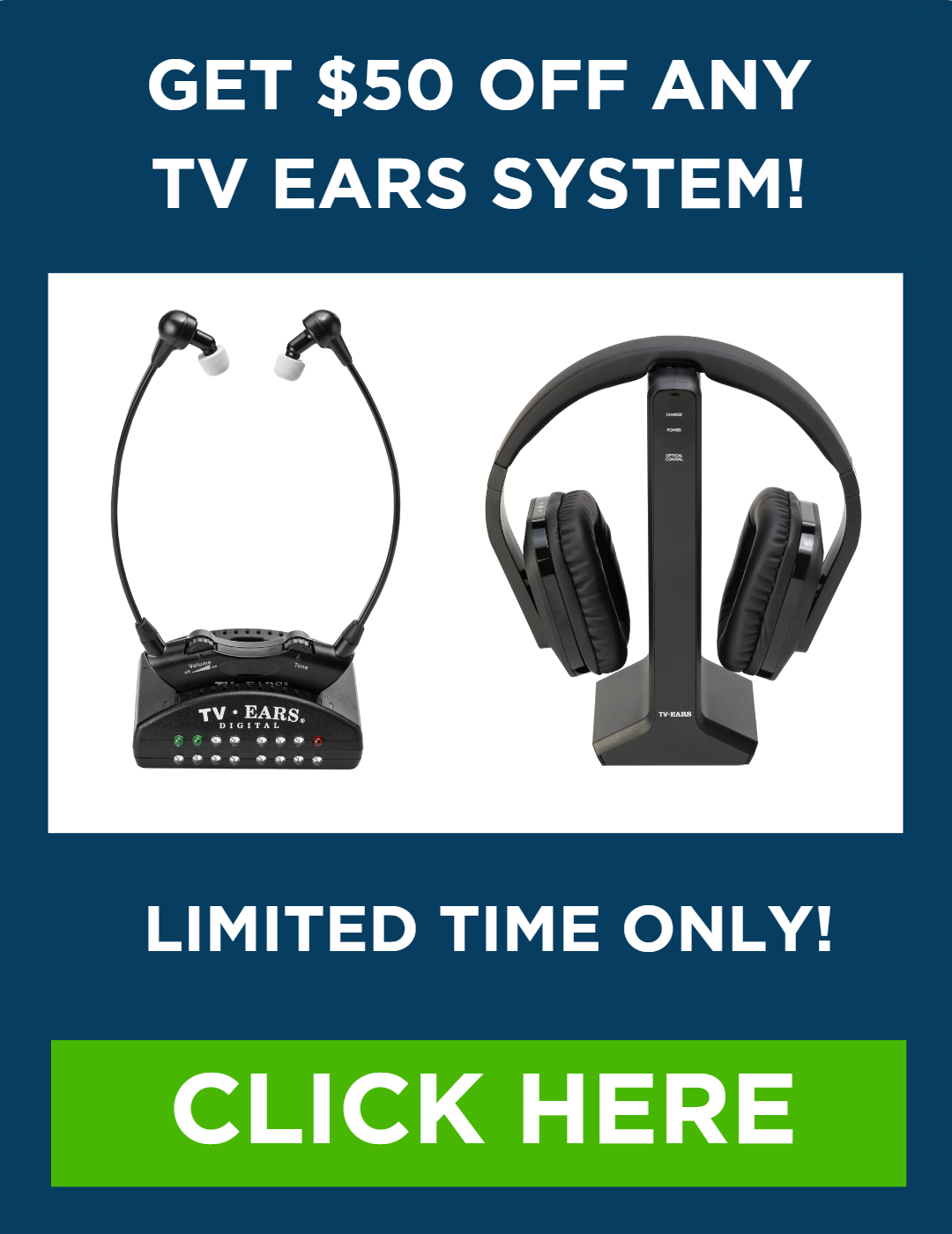Ever notice that cranking up the TV volume doesn’t actually make the dialogue clearer? It’s a common problem. Modern shows have complex sound mixing, making it tough to separate speech from background noise. Simply making everything louder doesn’t work. You need a tool designed for clarity. That’s where specialized tv headphones for hearing impaired viewers come in. They intelligently separate voices from the audio, making them crisp and easy to understand. We’ll help you find the best tv headphones for hearing impaired, so you can finally enjoy your favorite shows again without the volume battle.
Key Takeaways
- Prioritize Dialogue Clarity Over Sheer Volume: Look for headphones with voice-clarifying technology. This feature specifically isolates and enhances speech, making conversations crisp and easy to follow without just blasting all the background noise.
- Choose a Design You’ll Actually Want to Wear: Comfort is non-negotiable for movie nights. Opt for a lightweight fit, soft materials, and simple, intuitive controls so you can focus on your show, not on fidgeting with your headset.
- Confirm Compatibility for a Hassle-Free Setup: Before purchasing, take a quick look at the back of your TV to identify its audio ports (like Optical or RCA). This simple check ensures the headphones you choose will connect easily, getting you back to your favorite programs without any technical headaches.
What Are TV Headphones for the Hearing Impaired?
If you find yourself constantly reaching for the volume remote or asking, “What did they just say?” during your favorite show, you’re not alone. TV headphones for hearing loss are a game-changer. Unlike standard headphones you might use for music, these are specifically engineered to make television audio, especially dialogue, crystal clear. They are a type of assistive listening device designed to deliver sound directly to your ears, allowing you to set your own personal volume without affecting what others in the room hear.
Think of them as a personal sound system for your ears. They typically consist of a transmitter that plugs into your TV and a wireless headset or earbuds that you wear. This setup isolates the TV audio from other room noise, clarifies speech, and lets you enjoy your shows at a volume that’s perfect for you. It’s a simple solution that can end the “volume wars” in the living room and make watching TV a relaxing, enjoyable experience again for everyone.
The Scope of Hearing Loss in the U.S.
If you struggle to hear the TV, you’re in good company. Over 48 million Americans have some hearing loss that makes understanding television a real challenge. The core issue often isn’t just about volume; it’s about clarity. Hearing loss can make it difficult to distinguish speech from the background music and sound effects common in today’s shows and movies. This is why simply turning up the volume often makes the explosions louder but leaves the dialogue just as muffled. This common frustration can lead to tension over the remote control, turning a relaxing evening into a stressful one. It’s a widespread problem that highlights the need for a solution designed specifically for clear TV audio.
Why Is TV Dialogue So Hard to Hear?
For many people, the problem with TV audio isn’t just that it’s too quiet—it’s that it’s unclear. Modern shows and movies often have complex soundscapes with loud music and sound effects that can easily overpower dialogue. Even with the volume cranked up, voices can sound muffled or get lost in the mix. This is because hearing loss often affects our ability to distinguish between different sound frequencies, making it hard to separate speech from background noise. This can turn a relaxing evening into a frustrating experience of constantly straining to keep up with the plot.
How TV Headphones Bring Back Clear Sound
This is where specialized TV headphones make a real difference. They are designed to tackle the clarity issue head-on. Many of these devices use voice-clarifying technology to amplify the specific frequencies where human speech falls, making dialogue pop out from the background. For example, TV Ears headphones are designed to provide exceptional sound quality and personalized adjustments to help you hear every word. They often use a dedicated radio frequency (RF) connection, which provides a stable signal and prevents the annoying sound delays that can sometimes happen with standard Bluetooth headphones, ensuring the audio is perfectly synced with the video.
Must-Have Features for Dialogue Clarity
Have you ever felt like you’re missing the best parts of a show because the background music or sound effects drown out the actors’ voices? It’s a common frustration, but the right headphones can completely change your viewing experience. Not all headphones are built the same, and when your goal is to hear dialogue clearly, you need to look for specific features designed to make speech stand out.
Think of it like fine-tuning the audio just for your ears. The best TV headphones for hearing loss go beyond simply making everything louder. They intelligently separate and enhance the sounds you want to hear—the conversations, the witty one-liners, the crucial plot points—from the ones you don’t. Key features like voice-clarifying technology, adjustable sound frequencies, and noise reduction work together to deliver crisp, clear audio. This means you can catch every detail without having to turn the volume up to a level that blasts everyone else out of the room. And with independent volume control, you can finally end the household volume wars and find a level that’s perfect for you without disturbing anyone else.
Technology That Makes Voices Stand Out
This is the most important feature to look for if you struggle to understand dialogue. At its core, voice-clarifying technology intelligently identifies speech frequencies and lifts them above the rest of the soundtrack. Imagine being able to turn up the volume on just the actors’ voices while the music, explosions, and other background noises stay at a comfortable level. This technology makes conversations pop, so you can follow along effortlessly without constantly straining to hear or asking, “What did they just say?” It’s a true game-changer for watching movies and your favorite shows.
Fine-Tune Your Audio with Frequency Controls
Hearing loss isn’t a one-size-fits-all issue; different people have trouble hearing different sound pitches, or frequencies. That’s why headphones with adjustable sound frequencies are so helpful. They let you customize the audio to match your specific hearing needs. For example, many people with age-related hearing loss find it difficult to hear higher-pitched sounds, which is where the consonants that make speech intelligible are found. The ability to boost these specific frequencies can make muffled dialogue sound sharp and clear again, tailoring the TV’s sound just for you.
Focus on the Dialogue, Not the Noise
This feature focuses on eliminating distractions from your environment. It’s different from voice clarification, which manages the sounds coming from the TV. Background noise reduction, often called active noise cancellation, minimizes ambient sounds in your room—like the hum of an air conditioner, a whirring fan, or nearby conversations. By creating a quieter listening environment, this technology helps you focus completely on the TV audio. You’ll be able to immerse yourself in your show without competing sounds pulling your attention away from the dialogue.
Control Your Volume Without Disturbing Others
If you live with others, you know the struggle of finding a TV volume that works for everyone. Independent volume control is the feature that brings peace to the living room. It allows you to adjust the loudness in your headphones to your ideal level, while the TV’s external speakers remain at a normal volume—or are even muted. This means you can get the amplification you need to hear every word clearly, and your family or friends can enjoy the show at a level that’s comfortable for them. Everyone gets the best experience, together.
Exploring Different Types of TV Headphones
Once you start looking for TV headphones, you’ll quickly realize there isn’t just one style. The market offers several designs, each created with different needs and comfort preferences in mind. What works perfectly for one person might not be the right fit for another. Some people prefer a lightweight headset that rests under the chin, while others might want something that looks more like traditional earbuds. The best choice for you will depend on what feels most comfortable for long viewing sessions—like a movie marathon or binge-watching your favorite series—and what features best suit your lifestyle and specific hearing needs.
Beyond just comfort, think about your daily habits. Do you wear glasses? Some over-ear styles can press uncomfortably on the arms of your frames. Do you need to stay aware of your surroundings, like listening for the doorbell or a family member in another room? Certain designs allow you to do just that. We’ll walk through the most common types of TV headphones, including stethoscope-style headsets, in-ear earbuds, and bone conduction models. Understanding the unique benefits of each will help you pinpoint the perfect match for enjoying television with crystal-clear sound.
Stethoscope-Style Headsets
These unique headsets are designed specifically for watching TV and are a favorite for their simplicity and effectiveness. They feature a lightweight, under-the-chin design with ear tips that rest gently in your ears, much like a stethoscope. These systems come with a transmitter base that plugs directly into your television and wirelessly sends the audio to your headset. This dedicated connection is a huge advantage, as it eliminates the frustrating audio lag or delay that can sometimes occur with Bluetooth, ensuring the sound is always perfectly synced with the picture. Many, like our TV Ears systems, are designed to be plug-and-play, making setup incredibly easy. They are built to clarify dialogue and provide a powerful, direct audio experience without the bulk of traditional headphones.
In-Ear Earbuds and Neckloops
If you prefer a more discreet look, in-ear earbuds designed for TV are an excellent option. These are crafted to be lightweight and comfortable for extended wear, fitting snugly in your ears just like the earbuds you might use for music. Many of these models are packed with voice-clarifying technology to help you catch every word of dialogue. They typically connect to a small transmitter base, providing a stable and clear audio stream directly from your TV. For those who use hearing aids with a T-coil setting, some systems offer a neckloop option, which transmits the sound wirelessly to your hearing aids, turning them into your own personal speakers.
Bone Conduction Headphones
Bone conduction technology offers a completely different way to experience sound. Instead of sending audio through your ear canals, these headphones rest on your cheekbones and transmit sound vibrations directly to your inner ear. This unique approach has a major benefit: it leaves your ears completely open. This means you can enjoy clear TV audio while remaining fully aware of your surroundings, whether it’s hearing the phone ring, the dog barking, or a loved one trying to get your attention. This design is particularly beneficial for individuals with certain types of hearing loss and is a fantastic choice for anyone who doesn’t want to feel isolated from their environment while watching their favorite shows.
Wired vs. Wireless: Which Is Right for You?
When you’re looking for TV headphones, one of the first decisions you’ll make is whether to go wired or wireless. Both have their perks, and the best choice really comes down to your personal preference and TV setup. It’s also important to think about how the headphones will connect to your television and if they’ll work with your existing hearing aids. Let’s walk through what you need to know to find a system that fits seamlessly into your life.
The Freedom of Wireless TV Headphones
Wireless headphones give you the freedom to move around without being tethered to the TV. Most dedicated TV headphones use a special radio frequency (RF) connection. This is a fantastic feature because it prevents the annoying sound delays that can sometimes happen with Bluetooth, ensuring the audio always syncs perfectly with the action on screen. You won’t have to deal with that frustrating mismatch between what you see and what you hear. This technology uses a transmitter base that plugs into your TV and sends the audio signal directly to your headset, providing a clear and stable sound experience from anywhere in the room.
Look for Long Battery Life
There’s nothing more frustrating than your headphones dying right in the middle of a movie’s final scene. When choosing a wireless system, battery life is a key factor for uninterrupted enjoyment. You’ll want a device that can keep up with a full day of news, a movie marathon, or binge-watching your favorite series. Many modern TV headphones offer substantial listening time, with some models providing 20, 35, or even more than 60 hours on a single charge. Also, consider how the headphones charge. Many come with a convenient transmitter base that doubles as a charging dock, so they’re always powered up and ready to go when you are.
Consider the Wireless Range
A great wireless range means you don’t have to press pause every time you want to get up for a snack or let the dog out. It gives you the freedom to move around your home while staying connected to your show’s audio. Look for headphones that offer a generous range, allowing you to hear clearly from the kitchen, a nearby bedroom, or the back porch. Many dedicated TV headphones use a radio frequency (RF) connection, which not only provides a long and stable range but also prevents the annoying audio delays that can sometimes happen with Bluetooth. This ensures the sound always syncs perfectly with the actors’ lips on screen.
The Simplicity of Wired Headphones
While wireless offers freedom, there’s a lot to be said for the simplicity and reliability of wired headphones. With a direct connection to your TV or sound system, you never have to worry about interference or a weak signal. Plus, you can say goodbye to battery anxiety—wired headphones don’t need to be charged, so they’re always ready for a movie marathon. This makes them a dependable choice for extended viewing sessions. If you prefer a straightforward, plug-and-play solution that guarantees a consistent connection, a wired system might be the perfect fit for you.
How Do They Connect to Your TV?
Getting your new headphones up and running should be easy, not a technical headache. Most TV listening systems connect through common audio ports on your television, like the digital optical, RCA, or 3.5mm headphone jack. Before you buy, take a quick look at the back of your TV to see which ports are available. If your heart is set on a pair of Bluetooth headphones but your TV doesn’t have Bluetooth built-in, don’t worry. You can easily find an inexpensive Bluetooth adapter that plugs into your TV’s audio output, allowing you to pair any Bluetooth device.
Do TV Headphones Work with Hearing Aids?
If you already use hearing aids, it’s worth checking to see how they can work with your TV. Many modern Bluetooth-enabled hearing aids can connect directly to smart TVs, streaming the audio right to your ears. This allows you to fine-tune the sound using your hearing aid’s companion app for a truly personalized experience. Some TV headphones are also designed to be worn comfortably over hearing aids. Others, like TV Ears, are designed to be used instead of your hearing aids while watching TV, giving your ears a rest while still providing crystal-clear dialogue. You can learn more about how to hear your TV better with various devices.
Telecoil (T-Coil) Compatibility
If your hearing aids have a feature called a Telecoil (or T-coil), you have another great option for clearer TV audio. A T-coil is a small copper wire inside your hearing aid that acts like a wireless receiver, allowing you to stream sound directly from a compatible source. When used with a device like a neck loop connected to your TV, it sends the audio straight to your hearing aids, cutting out distracting room noise. This direct connection is fantastic for isolating dialogue and making it easier to follow every word of your favorite show. While some TV headphones are designed to fit comfortably over hearing aids, using a T-coil is another effective way to get a personalized listening experience. Exploring how TV headphones and hearing aids can work together will help you find the perfect setup for your living room.
The Best TV Headphones for the Hearing Impaired
Finding the right TV headphones depends on your personal hearing needs. Do you need dialogue to be crystal clear, or are you looking for a rich, cinematic sound? To help you decide, we’ve broken down some of the top contenders, each with its own unique strengths. This guide will help you find a pair that lets you enjoy your favorite shows without compromise.
TV Ears: For Clear Dialogue
If your main struggle is understanding dialogue, TV Ears is designed for you. Unlike standard headphones that just make everything louder, this system uses Voice Clarifying Circuitry® to lift speech out of background noise, making words sharp and distinct. This focus on dialogue makes it a leading choice for anyone with hearing loss. The setup is straightforward and the controls are simple, so you can get back to enjoying your shows without any fuss. It’s a solution built to solve one of TV’s most common frustrations.
Doctor Recommended for Voice Clarity
What makes TV Ears stand out is that it’s not just a consumer gadget; it’s a solution that medical professionals trust. In fact, doctors suggest TV Ears to their patients who struggle with hearing the television, even for those who already wear hearing aids. The reason is simple: our technology is specifically engineered to target and amplify the frequencies of human speech. This makes dialogue crisp and clear, lifting it above distracting background music and sound effects, so you can follow every conversation without straining. It’s a focused approach that provides the clarity that general volume amplification just can’t match.
Sennheiser: For Rich Sound
For those who crave a high-quality, immersive audio experience, Sennheiser is a name that consistently delivers. Their wireless headsets for TV are engineered for a rich, detailed sound that brings movies and music to life. They are a great fit for viewers who want a movie-theater feel without disturbing others. Sennheiser headphones are known for their comfort and build quality, making them ideal for long viewing sessions. For powerful, full-range sound, this is a fantastic option.
Avantree: For Versatility
Avantree stands out for its modern features and flexibility. Models like the Avantree HT4186 use Bluetooth to connect, giving you freedom of movement. Its best feature is the dual-link capability, which allows two pairs of headphones to connect to the same TV simultaneously. This is a perfect solution for couples or friends who want to watch together, each with their own personalized volume. It’s a versatile system for any lifestyle.
A Few More Worthy Contenders
Beyond these brands, many other headphones can improve your TV experience. When you’re looking at different options, keep an eye out for key features. A long battery life is essential for watching for hours at a time. Also, consider the setup process—a simple, intuitive design is a huge plus. Don’t overlook comfort, either. A lightweight fit and an adjustable headband can make a world of difference. Find a pair that feels good and delivers the clear sound you need.
Finding a Comfortable Fit for Hours of Watching
Once you’ve narrowed down the technical features you need, it’s time to think about something just as important: how the headphones actually feel. If a pair of headphones is heavy, pinches your ears, or makes you feel hot, you simply won’t use them, no matter how great they sound. The goal is to find a set you can wear for an entire movie or a marathon of your favorite show without a second thought.
A comfortable design lets you forget you’re even wearing headphones and just get lost in the story on screen. Look at the materials, the weight, and the overall shape. Do the ear cups look soft and breathable? Is the headband padded? Some of the most innovative designs move away from the traditional headband entirely. Considering these physical aspects is key to choosing a pair of headphones that you’ll look forward to using every day. A great fit ensures that your focus stays on the clear, crisp dialogue coming through, not on any discomfort.
Choose a Lightweight, Barely-There Feel
A heavy pair of headphones can lead to neck strain or a headache, especially after an hour or two of watching TV. That’s why checking the weight is so important. Many over-ear models are designed to be light, but some of the most comfortable options are the ones that barely feel like they’re there. For example, the TV Ears headset weighs only two ounces and is designed to rest gently under your chin. This style is a fantastic alternative if you don’t like the feeling of a band over your head. It also won’t mess up your hair or make your ears feel hot and sweaty during a long viewing session.
Get the Perfect Fit with an Adjustable Headband
If you prefer a more traditional over-the-head style, finding one with an adjustable headband is non-negotiable. A one-size-fits-all approach rarely works, as everyone’s head size and shape are different. A proper fit ensures the headphones stay securely in place without clamping down too tightly. Look for a headband that slides easily but holds its position once you’ve found the right size. Paired with super-soft, cushioned ear pads, an adjustable band distributes pressure evenly for a snug yet gentle fit. This is what makes all-day comfort possible, letting you settle in for as many episodes as you’d like.
Soft Ear Cups for Binge-Watching Comfort
The true test of comfort comes during those longer viewing sessions. A design that feels fine for a few minutes might become irritating after an hour. This is where materials and ergonomics come into play. Breathable ear pads, for instance, prevent your ears from getting too warm. A lightweight frame and proper padding stop pressure points from forming. Systems like the TV Ears Long Range Digital Wireless Headset are specifically designed for this kind of immersive watching, combining clear audio with a comfortable build. The ultimate goal is a pair of headphones you can put on and completely forget about.
Look for Quality Materials That Last
Comfort is crucial, but you also want headphones that are built to last. Think of them as an investment in your daily enjoyment. Look for models made from high-quality, robust materials that can stand up to regular use. A sturdy construction means you won’t have to worry about cracks in the headband or parts becoming loose over time. Durability also extends to features like battery life; a long-lasting battery is part of a reliable and convenient experience. By choosing a well-made product, you can be confident that your headphones will provide clear sound and a comfortable fit for years to come.
Easy Controls for a Personalized Sound Experience
The best TV headphones don’t just turn up the volume; they let you shape the sound to fit your unique hearing needs. Think of it like getting a custom-tailored suit versus one off the rack. When you can fine-tune the audio, you’re not just hearing the TV—you’re understanding it. This level of control means you can finally stop straining to catch dialogue and start enjoying your favorite shows again. The key is finding a device with controls that are powerful yet simple to use, so you can make adjustments without any frustration. Let’s look at the specific features that put you in the driver’s seat of your listening experience.
Adjusting the Amplification to Your Needs
This is about more than just making things louder. Adjustable amplification lets you specifically increase the volume of certain sounds, like voices, while keeping background noise from becoming overwhelming. It’s a powerful tool that helps you tailor the sound to your exact needs. For example, if you struggle with high-frequency sounds, you can find headphones that let you amplify those specific tones. This customization is what separates a basic listening device from a truly effective one. It ensures you’re not just getting a blast of volume but a clear, balanced soundscape where dialogue is the star of the show.
Balance Control for a Custom Sound
Hearing loss is rarely the same in both ears. You might find that your left ear picks up sounds differently than your right, which can make the audio feel off-balance. This is where balance control becomes an essential feature. It allows you to adjust the volume for each ear independently, creating a sound experience that feels centered and natural. If one ear needs a little more help than the other, you can simply turn up its volume until the audio sounds perfectly even. This level of personalization ensures you’re not just hearing the dialogue, but hearing it in a way that’s balanced and comfortable for you, making it easier to customize the audio to your unique hearing profile.
Make Voices Pop with Dialogue Enhancement
Have you ever felt like you can hear the music and sound effects perfectly, but the actors sound like they’re mumbling? That’s where dialogue enhancement, or voice-clarifying technology, comes in. This special feature intelligently identifies speech frequencies and makes them stand out from the rest of the audio mix. It’s like having a personal sound engineer who turns up the actors’ microphones just for you. This technology is a game-changer for following complex plots or fast-paced conversations, ensuring you catch every important word without having to constantly rewind or ask, “What did they say?”
One-Click Sound Profiles for Movies or Music
If you don’t want to spend time fiddling with individual settings, look for headphones that offer pre-set sound profiles. These are one-click settings designed for common listening situations. For instance, you might find a “Movie” mode that enhances explosions and music, a “Music” mode for rich audio, and most importantly, a “Dialogue” or “Speech” mode. With a single button press, the headphones automatically adjust the audio to emphasize vocal clarity. Some TVs have similar features, but having them directly on your headphones gives you more immediate and personal control. This lets you easily select a sound profile that works best for you.
Ambient Sound Features to Stay Connected
While it’s wonderful to get completely absorbed in a movie, you probably don’t want to be so isolated that you miss the phone ringing or a loved one calling your name. That’s why it’s important to consider how your headphones let you stay connected to your surroundings. Some high-tech headphones offer an “ambient sound” mode, which uses microphones to pass through important outside noises. Other systems, like the TV Ears headset, achieve this through smart design. Because they don’t completely seal off your ear canal, you get the benefit of clear dialogue delivered right to your ears while still being able to remain aware of what’s happening in the room. This approach strikes the perfect balance, letting you enjoy your show without feeling cut off from your home and family.
Why Simple, Easy-to-Use Controls Are Best
All the customization in the world doesn’t matter if the controls are confusing. The best TV headphones are designed with simplicity in mind. Look for large, clearly labeled buttons or dials that are easy to feel and operate without having to take the headphones off. A simple volume wheel you can adjust with your thumb is far more practical than tiny, multi-function buttons. Intuitive controls make a huge difference in your day-to-day experience, especially if you aren’t comfortable with complex gadgets. The goal is to make your TV time more relaxing, and that starts with technology that’s a help, not a hassle.
Prioritize Physical Buttons and Dials
While many modern gadgets have sleek touch panels and tiny buttons, they can often be more frustrating than helpful. When you’re settled in for a movie, the last thing you want is to fumble with controls you can’t see or feel properly. That’s why headphones with simple, physical buttons and dials are a much better choice. A large, tactile volume wheel that you can easily find with your thumb is far more practical than trying to remember a sequence of taps. When the controls are intuitive, you can make quick adjustments without even taking the headphones off or pausing your show. This kind of thoughtful design makes a huge difference, ensuring your technology is a help, not a hassle.
How Much Do TV Headphones for the Hearing Impaired Cost?
Finding the right TV headphones doesn’t have to break the bank. There are excellent options available at various price points, so you can find a solution that fits your hearing needs and your wallet. The key is to focus on the features that will make the biggest difference for you, whether that’s basic dialogue clarity or a more advanced, whole-home system. Let’s walk through what you can expect at different budget levels.
Affordable and Effective Options
If you’re looking for an affordable and effective solution, you can find great choices for under $50. A model like the Avantree HT4186 offers a simple setup with a neckloop earbud design that’s both lightweight and practical. These headphones are a fantastic entry point into the world of TV listening devices. Many in this price range are also versatile, doubling as standard Bluetooth headphones for streaming music or podcasts from your phone. They provide a straightforward way to hear the TV more clearly without a significant investment.
The Best Value: Mid-Range Headphones
When you’re able to invest a bit more, you’ll find headphones that offer superior comfort and more advanced sound customization. In the mid-range, you can expect over-ear designs with plush padding, perfect for long movie nights. Models like the Sennheiser RS 195 are known for high-quality audio and features that allow you to adjust speech clarity specifically. This is a huge benefit if you struggle to separate dialogue from background music and sound effects, giving you more control over your listening experience.
When to Invest in a Premium Sound System
For those who need a more powerful and specialized solution, a premium system is the way to go. These systems are engineered specifically for hearing loss, often using advanced wireless technology to deliver crystal-clear sound throughout your home. The TV Ears 5.8 Digital System, for example, is designed to accommodate a wide spectrum of hearing needs, from mild to severe. Its powerful transmitter provides an impressive range, so you won’t miss a word, even if you step into the kitchen for a snack. These systems focus entirely on making TV dialogue crisp and understandable.
Where to Buy Your TV Headphones
While you can find TV headphones at big-box electronics stores, your best bet is to shop with a specialist. Companies like TV Ears focus exclusively on listening systems and devices for people who have difficulty hearing the television. Buying from a specialist means you’re getting a product designed from the ground up to clarify audio and enhance dialogue. Their expertise ensures you’ll find a solution tailored to your specific hearing challenges, giving you a much better viewing experience.
Alternatives to TV Headphones
While TV headphones are a fantastic solution for personal listening, they aren’t the only way to get clear, crisp dialogue from your television. Maybe you don’t like the feeling of wearing something on your head, or perhaps you already have hearing aids and want to use them to their full potential. Whatever your reason, there are other great tools available that can make your TV viewing experience much more enjoyable. Let’s explore a couple of popular alternatives that can help you hear every word without compromise.
Sound Bars for Room-Filling Audio
If you prefer an open-ear listening experience that everyone in the room can enjoy, a sound bar might be the perfect fit. These sleek, bar-shaped speakers sit below your TV and are designed to deliver a significant audio upgrade over your TV’s built-in speakers. Many modern sound bars come with special features like “dialogue enhancement” or “voice clarity” modes, which work similarly to voice-clarifying headphones by isolating and boosting speech frequencies. This can improve the clarity of dialogue for the whole family, making it a great shared solution for movie nights. It provides a more immersive, room-filling sound without requiring anyone to wear a personal device.
TV Streamers for Hearing Aids
For those who already wear hearing aids, a TV streamer is an excellent way to get clear audio without adding another device to the mix. A TV streamer is a small box that plugs into your television and wirelessly sends the audio signal directly to your compatible hearing aids. This turns your hearing aids into a pair of high-fidelity wireless headphones, delivering sound that is perfectly synchronized and customized to your specific hearing prescription. Many modern hearing aids can connect directly to your aids this way, giving you a seamless and personalized listening experience. It’s a fantastic option for leveraging the technology you already use every day.
Getting Started: Setup and Care Tips
Once you’ve chosen your headphones, the next step is getting them set up for the best possible listening experience. A little bit of initial setup and regular care will ensure you get clear, crisp sound for years to come. Think of it as a small investment of time that pays off every time you sit down to watch your favorite show.
Your Quick and Easy Setup Guide
Getting your new headphones connected shouldn’t be a complicated chore. Most TV headphones, especially wireless ones, come with a transmitter base. This small box plugs directly into your television’s audio output port—usually an Optical, RCA, or 3.5mm jack on the back or side of your TV. Once the transmitter is connected and powered on, you simply turn on your headphones, and they should pair automatically. Always start by reading the included instruction manual, as it will have the specific steps for your model. The goal is to get you listening quickly, not to give you a technical puzzle to solve.
How to Get the Absolute Best Sound Quality
To truly make dialogue stand out, take a moment to change your TV’s audio settings. Use your TV remote to go into the menu and look for the “Audio” or “Sound” section. Many televisions have pre-set profiles like ‘Dialogue,’ ‘Clear Voice,’ or ‘Speech Boost’ designed specifically to make voices easier to understand. Activating one of these can make a huge difference. Some headphones also come with their own apps or controls that let you fine-tune the sound, allowing you to increase the mid and high frequencies where human voices typically fall. Experiment with these settings until the sound is just right for you.
Simple Maintenance to Make Them Last
A little maintenance goes a long way in keeping your headphones working perfectly. For over-ear or on-ear models, wipe down the ear pads with a soft, dry cloth occasionally to keep them clean. For headset styles, make sure the ear tips are free of debris. When you’re not using them, store your headphones on their charging base or in a safe place to avoid damage. Comfort is also key to long-term use. Models like the TV Ears headset are designed to be lightweight and rest under the chin, so they won’t feel heavy or mess up your hair, even after watching a long movie.
Quick Fixes for Common Headphone Issues
If you run into issues like static or a weak signal, start with the basics. Check that all cables are securely plugged into both the transmitter and the TV. If your headphones are wireless, make sure they are fully charged. Sometimes, other wireless devices can cause interference, so try moving things like cordless phones or routers away from your headphone transmitter. If you’ve tried everything and still struggle to hear clearly, it might be a good idea to see an audiologist. They can provide a professional hearing assessment and offer personalized advice. Remember to always listen at a comfortable volume, as overuse at high levels can risk permanent hearing loss.
Ready to Choose? Here’s How to Decide
Finding the right TV headphones is a personal decision. What works wonders for one person might not be the best fit for another. To make sure you choose a pair you’ll love for years to come, think about your unique needs, the importance of a trial run, and the peace of mind that comes with a solid warranty.
Start with Your Specific Hearing Needs
Before you start comparing features, take a moment to think about your specific hearing challenges. Do you have more trouble hearing high-pitched voices or low, rumbling sounds? Is it the dialogue that gets lost, or does the background music seem to overpower everything else? Understanding the nuances of your hearing loss is the most important step. For a detailed picture, an audiologist can provide a comprehensive hearing evaluation and offer personalized recommendations. Knowing exactly what you need to listen for will help you zero in on the headphones that will truly make a difference for you.
Consult an Audiologist for Personalized Advice
If you’re still unsure which features will help you most, consulting an audiologist is an excellent next step. They are hearing health experts who can provide a professional evaluation to pinpoint the exact nature of your hearing loss. This is incredibly valuable because hearing loss isn’t just about volume; it’s often about specific frequencies. An audiologist can determine if you struggle with the higher-pitched sounds essential for speech clarity, which is a common issue. Armed with this knowledge, they can recommend the best assistive listening devices for your specific needs, guiding you toward a solution that truly clarifies dialogue. This personalized advice takes the guesswork out of your search and ensures you find a system that makes watching TV enjoyable again.
Can You Try Them Out First?
The best way to know if a pair of headphones is right for you is to try them on. Comfort is key, especially if you enjoy settling in for a long movie or binge-watching a new series. If you can’t test them in a store, look for companies that offer a risk-free trial period. This gives you the chance to test the headphones in your own living room with your own TV—the place where they really need to perform. A trial period lets you check the sound quality, see how easy they are to set up, and make sure they feel comfortable after an hour or two of wear.
Check the Warranty and Return Policy
TV headphones are an investment in your daily enjoyment, so it’s wise to protect that investment. A good warranty shows that a company stands behind its product and gives you a safety net in case anything goes wrong. Before you buy, check the length of the warranty and what it covers. Does it include parts and labor? What’s the process for making a claim? It’s also a good idea to look into the company’s customer service reputation. A strong consumer warranty paired with helpful support ensures you’ll have peace of mind long after you make your purchase.
Related Articles
- Headphones as hearing aids; Know this 1 vital factor
- Best Hearing Loss TV Headphones for 2025
- Hearing Impaired Headphones for TV: A better experinence
- Enhancing Your TV Viewing with Wireless Headphones – TV Ears® Official Store
- Revolutionizing TV Viewing for Hard of Hearing People – TV Ears® Official Store
Frequently Asked Questions
Can other people in the room still hear the TV while I’m using the headphones? Absolutely. That’s one of the best parts about these systems. The headphones have their own volume control that is completely separate from your TV’s speakers. This means you can have the sound in your headset as loud as you need it to be, while your family and friends can listen at a much lower volume through the TV speakers. You can even mute the TV speakers entirely if you’re the only one watching.
What makes these special TV headphones different from the regular Bluetooth headphones I use with my phone? While standard Bluetooth headphones are great for music, they often aren’t designed to solve the specific problem of unclear TV dialogue. Specialized TV headphones focus on voice-clarifying technology, which actively separates speech from background music and sound effects to make conversations crisp and clear. Many also use a radio frequency (RF) connection instead of Bluetooth, which eliminates any frustrating audio delay between the actors’ lips moving and the sound reaching your ears.
Will I have to take my hearing aids out to use these headphones? It really depends on the style of the headphones. Some larger, over-ear models are designed to fit comfortably over your hearing aids. However, other systems, like the lightweight TV Ears headset, are designed to be used in place of your hearing aids while you watch TV. This can give your ears a comfortable break while still delivering exceptionally clear dialogue directly to you.
I’m not very good with technology. Are these difficult to set up? Not at all. Most of these systems are designed to be incredibly straightforward. The process usually involves plugging a small transmitter box into an audio port on the back of your TV and connecting it to a power outlet. Once the transmitter is on, the wireless headphones typically connect to it automatically. You won’t need to deal with complicated software or confusing pairing menus.
Will these headphones work with my smart TV and streaming services like Netflix? Yes, they will. The headphones connect directly to your television’s audio output, not to a specific channel or service. This means they will play the sound from whatever you are watching on the screen. Whether it’s your favorite show on a streaming app, a movie from a cable box, or even a video game, the audio will come through your headphones clearly.