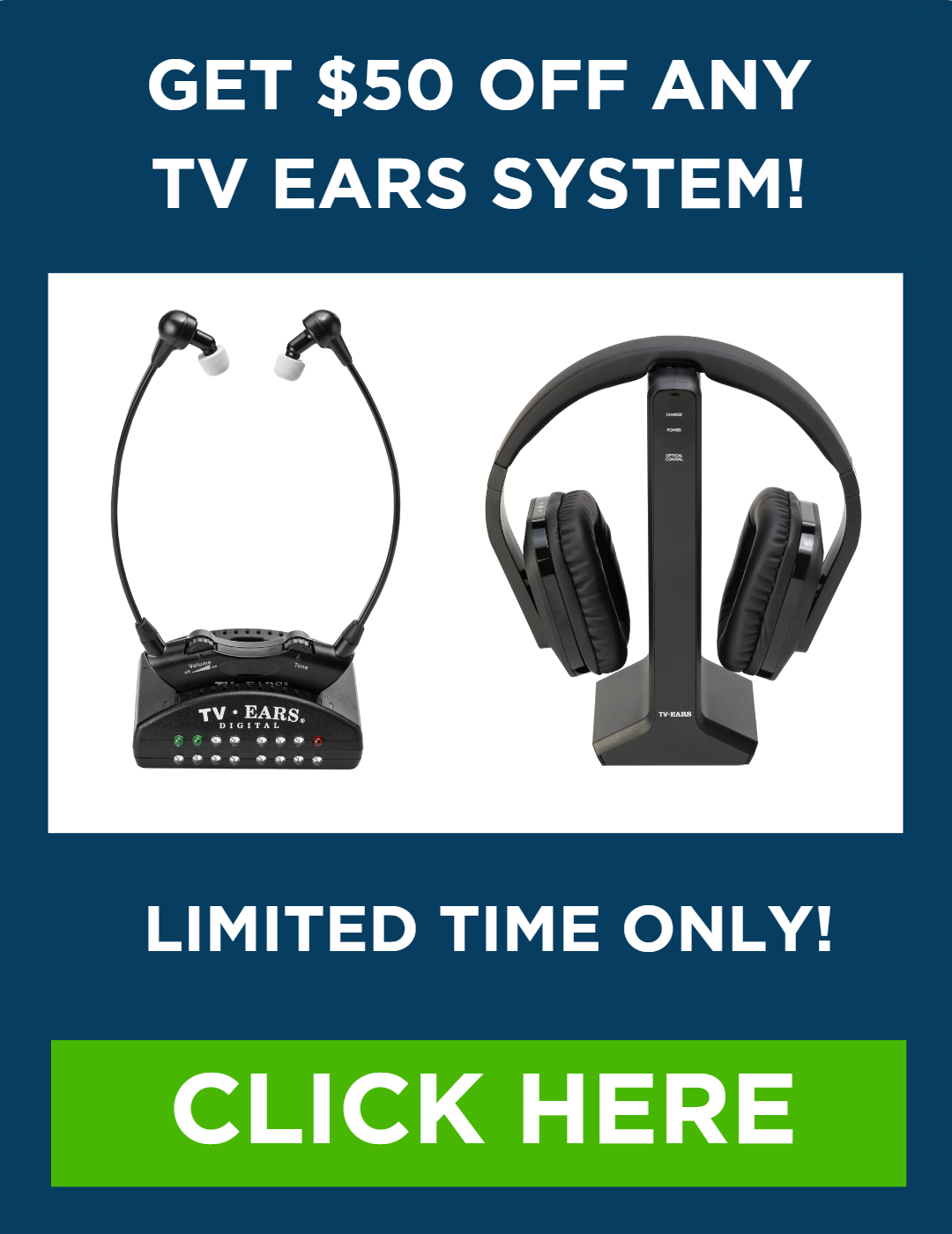If you’re someone who loves television with a hearing impairment, there’s nothing more frustrating than not being able to hear your favorite show or movie.
Whether it’s because of background noise, a busy household, or a hearing impairment, not being able to fully engage with the audio can completely ruin the viewing experience. And watching TV with a hearing impairment can create further social complications.

Enjoy TV with hearing impairment again
With TV Ears, you connect a transmitter to your TV and then, on your personal headset, adjust the volume and tone to your liking, allowing you to fully immerse yourself in the audio without disturbing others.
One of the best things about TV Ears is that they work with any television, and they’re incredibly easy to set up.
Simply connect the transmitter to your TV using the included cables, power the devices up, and you’re good to go.
The wireless headset allows you to move around freely while you watch. Watching TV with hearing impairments and actually enjoying them again has never been easier.
But TV Ears are about more than just convenience.
They can also be a lifesaver for people with hearing impairments, as the adjustable volume controls allow you to tailor the audio to your specific needs.
No more struggling to hear the dialogue or missing important plot points – with TV Ears, you’ll be able to fully enjoy your favorite shows and movies without any issues.
Overall, if you’re someone who loves television but struggles with hearing the audio, TV Ears are an excellent solution.
They’re easy to use, convenient, and can greatly enhance your viewing experience.
So if you’re tired of missing out on your favorite shows and movies, give TV Ears a try – you won’t be disappointed.