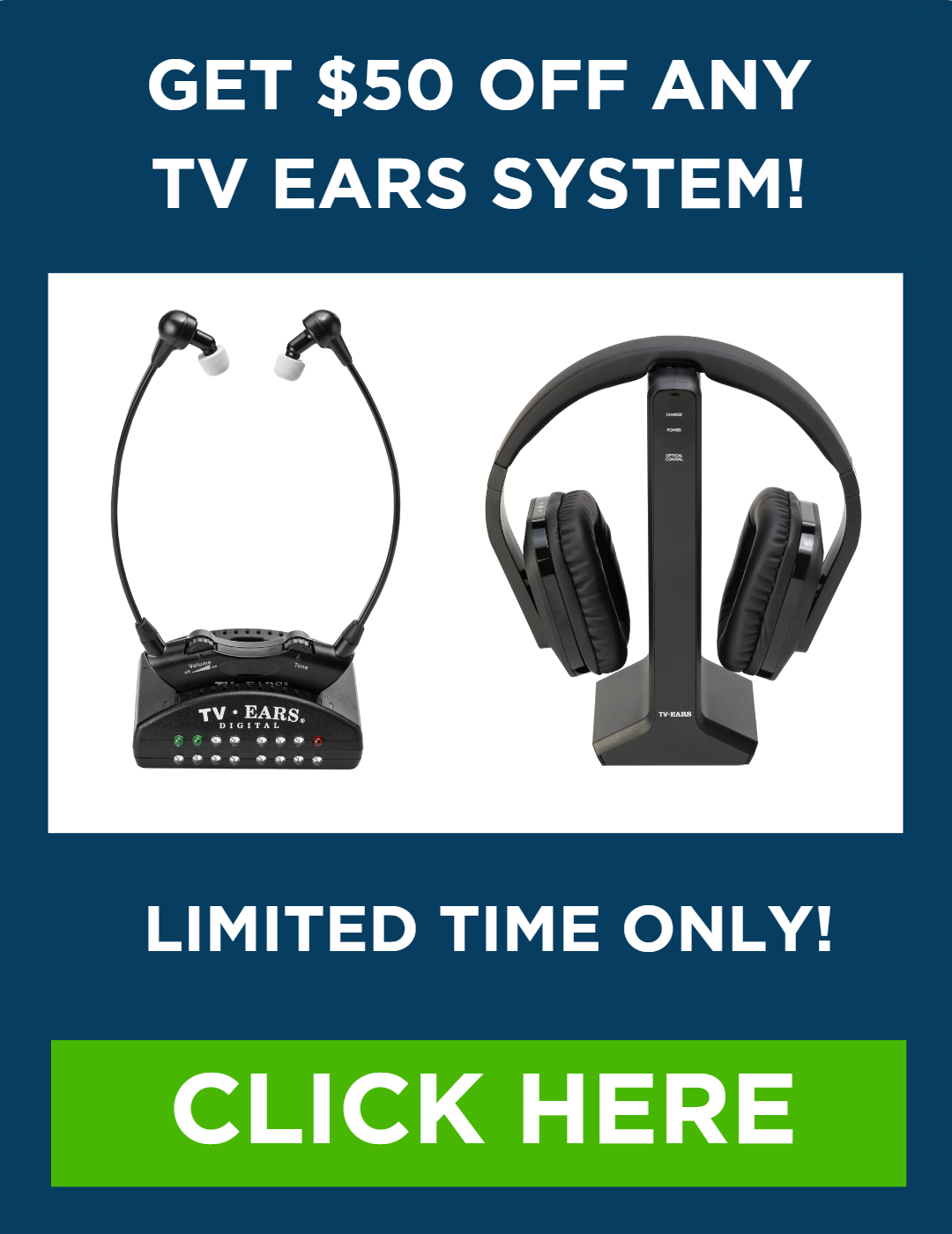Modern televisions are designed to produce amazing and high-definition images. In some cases, background noise can affect the audio’s clarity. For example, you may struggle to understand the dialog in your favorite show even when the actors’ lips and speech are synchronized. Enabling closed captions doesn’t really solve the issue because you still end up with incomprehensible or muffled dialog. Don’t worry; here are suggestions about sound setting for TV to help make the dialog clearer.
Get a Reliable Soundbar
It recommended that you invest in new audio equipment if older units already show signs of significant wear and tear. Fortunately, it is easy to get high-quality soundbars (with HDMI connectivity and onboard 4K streaming features) at an affordable price today. Additionally, you can find soundbars that specifically designed to make dialog more intelligible. If you have the budget and want to enhance your listening experience, get a surround sound system that has a dedicated center channel speaker. This way, you can increase your TV’s volume independently.
Change the Arrangement of Your TV Speaker System
External TV speakers typically sound better than most built-in TV audio systems. However, you may need to change their placement to improve the dialog. For example, these speakers are placed inside a cabinet or are too close to the wall. If you are currently using tower speakers, ensure that they are pointed towards the middle of where you usually sit. You can also consider removing the speaker grilles to boost the midrange by several decibels. Another trick is to try calibrating via your smart TV’s app or receiver’s menu. These actions could be enough to understand what the actors are saying.
Tweak Your TV Sound Settings
Some default TV speakers do not sound good from the get-go. They may sound too boomy or distorted. Check if existing bass levels have been turned all the way up. Excessive low frequencies may affect how we discern what people are saying. If you don’t have time to explore individual treble and/or bass controls, try your TV’s preset sound modes first. Common options include Standard, Movie, News, Music, and more. It is a good idea to watch speech-heavy shows while you cycle through these modes. Do note that every TV and room combination has different results. Take some time to experiment if you need to disable surround sound features or slightly boost treble levels to improve intelligibility. You are good to go as long as the dialog is no longer mumbly.
Use a Wireless TV Headset or TV Listening System
One of the best solutions to improve the dialog is using a wireless TV headset or listening system. These devices are made for individuals with mild, moderate, and severe hearing problems. Additionally, their range easily covers small rooms, large room, and even entire homes.
Choose an option that is lightweight and offers naturally angled ear tips so that sound is directed straight into your ears. These wireless headphones for TVs feature an ergonomic style that improves comfort and enable better audio reception. By dampening background sounds and amplifying TV dialog, users will be able to enjoy richer TV listening experiences every time. You will feel that the words seem to jump out of the audio track, and accents and whispers become understandable. Another cool feature is that these listening systems automatically lower audio bursts that typically occur during commercials.