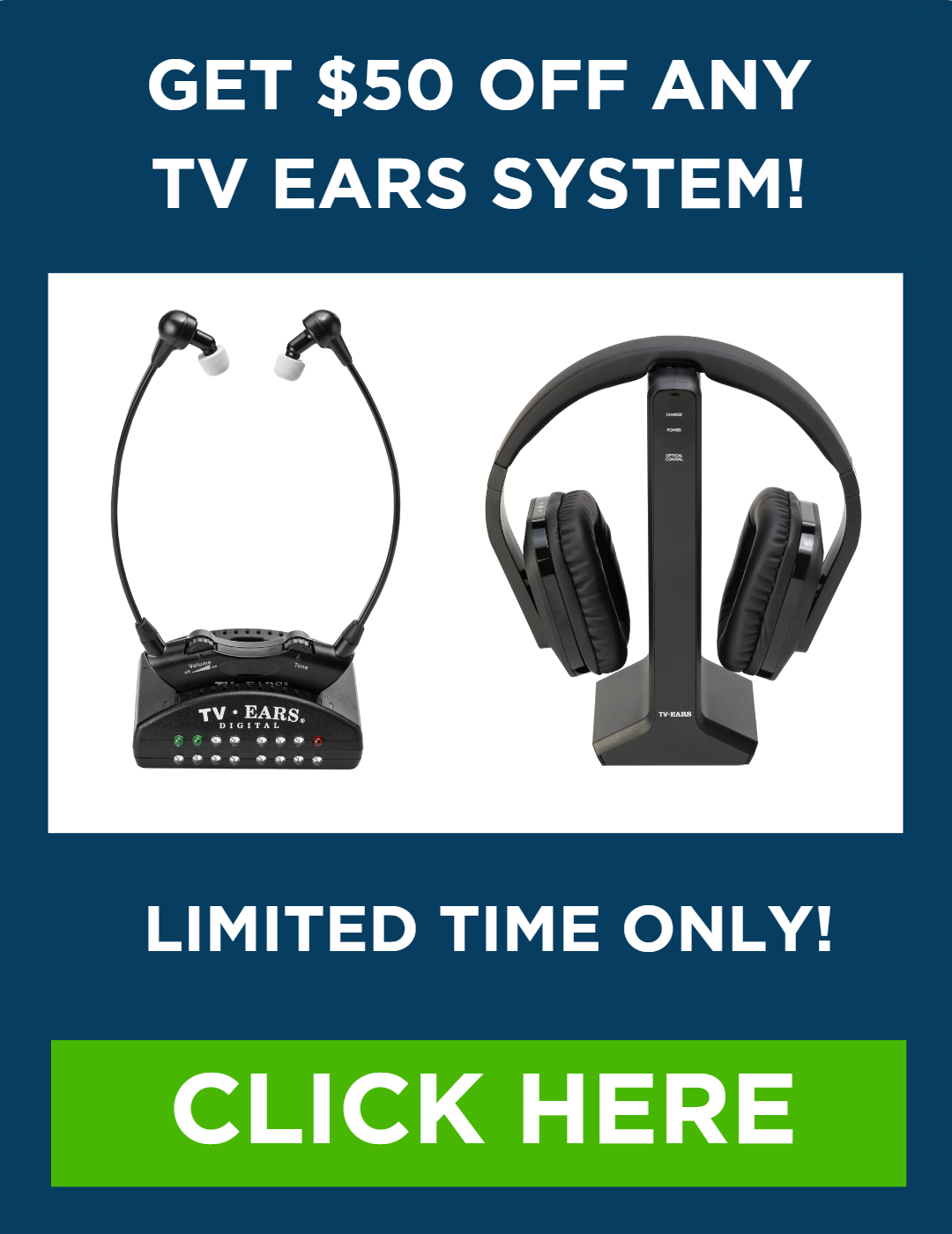Introduction to Infrared TV Headphones: What They Are and How They Work
Infrared (IR) TV headphones are a type of wireless headphones that allow users to listen to audio from their television without disturbing others. They use infrared light to transmit sound from the television to the headphones, eliminating the need for wires or cables. This makes them an ideal choice for those who want to watch TV without disturbing others in the room.
Setting Up Your Infrared TV Headphones
Setting up your infrared TV headphones is a relatively simple process that can be completed in a few easy steps.
First, you will need to connect the transmitter to your TV. This is typically done by plugging the transmitter into the headphone jack of your TV. If your TV does not have a headphone jack, you may need to purchase an adapter.
Next, you will need to power on the transmitter. This is typically done by plugging the transmitter into a power outlet. Once the transmitter is powered on, you should be able to see a red light indicating that it is working.
Once the transmitter is powered on, you will need to pair the headphones with the transmitter. This is typically done by pressing and holding the power button on the headphones for a few seconds. Once the headphones are paired, you should be able to hear audio from your TV.
Finally, you will need to adjust the volume on the headphones. This is typically done by pressing the volume buttons on the headphones. You may also need to adjust the volume on your TV as well.
Once you have completed these steps, you should be able to enjoy your TV with the added convenience of infrared TV headphones.
Tips for Using Infrared TV Headphones
1. Make sure to read the instructions that come with your infrared TV headphones before using them. This will ensure that you understand how to properly set up and use the headphones.
2. Place the infrared transmitter near your TV. The transmitter should be placed in a location that is free from obstructions and has a clear line of sight to the headphones.
3. Make sure that the headphones are turned on and that the volume is set to a comfortable level.
4. Adjust the frequency of the headphones to match the frequency of the transmitter. This can usually be done by pressing a button on the headphones or the transmitter.
5. Make sure that the headphones are within range of the transmitter. The range of the transmitter will vary depending on the model of headphones you are using.
6. If you are using multiple sets of headphones, make sure that each set is set to a different frequency. This will prevent interference between the sets.
7. If you experience any static or interference, try moving the transmitter or the headphones to a different location.
8. When you are finished using the headphones, make sure to turn them off to conserve battery life.
Troubleshooting Common Issues with Infrared TV Headphones
Infrared TV headphones are a great way to enjoy your favorite shows without disturbing others. However, they can sometimes experience technical issues. Here are some tips for troubleshooting common issues with infrared TV headphones.
First, check the batteries. If the batteries are low, the headphones may not be able to receive the signal from the TV. Replace the batteries and try again.
Second, check the distance between the headphones and the TV. Infrared signals can be blocked by walls and other objects, so make sure the headphones are within line of sight of the TV.
Third, check the volume settings. Make sure the volume on the headphones is turned up and the volume on the TV is not too low.
Fourth, check the headphone settings. Some TVs have a setting that allows you to adjust the frequency of the signal sent to the headphones. Make sure this setting is set to the correct frequency for your headphones.
Finally, check the headphone jack. Make sure the headphone jack is securely plugged into the TV. If it is loose, try plugging it in more firmly.
If none of these tips solve the issue, contact the manufacturer of the headphones for further assistance.
Alternatives to Infrared TV Headphones
1. Wireless Headphones: Wireless headphones are a great alternative to infrared TV headphones. They use Bluetooth technology to connect to your TV, allowing you to listen to audio without the need for wires. They are also more portable than infrared headphones, making them ideal for travel.
2. Soundbars: Soundbars are a great way to improve the sound quality of your TV without the need for headphones. They are designed to fit underneath your TV and provide a more immersive sound experience.
3. Surround Sound Systems: Surround sound systems are a great way to get the most out of your TV audio. They use multiple speakers to create a more immersive sound experience, allowing you to feel like you are in the middle of the action.
4. Home Theater Systems: Home theater systems are a great way to get the most out of your TV audio. They use multiple speakers and a subwoofer to create a more immersive sound experience, allowing you to feel like you are in the middle of the action.
5. Wireless Speakers: Wireless speakers are a great way to get the most out of your TV audio. They use Bluetooth technology to connect to your TV, allowing you to listen to audio without the need for wires. They are also more portable than infrared headphones, making them ideal for travel.
Conclusion: Making the Most of Your Infrared TV Headphones
Infrared TV headphones are a great way to enjoy your favorite shows and movies without disturbing others. With the right setup, you can enjoy a private listening experience with superior sound quality. To make the most of your infrared TV headphones, it is important to consider the following:
1. Choose the right headphones. Make sure to select headphones that are compatible with your TV and have the features you need. Consider factors such as sound quality, comfort, and battery life.
2. Place the headphones correctly. Make sure the headphones are placed in the correct position in relation to the TV. This will ensure that the signal is strong and clear.
3. Adjust the volume. Make sure to adjust the volume on both the headphones and the TV to a comfortable level.
4. Clean the headphones regularly. Dust and dirt can interfere with the signal, so make sure to clean the headphones regularly.
By following these tips, you can ensure that you get the most out of your infrared TV headphones. With the right setup, you can enjoy a private listening experience with superior sound quality.